Get up and running with a Fastify application, integrated with continuous testing via Step CI.
-
Clone the Repository
git clone https://github.com/jellydn/stepci-demo.git
-
Install Dependencies
bun install
-
Run Tests Locally
bun run start bun run test:e2e
Choose from various methods to run your tests: Node, Docker, or GitHub Actions.
npx stepci run workflow.ymldocker run \
-v "$(pwd)"/tests:/tests \
ghcr.io/stepci/stepci \
tests/workflow.ymlon: [push]
jobs:
api_test:
runs-on: ubuntu-latest
steps:
- uses: actions/checkout@v3
- name: Step CI Action
uses: stepci/stepci@main
with:
workflow: "workflow.yml"Easily deploy your Fastify application on the serverless platform Koyeb.
- Step CI Documentation
- Fastify TypeScript Documentation
- Bun 1.0 Release Blog
- How to run GitHub Action locally with act.
👤 Huynh Duc Dung
- Website: https://productsway.com/
- Twitter: @jellydn
- Github: @jellydn
If this guide has been helpful, please give it a ⭐️.
![IT Man - A Comprehensive Guide to Fastify, Bun, and CI with StepCI [Vietnamese]](https://i.ytimg.com/vi/pgofbfmxMto/hqdefault.jpg)
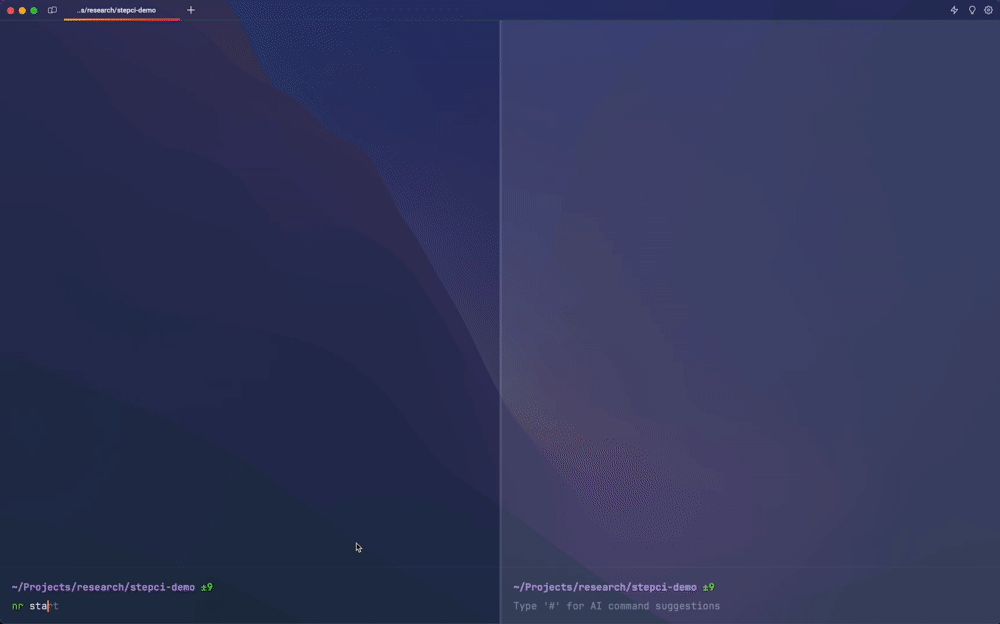
![IT Man - Running GitHub Actions Locally: A Complete Guide with act [Vietnamese]](https://i.ytimg.com/vi/nklNK13G7u4/hqdefault.jpg)
![IT Man - Understanding and Preventing Floating Promises in JavaScript | Tutorial [Vietnamese]](https://i.ytimg.com/vi/hF3yl4iOlwA/hqdefault.jpg)


