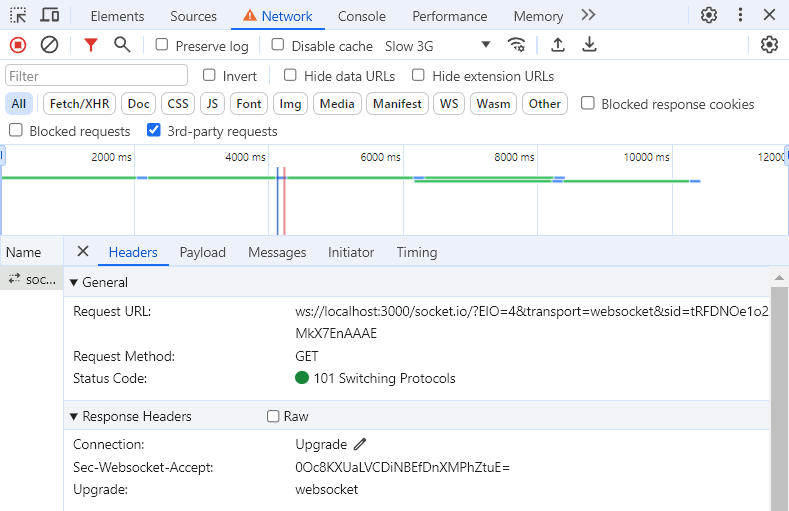This repository demonstrates how to create a real-time chat application using Node.js and Socket.IO. The application allows users to send and receive messages instantly, leveraging the full-duplex communication capabilities of WebSockets.
Before you begin, ensure you have the following installed:
- Node.js (Download and install from Node.js)
- Basic understanding of JavaScript and Node.js
Clone the repository to your local machine:
git clone https://github.com/jemmyasjd/SocketIO.git
cd SocketIOInstall the necessary packages using npm:
npm installStart the server:
nodemon index.jsThe server should now be running on http://localhost:3000.
Open your browser and navigate to:
http://localhost:3000
You should see a simple chat interface where you can send and receive messages in real-time.
-
Server Setup:
- The server listens for new client connections using
io.on('connection'). - When a new client connects, the server sets up custom event listeners on the client's socket using
socket.on.
- The server listens for new client connections using
-
Client-Side Events:
- Clients send events to the server using
socket.emit. For instance, when a user sends a chat message, the client emits a 'user-message' event to the server.
- Clients send events to the server using
-
Server Handling and Broadcasting:
- The server receives the event using
socket.on('user-message')and processes the data (e.g., the chat message). - The server can then broadcast this message to all connected clients using
io.emit('message', msg), ensuring that every client receives the new chat message instantly.
- The server receives the event using
Socket.IO enables real-time, bidirectional communication between the client and server, making it ideal for applications like chat systems where messages need to be delivered instantly.
You can inspect the WebSocket connection details by opening your browser's Developer Tools and navigating to the Network tab. Look for the connection upgrade to WebSocket.
In this example, you learned how to set up a real-time chat application using Node.js and Socket.IO. Socket.IO simplifies the implementation of real-time communication by providing a robust and scalable solution built on top of WebSockets.
For any issues or further assistance, feel free to open an issue on the GitHub repository.
Happy Coding 🧑💻!