-
Notifications
You must be signed in to change notification settings - Fork 82
New issue
Have a question about this project? Sign up for a free GitHub account to open an issue and contact its maintainers and the community.
By clicking “Sign up for GitHub”, you agree to our terms of service and privacy statement. We’ll occasionally send you account related emails.
Already on GitHub? Sign in to your account
Colors are not displayed immediately after upgrading to 0.6.0 #136
Comments
|
Presumably related to #132. I had not observed anything like this. |
|
I have to confirm this issue: refreshing the console log (in classic UI) e.g. via pressing F5 is necessary. |
|
Hi, I am also experiencing this when using Cucumber and plugin version 0.6.2 (latest). I see the control characters and no colors in the console output as the text shows up. However, when I refresh the page the control characters disappear and the text shows up in color. This behavior is not experienced in v0.5.3. Also, this only happens in the classic console output and not in the Blue Ocean view. Before refresh: After page refresh: Raw output: Pipeline code: |
|
I have current latest Jenkins LTS 2.150.3 with AnsiColor 0.6.2 and I also observe same behavior as @kapoorlakshya . Before refresh I see control characters and no colors. After refresh the colors are displayed properly, no garbage control character. In classic console output. Preferred classic console to the new blue ocean so did not even install the blue ocean. |
|
any update on this issue? |
|
Waiting for your fix @e-moshaya! |
|
Still occuring.
|
|
If a job starts and I reload the page before about 5 seconds, the page is still not colorized. If I wait about 10 seconds before reload, than it's indeed colorized. So it looks like a race condition or a problem with the timing of the ansi color plugin initialization. |
|
We are still seeing the issue with 0.6.2 version of plugin and CloudBees Jenkins Enterprise 2.164.3.2-rolling. Steps to Repro are same as above. After refreshing the page colors appear. |
@vishmegh88 if you are a CloudBees customer, please open a support ticket. |
|
@jglick this plugin is a third party plugin, I opened a ticket with Cloudbees, but the best they can do is help us diagnose the problem and provide us with workarounds, which they say we can do by downgrading the plugin. We are still facing this issue, and it hampers the our user experience and can lead to incorrect assumptions for our users. Is there any timeline to fix this issue. |
|
Downgrading the plugin doesn't work well for Blueocean. |
|
@pietervogelaar Haven't tried that, but what are the issues that you are seeing with blueocean after downgrading. |
|
I had same issue. Jenkins 2.176.3 |
|
I'm experiencing the same behavior with the plugin. I regularly need to refresh the page for the colors to appear. |
|
I used to have version 0.5.2 and worked flawlessly. |
|
Reverted to version 0.5.2 and works ok. :-) |
|
@DavidPerezIngeniero IIRC the changes were necessary for (better?) support of colours in/by new/modern Blue Ocean UI; cf. @pietervogelaar's comment:
|
|
Luckily I don't need Blue Ocean. |
|
I can reproduce. ansicolor-plugin/src/main/java/hudson/plugins/ansicolor/ColorConsoleAnnotator.java Lines 160 to 164 in 77677c7
ansiColor block is entered.
|
|
Not working for me as well. Jenkins 2.231 |
|
Me too |
|
I have same problem |
|
Same problem |
|
seems like this issue should be reopened. is that even possible with github issues 🤔 ? |
|
I reopened it since lots of people are having issues. |
|
Actually #193 supersedes it, please help debug the issue over there. |
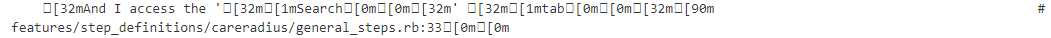

Test environment
Expected behavior
When a pipeline build is triggered, if I immediately open the logs as soon as I trigger
Build Now, the colors for that build won't appear while I am tailing the logs on Jenkins.If I press back on the browser, open the same build logs again, the logs appear in colors.
I am using a declarative pipeline and using
ansiColor('xterm')insideoptions.Actual behavior
The colors should appear always. Reverting the plugin to 0.5.3 fixes the issue.
Steps to reproduce the behavior
Create a pipeline with
ansiColor('xterm')insideoptions.Press build now and go fast to Console output. I believe you need to get there before the
ansiColoroption is executed.The logs won't display colors anymore. It will display again if you go back and open logs a second time.
The text was updated successfully, but these errors were encountered: