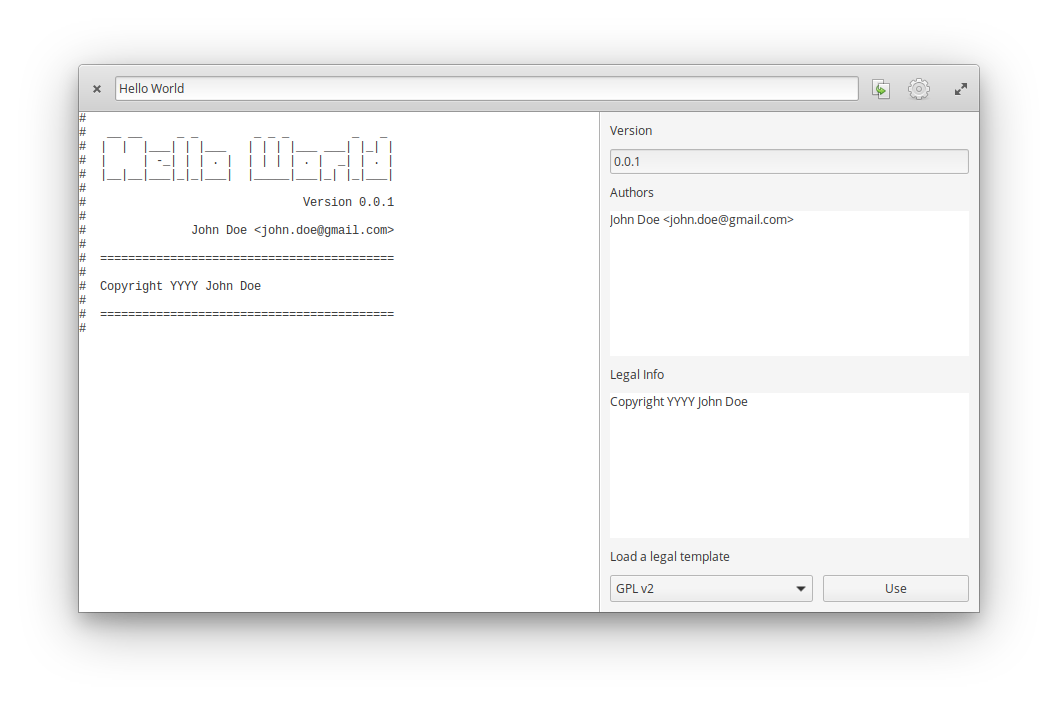Comment Generator: generate styled comments for your code.
For a plain heading, just type in some text and an ascii-art styled heading comment will be produced.
If you click on the settings button you can add things like version number, code authors and copyright information. In settings you can now also change what comment style is used. The currently available comment styles are:
// C++/* C */# Bash<!-- HTML -->; Assembly-- MySQL--[[ Lua --]]' Visual Basic
If you want to hack on and build Comgen yourself, you'll need the following dependencies:
- libgtk-3-dev
- meson
- valac
- libgranite-dev
Run meson build to configure the build environment and run ninja test to build and run automated tests
meson build --prefix=/usr
cd build
ninja test
To install, use ninja install, then execute with com.github.jeremyvaartjes.comgen
sudo ninja install
com.github.jeremyvaartjes.comgen
To run the program you will need the following dependencies:
- figlet