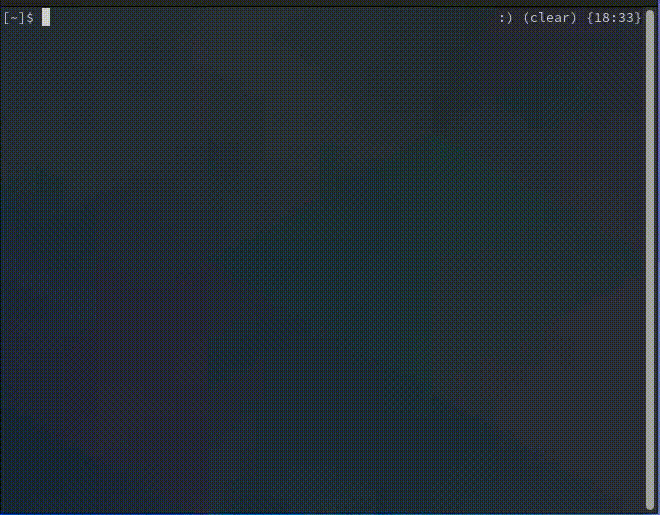A roguelike terminal game.
Small personal project.
It uses ncurses to provide text interface.
Here's a gif of a new game being started.
📦 v1.4.10 14/06/2024
I try to upload precompiled binaries for the ncurses build:
-
x86_64-Linux: download latest -
aarch64-Linux(from Termux on Android). -
x86_64-w64-mingw32(JUST A DEMO. Any help with debugging the full game is welcome.) : download latest (Available =1.4.8) -
darwin-arm64: download latest (Available =1.4.9)- You should always check if the releases page has a newer build for you than the one linked here.
https://github.com/jgabaut/helapordo/releases
The source code should build for:
x86_64-Linuxaarch64-Linux(see this section)aarch64-apple-darwinWindows(throughx86_64-w64-mingw32)
DISCLAIMER: The Windows ncurses build is proof-of-concept as:
- The gameplay loop is a simplified version of
Roguegamemode from the main build.- Work in progress on running the original gameloop.
Windowsterminal can't change its color pairs as far as I know, rendering it unsuitable for the game.- A solution to reject extra/modified colors could be implemented.
autoconfandautomakeare needed to generate the Makefile used to compile the game.ncurses-devis needed as a library dependecy.python3is needed to generate./src/palette.cand./src/palette.h.
You can initialise the submodules by running:
`git submodule update --init`
-
Some source files are expected to be generated at build time, by a symlink executable named
anvil. -
This dependency can be disabled entirely by running
./configure --enable-anvil=no- This can be useful when missing some of the required programs to bootstrap/use
anvil. - See this section for info about generating the
./configurescript in the first place.
- This can be useful when missing some of the required programs to bootstrap/use
-
By default, the configuration will pick an implementation for
anvildepending on passed host:darwin*: default isrepo_invil. This means you need the Rust build toolchain to be installed.linux*,mingw*: default isrepo_amboso. This means you needbash >=4.x, andgawk.
-
To readily override the default implementation for
anvil, you can pass--enable-anvilpickto the./configurescript:./configure --enable-anvilpickThis will ensure you get an interactive prompt to pick an implementation (and can still use the default one by pressing Enter without typing anything), whenevermakeneeds to create./anvil. -
Needed programs, depending on chosen
ANVIL_IMPL:gawkis needed byambosoto generate./src/anvil__helapordo.h.bash >=4is needed to runamboso.- Unfortunately,
nawkandmawkare not compatible withamboso.
- If you dont' have those, you can use
invilto generate./src/anvil__helapordo.h.- You will need
cargoto buildinvil.
- You will need
- If you want to just build the code without
./src/anvil__helapordo.h., you can apply the patch file provided at this link.
You may need to run automake --add-missing to ensure your system provides the missing files needed by autoreconf.
Run autoreconf to generate the ./configure script. Run the script to generate the Makefile used for the project.
After generating the ./configure script, you may enable game debug mode by running:
`./configure --enable-debug=yes`
Which should prepare a Makefile with the correct macro definitions to turn on game debug at compile time. To reset the Makefile to release state, run:
`./configure --enable-debug=no`
If you're compiling without using autotools, you may want to define the compiler macros:
-DHELAPORDO_DEBUG_LOG(Enables debug logging)-DHELAPORDO_DEBUG_ACCESS(Enables the -d flag to turn on debug mode)-DKLS_DEBUG_CORE(Enables debugging forKoliseofuncalls)
After generating the ./configure script, you may switch target host and use mingw32 with:
`./configure --host x86_64-w64-mingw32`
Which should prepare a Makefile with the correct macro definitions. To reset the Makefile to release state, run:
`./configure --host $(./config.guess)`
You may need to correct the configure.ac flags if your installation does not have the expected layout, providing the correct paths for:
mingw32'slibandincludedirs, forncurseswmingw32's correctgcc.
Preprocessor macros based on the Makefile passing -DWINDOWS_BUILD are present to enable/disable Windows specific code.
Once you have the Makefile, you can compile the project by running, in its directory:
`make`
The build chain expects some files to be generated from already given ones.
If you want to build without using make, you can see in the Makefile.am how to generate ./src/palette.c, ./src/palette.h, ./src/anvil__helapordo.c and ./src/anvil__helapordo.h
You can have a look at the CLI syntax with:
`./helapordo -h`
You can install the game at ~/helapordo-local and have a working alias for your PATH by running:
`make install`
`make do_alias`
The second command needs root privileges to symlink ~/helapordo-local/helapordo to /usr/local/bin/helapordo.
You can skip the alias and maybe add the helapordo-local dir to your PATH instead.
HTML docs are available at this Github Pages link.
You can also get the ready pdf version of the docs from the latest release.
If you have doxygen installed you can generate the HTML yourself, or even the pdf if you have doxygen-latex or equivalents.
You if you have those packages, running make doc should give you ./docs/docs.pdf, just the pdf output from latex, and delete the doxygen folder by itself.