-
Notifications
You must be signed in to change notification settings - Fork 63
Data Capture How to
John de Witt edited this page Jun 15, 2020
·
6 revisions
Capture has been split into four areas: Displaying, Imaging, Recording, Control
- Run
sldispon the computer connected to theprojector - Run
mjpg-streameron the computer connected to thecamera - Run
slcapture.pyon the computer that will store the generated image batch directories - Run
slcontrolon the computer that you want to control the entire capture process from - Press START_CAPTURE after optionally entering a scan sequence name, and configuring how many rotations/degrees per rotation (obviously this won't work for now because turntable communication is unstandardized)
note: all four programs above can be run on separate computers, or all on the same one. unfortunately for now endpoint ip address configuration is hardcoded and must be changed in code
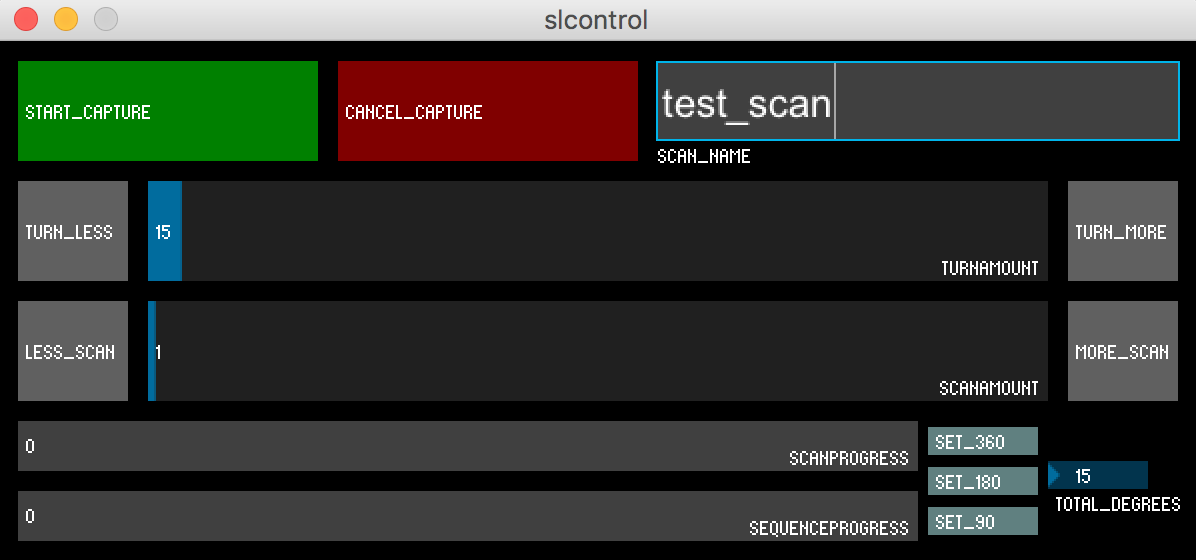
Directories will be automatically created per structured light pattern sequence ("scan") and will be populated with jpg images and a list.yaml file with a list of the images captured in the sequence. slcontrol (user GUI) tells slcapture.py(capture daemon) to start talking to sldisp (projector daemon) and mjpg-streamer (camera daemon)
See sampledata/scan_0020 for a concrete example of what a normal output directory for a single scan looks like.