-
Notifications
You must be signed in to change notification settings - Fork 63
Software Setup Guide
This project has dependencies. Let's install them all!
-
sudo apt-get install git g++ pkg-config cmake libjpeg8-dev libusb-dev libsdl2-dev liblo-dev freeglut3-dev -
sudo apt-get install libopencv-dev python-opencv -
sudo apt-get install libpcl-dev
For mjpg-streamer:
-
cd ~ -
git clone https://github.com/jacksonliam/mjpg-streamer.git -
cd mjpg-streamer-experimental -
make -
sudo make install -
cd ~
Next up, python dependency for slcapture.py:
-
git clone https://github.com/ptone/pyosc -
cd pyosc -
sudo ./setup.py install
Now for SLTK:
-
cd ~ -
git clone https://github.com/jhdewitt/sltk.git -
cd sltk -
make
To compile only one tool at a time, e.g.
slcrunchorslcalibrate:
make slcrunchmake slcalibrate
Here are two example invocations of mjpg-streamer.
This one is for streaming from raspberry CSI interface; it sets color gain to be fixed so colors will be uniform:
mjpg_streamer -o "output_http.so -w ./www" -i "input_raspicam.so -quality 100 -x $X_RES -y $Y_RES -fps $FPS -ISO 100 -awb off -ex off --awbgainR $RED_GAIN --awbgainB $BLU_GAIN -timestamp -shutter $EXPOSURE_TIME"
This one is for streaming from a USB UVC camera.
sudo ./mjpg_streamer -timestamp -i "./input_uvc.so" -o "./output_http.so"
Control of slcapture.py is done through a GUI that sends OSC packets to request structured light sequences.
Install Processing https://processing.org/download/
Copy slcontrol folder to Processing programs folder, or open it in place and Processing should ask you to move it.
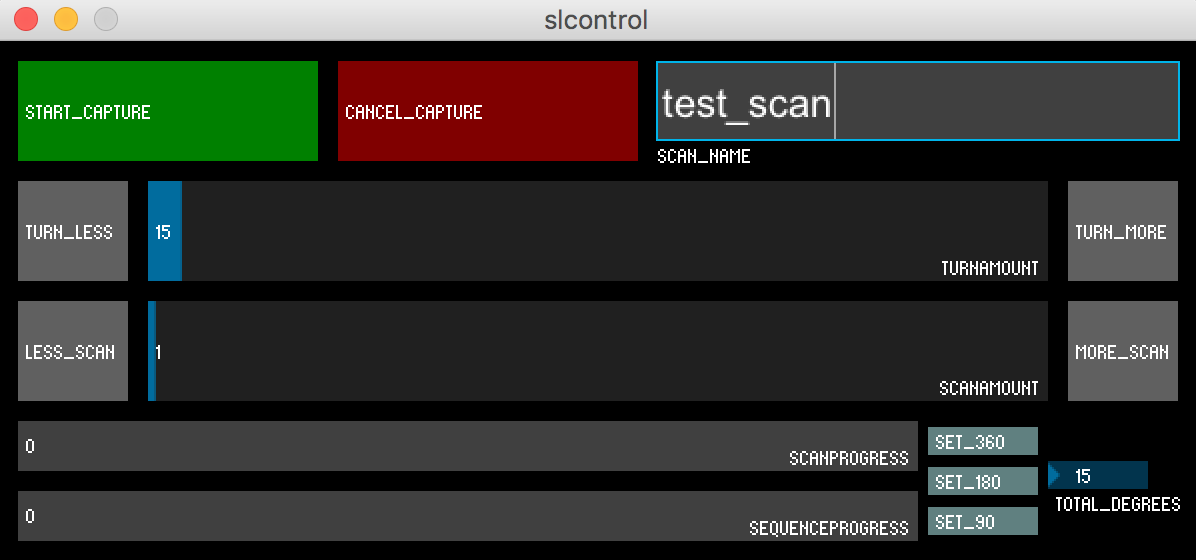
Assuming all the above commands run without error, ~/sltk/bin/ should now contain the binaries for all SLTK programs.