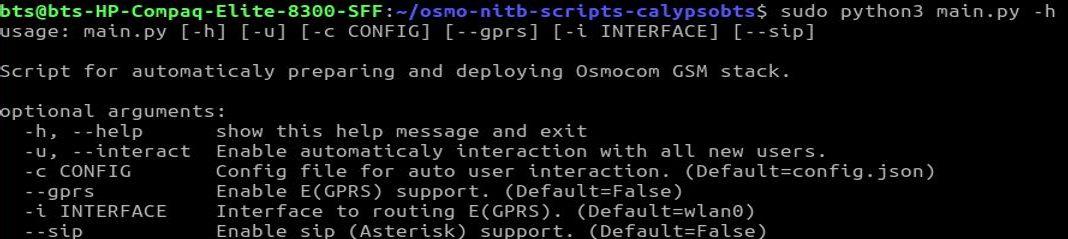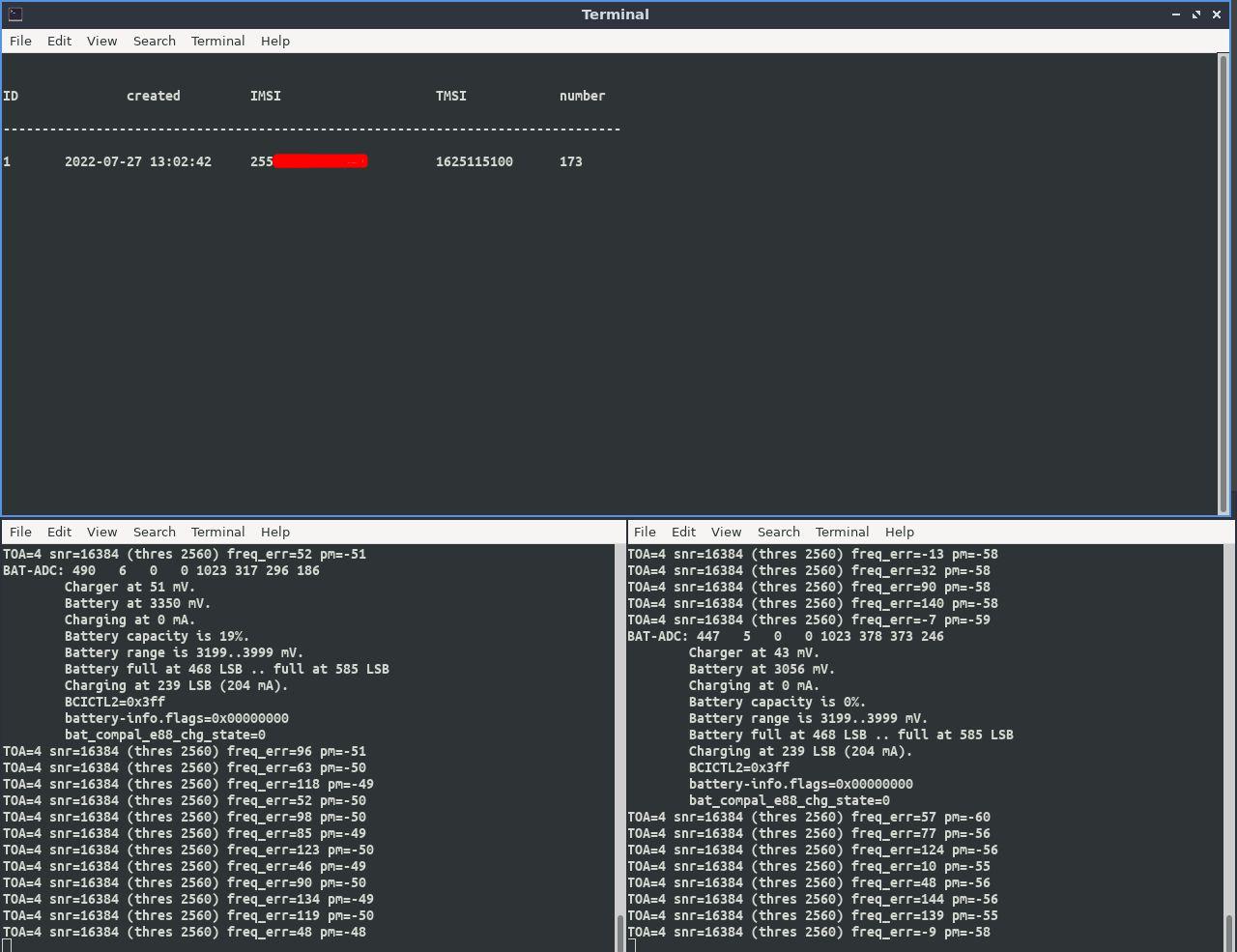Motorola phones / OsmocomBB / TI Calypso
Software was tested on x2 Motorola c123 + DragonOS (SMS + USSD)
git clone https://github.com/jhonnybonny/osmo-nitb-scripts-calypsobts.git
sudo ./install_services.sh
Auto start ✅
sudo ./auto.sh
Start ( Also u need run TRX
sudo python3 main.py
All osmocom config files stored in config/ folder and updating everytime when you start main.py. You need change it by youself ⚠️ .
For easy setup of user-interactivity you can use config.json
- config.json example
{
"scripts":{
"sms":{
"enabled": true,
"sender_extension": "CrTh",
"message":[
"TEST SMS"
]
},
"ussd":{
"enabled": true,
"ussd_type": 1,
"message":[
"CrTh.",
"TEST ALERT TEST ALERT TEST ALERT"
]
},
"call":{
"enabled": false,
"caller_extension": 666,
"voice-file": "tt-monkeys"
}
}
}
Send sms to new users. When user connect to network, script choose 1 random message from message section and sending it from extension sender_extension
Send ussd to new users. Script choose 1 random message from message section adn sending it to user
Make a call to new user. This function works only with Asterisk support. voice-file is 16-bit 8 kHz wav file. If caller_extension is false, then the user sees that the phone is not defined.