-
Notifications
You must be signed in to change notification settings - Fork 2
Home
Alarm Morning is the smart alarm clock app that makes managing the alarm clock easy.
Current version is 0.93, released on 2019-08-12. Change Log
Download the APK or install from 
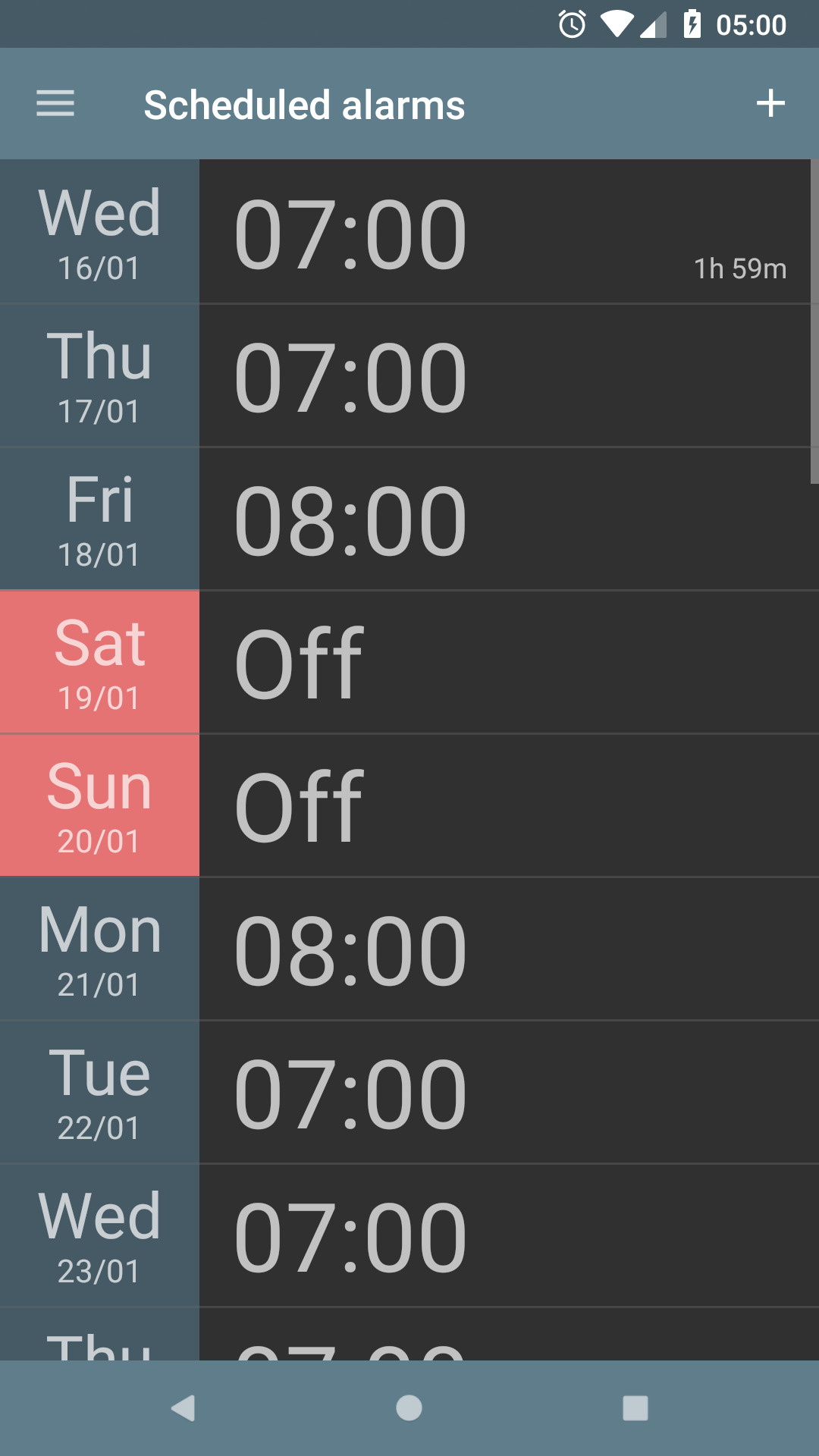
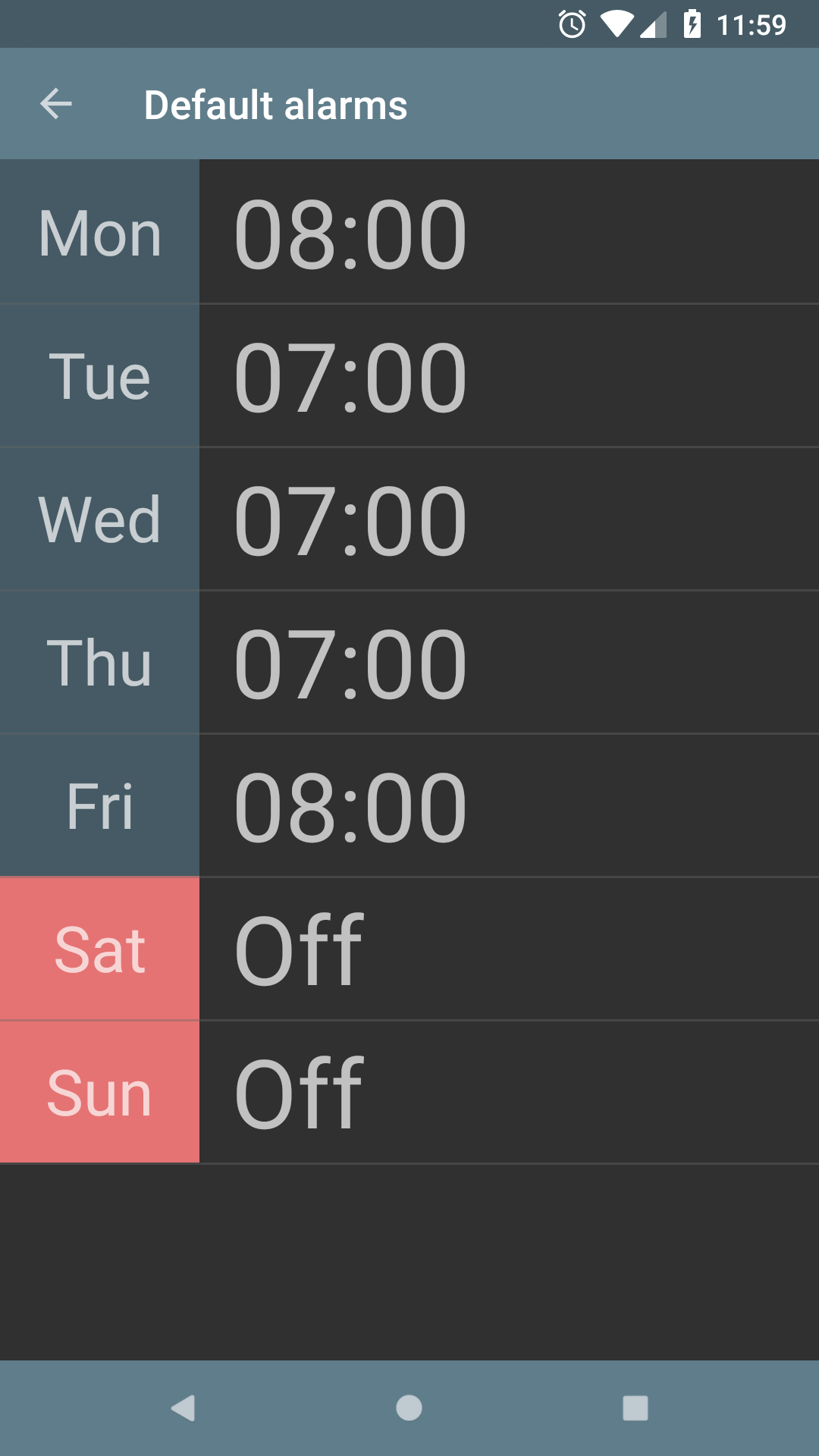
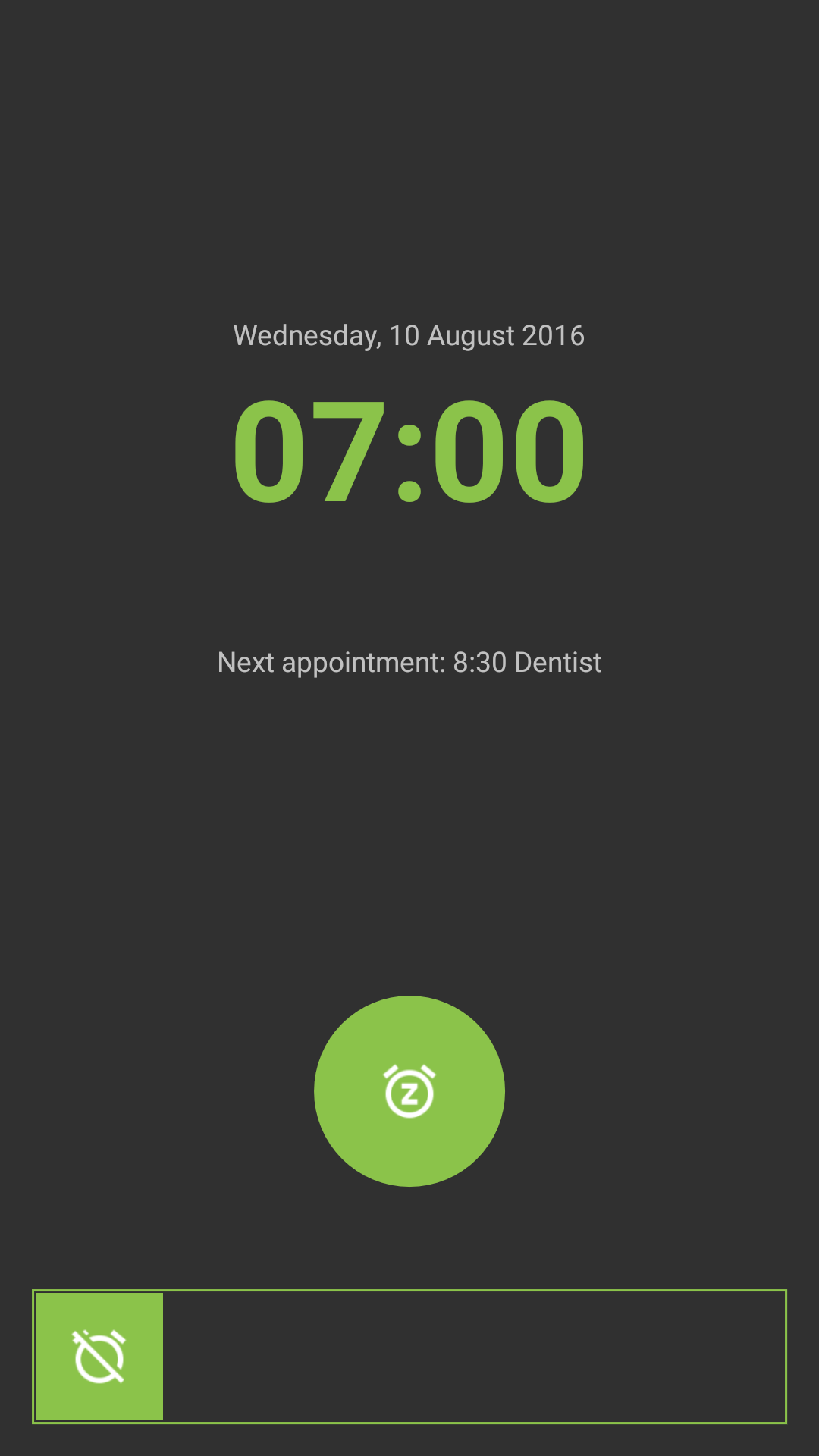
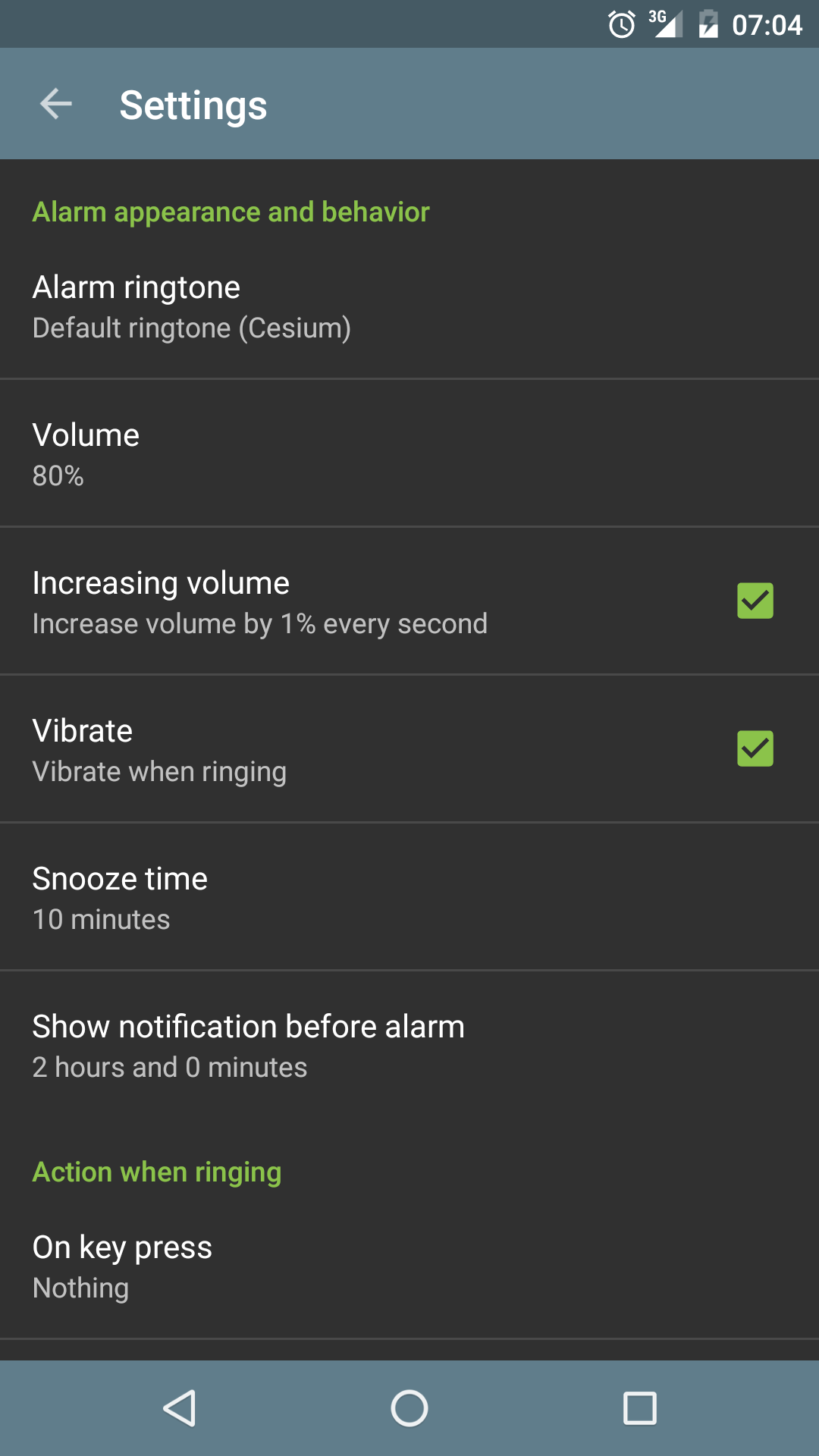
Unique features that minimize the alarm management and guarantee waking up in the morning:
-
Set the default alarm time for each weekday. Most people have regular schedule that is set once (and may be changed for a particular calendar day).
- The alarm time for a particular date is derived from the default alarm time of the weekday. This alarm time can be quickly changed (or disabled).
-
One-time alarms. Add an alarm at any time and day. Each one-time alarm can have a note.
- Nap alarm. Set an alarm 30 minutes from now with two touches.
-
Check alarm time in the evening of the previous day: Compare the alarm time on the next day and the beginning of the first appointment. If the alarm time is not long enough before the first appointment then notify the user and provide a one-click method to set the alarm time to the proper time. Never forget to set the alarm for a dentist appointment!
-
Night time bell (taps bugle call). Play a ringtone at a specified time every day (by default at 10pm) to make the user aware of the time (and make the user go sleep). The "church bell" ringtone in played by default. Makes you go to bed!
-
Holidays (Off days). The alarm is automatically disabled on holidays. The list of holidays for most countries is included.
-
User defined actions while ringing. Actions include: snooze, dismiss, mute for 10 seconds. Events include: on move, on shake (=on a strong and long move), on flip (device turned upside down), on button press.
- Mute the ringing alarm when phone moves. This prevents waking up your partner while you are turning the alarm off. Don't wake your partner!
Alarm can be dismissed before it goes off (via notification).
-
Voice. All you need is to say „set alarm time for eight“ or "set timer for one hour". Requires Google Now.
-
Widget on the home that shows next alarm time (or countdown) and allows a quick change.
-
Localization. Correctly use start of week (Monday vs Sunday), weekdays, date format (23.12. vs 12/23), time format (22:11 vs 10:11 pm) etc.
-
Customization. Set ring tone or music, max volume, increasing volume (fade in), vibration, snooze time, auto-snooze, auto-dismiss…
-
First run wizard. Quickly set alarm time on workdays, action while ringing and allow permissions.
-
Reliable. Several technological checks to make sure he alarm goes off.
On the other hand, some of the usual features of the other alarm clock apps are features intentionally not implemented:
- Set two alarm clocks on one day. (Do you wake up more than once in the morning? Note that you can set a new alarm time for an afternoon nap once the morning alarm has passed.)
- Customize the alarm for each day. (Do you really want to hear one ringtone on Monday and another on Tuesday?)
- Barriers (like math problems and puzzles that need to be solved) to dismissing the alarm. (You really cannot trust yourself?)
- Night display for a desk clock. (There is Android Daydream for that.)
Features to be implemented in later versions:
- Play fire alarm when the maximum period for snoozing elapses. Makes you really wake up after 30 minutes of snoozing.
- Integration with Calendar. Automatically creates short morning appointments. Handles the situation when the appointment is changed in the calendar.
My thinking about a smart alarm clock started after the disappointment with all the alarm clock apps. My main hassle was managing exceptions to my regular morning alarms.
I really hate doing the tasks manually when they may be automated.
I have quite a regular schedule. I have to be at work at 9:00 am. However, I work on a project that has meetings that start at 8:00 am on the Monday and Thursday. Add the fact that the project meetings may be canceled or that I may have a personal event in the morning (like a dentist appointment).
Therefore, I created Alarm Morning to solve exactly this use case.
The design was inspired by several principles:
- The best interface is no interface. The idea is that things should do ordinary things without user interaction. The user attention is required only if something is wrong (a meeting starts only 10 minutes after the alarm time).
- Maximize Usability and User Experience.
- Current strategy is to optimize the basic task – manage your morning alarm clock.
- The strategy may shift based on the user feedback (and measures build into the app).
The main author is Jaromír Malenko. This app was created to solve the author's real life problem (managing the alarm clock) and to practice programming (as he loves to do it but has little opportunities to do it).
