-
-
Notifications
You must be signed in to change notification settings - Fork 3.6k
New issue
Have a question about this project? Sign up for a free GitHub account to open an issue and contact its maintainers and the community.
By clicking “Sign up for GitHub”, you agree to our terms of service and privacy statement. We’ll occasionally send you account related emails.
Already on GitHub? Sign in to your account
[4.0] Changing UI for com_mails list view #27704
Conversation
|
@brianteeman, @infograf768 Your opinions about this? As I wrote in other areas, this should indeed be improved and it would be a pity if we have to drop this whole feature for the 4.x series. |
|
@Hackwar its much better but there are still some issues to address
|
|
OR would it be helpful to have the ability to create a template for Language - ALL |
The idea is, that the dropdown says "Create template for language X" if there is none or "Edit template for language X" if there is one.
Yes.
Right now I want to concentrate on the list view. The edit view is another issue and I'd like to handle that as a different PR as well. But I will keep this in mind. You are right.
It will always use the default translation strings given or whatever the devs insert in the field of the default entry for that template ID, unless you created a customisation for a specific language. It is not going to be used for other languages. Generally, what would an ALL template look like? I can't really come up with something that wouldn't be covered by the translation strings already... |
Let me ask that a different way. On a site with English, French and German and I only create a French template - what will an english or german user see? |
I'm not sure I follow you here... Basically, the dropdown would contain a row for every language, so unless you have 10+ languages in your site, you are pretty fine...
If you don't have a customised template for a language, the system falls back onto what is stored in the default template for that template id. That normally would be a translation key, which would then again be in some language file, which hopefully is already loaded. |
That is fine when you are only dealing with one template. Now imagine you have twenty templates and five languages. By adding the extra column to indicate the languages on the site that do not have a customisation then you can quickly see without having to click on each of the 20 dropdowns |
|
Hmm, I would argue that it is easier to see when we don't have that second column. Let me break into a large and very pseudo-scientific explanation, which I'm then going to cut short with another argument. 😛 The human eye can see rythm changes rather well. I would assume that it is rather easier to see if in a group of 5 icons two are missing, than when you have 3 icons in column one and 2 icons in column two. (With a site that has 5 languages installed) |
|
damn, you got me. Fair enough. |
|
:) |
Adds the language code to the displayed title when editing a mail template. As discussed in joomla#27704
Adds the language code to the displayed title when editing a mail template. As discussed in #27704 Co-authored-by: Quy <quy@fluxbb.org>
|
Second columm has been added. I'm open for a better wording... |
|
thanks - i cant think of anything else right now for the text |
|
I have tested this item ✅ successfully on eadfa2d This comment was created with the J!Tracker Application at issues.joomla.org/tracker/joomla-cms/27704. |
1 similar comment
|
I have tested this item ✅ successfully on eadfa2d This comment was created with the J!Tracker Application at issues.joomla.org/tracker/joomla-cms/27704. |
Adds the language code to the displayed title when editing a mail template. As discussed in joomla#27704 Co-authored-by: Quy <quy@fluxbb.org>
Co-Authored-By: Quy <quy@fluxbb.org>
Co-Authored-By: Quy <quy@fluxbb.org>
|
RTC This comment was created with the J!Tracker Application at issues.joomla.org/tracker/joomla-cms/27704. |
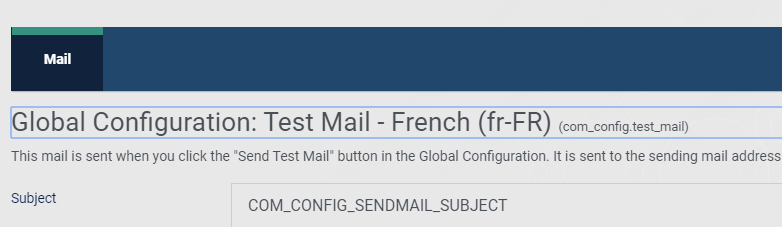
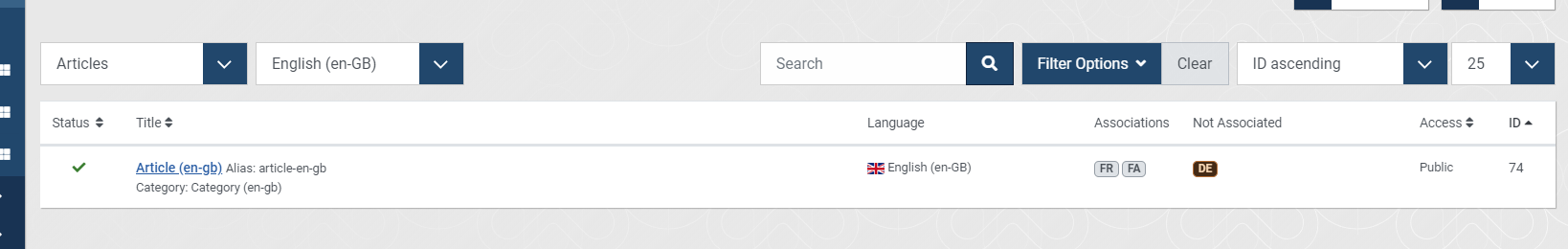
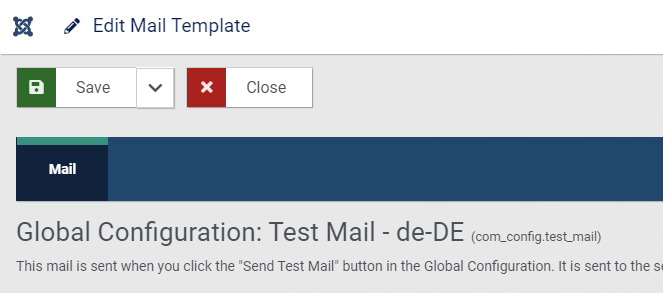
Pull Request for Issue #26489.
Summary of Changes
The UI of the mail template manager was not intuitive and a concern for a beta release. This attempts to change this to something that people can understand better. The changes are:
Testing Instructions
This is a proposal, so I'm looking for feedback on the useability of this.