-
-
Notifications
You must be signed in to change notification settings - Fork 3.6k
New issue
Have a question about this project? Sign up for a free GitHub account to open an issue and contact its maintainers and the community.
By clicking “Sign up for GitHub”, you agree to our terms of service and privacy statement. We’ll occasionally send you account related emails.
Already on GitHub? Sign in to your account
[4.0] Components dashboard #27773
[4.0] Components dashboard #27773
Conversation
|
Looks like a good approach to me. |
Actually not as those components do not have an entry in the _menus table |
|
Aww, crap. That's true. |
|
Let's tackle one thing at a time ;) If you could be so kind as to test what I have done so far then I can finish it
Note one thing about my implementation is that it does allow for dashboards to be created when using the alternate template as it uses the same field and formatting for the icon/image (assuming someone creates the dashboard code. There were many ways to achieve this but I really tried for the most compatible method - not necessarily the cleverest. |
|
I have tested this item ✅ successfully on 9b2a716 This comment was created with the J!Tracker Application at issues.joomla.org/tracker/joomla-cms/27773. |
|
I even tried adding |
|
Thanks @Bakual - I will complete the PR now |
|
No longer a draft and ready for testing |
|
Just noticed that News Feeds doesn't show the RSS icon you specified. I guess that is no longer (?) part of our FA package? |
|
seems ok to me |
|
It may well be that I messed up something in my local installation. If it shows for you and others, then it's fine. |
|
Could you post a screenshot of the resulting modification? For example concerning Multilingual Associations. |
|
I am not aware of any way this impacts on multi lingual associations. But try it and see. |
|
conflicts |
|
It's not an impact it is the desired and intended behaviour as described in the pull request |
|
Cool down. By impact, i meant modify and it looks good. (I am not British). |
|
conflicts resolved |
|
@brianteeman I wanted to test your last changes again, and got a very messed up page. To verify it's not on my end, I've did a complet fresh installation and it was still the same. So probably a wrong conflict solving. Can you check if that's the same for you? |
|
probably a conflict with the changes in #27777 |
|
Indeed, with this PR you're reverting some of the changes you did there. Eg the |
|
Still doesn't look right to me. |
9f65a6c
to
a225bc1
Compare
|
Sorry for the bad merge conflict - now I really am sure it is correct |
Co-Authored-By: Quy <quy@fluxbb.org>
|
I have tested this item ✅ successfully on 1684df9 This comment was created with the J!Tracker Application at issues.joomla.org/tracker/joomla-cms/27773. |
administrator/components/com_admin/sql/updates/mysql/4.0.0-2020-02-02.sql
Outdated
Show resolved
Hide resolved
|
I have tested this item ✅ successfully on 4aed3ff This comment was created with the J!Tracker Application at issues.joomla.org/tracker/joomla-cms/27773. |
|
RTC This comment was created with the J!Tracker Application at issues.joomla.org/tracker/joomla-cms/27773. |
|
Thanks! |
|
thx |
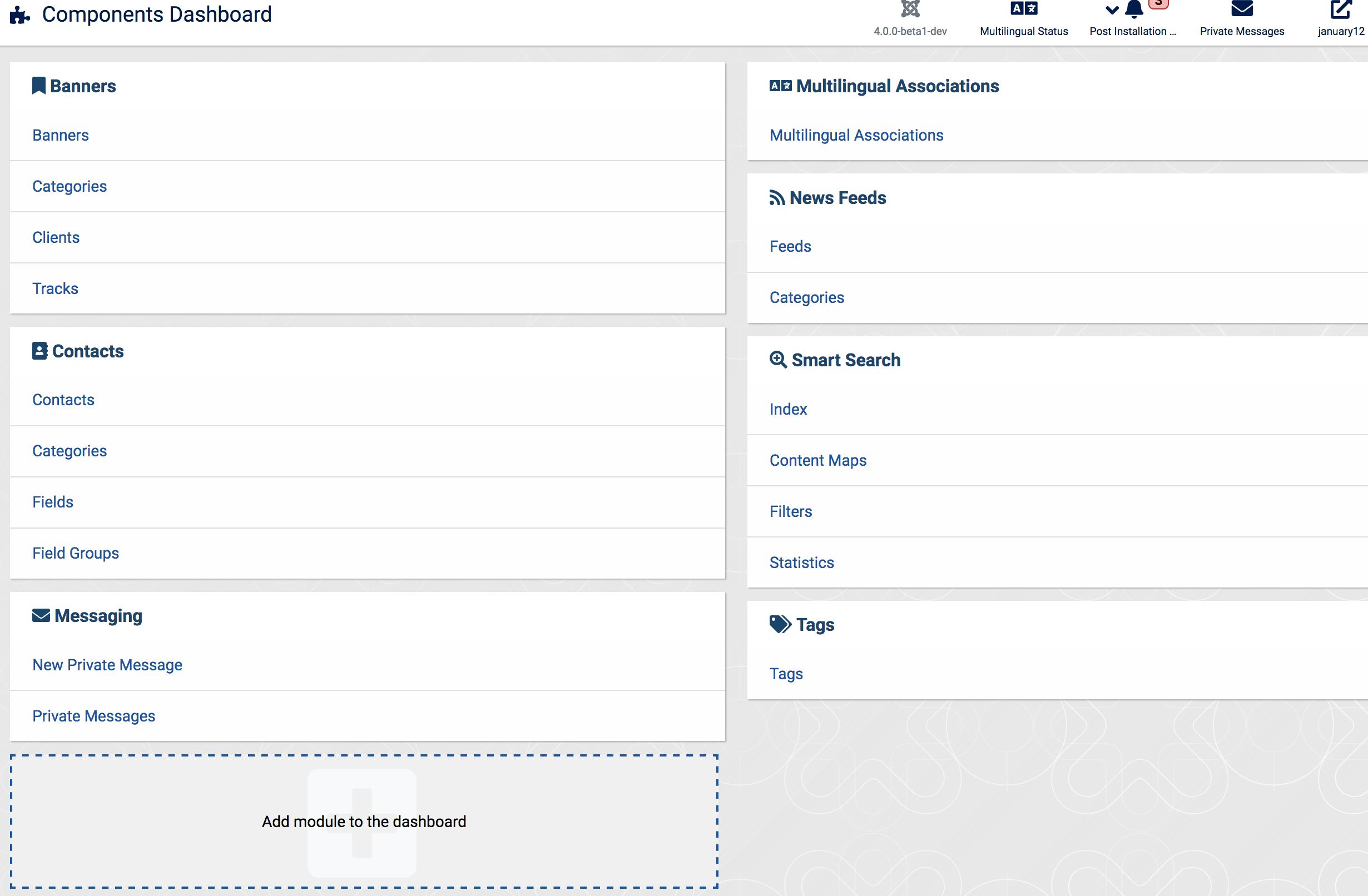




PR for #27770
Before this PR In the dashboards of joomla 4 we have a situation where sometimes there is an icon and sometimes not.
For all the static preset dashboards the icon was coded in the preset
For the dynamic dashboard for components there was no icon
With this PR then the components module will display icons now. For core components this is done by updating rhe menu table.
Any extension that already defines an icon eg com_pathctester will also work as this is fully backwards compatible
Extension developers can still add either an image or an icon via their components xml
eg
<menu img="class:icon_name">COM_MYCOMPONENT</menu>or<menu img="pathto/image_name">COM_MYCOMPONENT</menu>or<menu img="image:pathto/image_name">COM_MYCOMPONENT</menu>This is a DRAFT. It is ready for testing but I haven't done the install sql or updated the core component xml yet until after feedback.Documentation Changes Required
Hopefully none as the menu aspect of the xml should already be documented