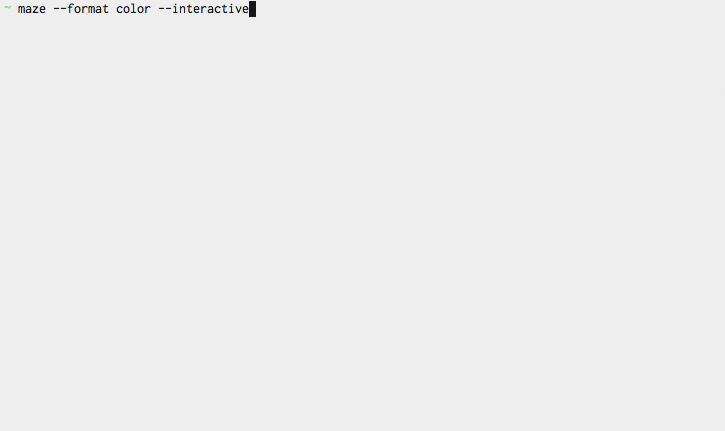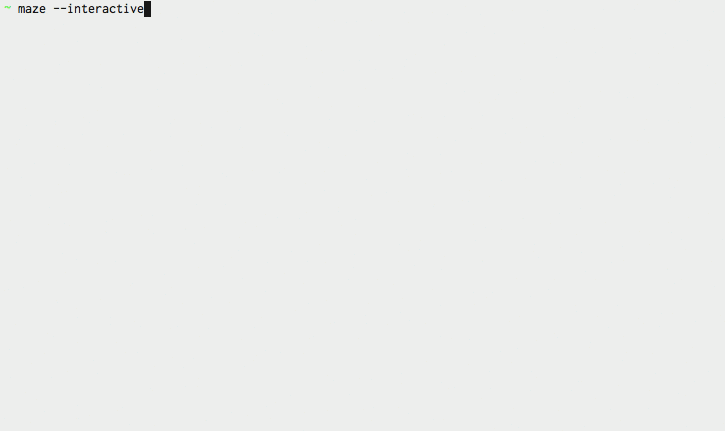The maze command without the arguments prints the random maze to the standard output.
mazeWe can play the maze on the terminal with --interactive.
maze --interactiveThe --format color is a good option to print the colored maze. Also we can specify the size of the maze with --width and --height.
maze --width 20 --height 10 --format colorWe can toggle the solution with the s key.
If we change the font size of the terminal smaller, we get a large maze.
$ brew install itchyny/maze/mazeReleases・itchyny/maze - GitHub
$ go get -u github.com/itchyny/maze/cmd/mazeReport bug at Issues・itchyny/maze - GitHub.
itchyny (https://github.com/itchyny)
This software is released under the MIT License, see LICENSE.
Special thanks to the termbox-go library.