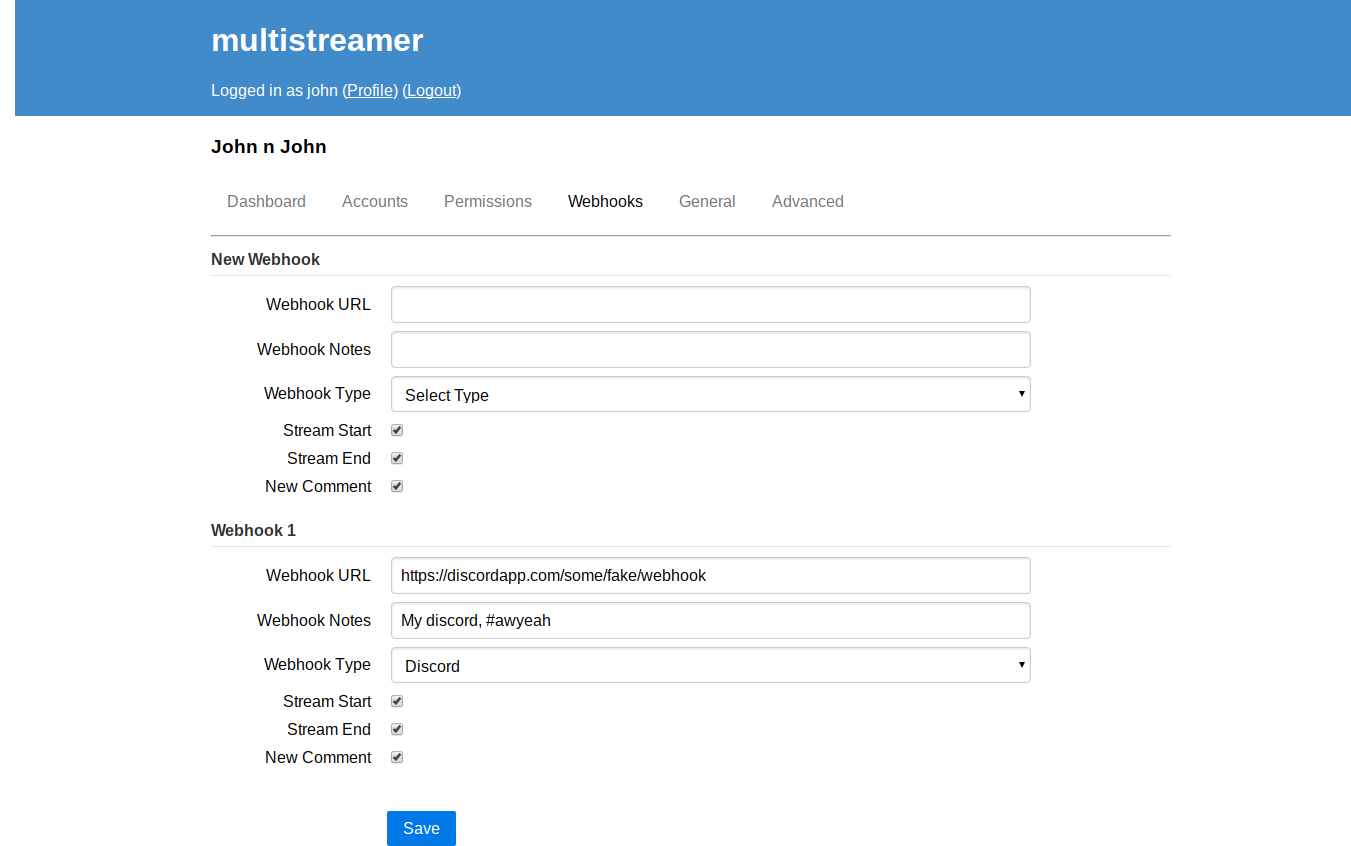-
Notifications
You must be signed in to change notification settings - Fork 93
Webhooks Tab
From this tab, you can enable webhooks, to send stream events to other services. Right now, you can send messages to a Discord channel, or send raw data to your own server.
To create a discord webhook, login to discord, find the channel you want messages to go to, and click its cog icon.
You'll see a tab towards the left for webhooks - go ahead and click it, then click "create webhook".
The name, icon, etc don't particularly matter - the username gets overwritten anyway. Copy the webhook URL, and paste it into Multistreamer's "New Webhook" URL box. Set the type to "Discord", write yourself some notes in the notes box (optional), and enable/disable the events you want notifications for. Right now, you can have messages go out when you start streaming, stop streaming, and you can have comments/chat messages relayed to your discord channel.
If you want to do more advanced things with webhooks, the dev-oriented Webhook wiki page lists what's available in the "raw" webhook.
- Stream Dashboard
- Accounts Tab
- Permissions Tab
- Webhooks Tab
- General Tab
- Advanced Tab