本博客使用github page和spfk-j主题搭建,该主题是再spfk的基础上进行修改,修改了部分ui,加入了一些新东西,如集成畅言插件等。
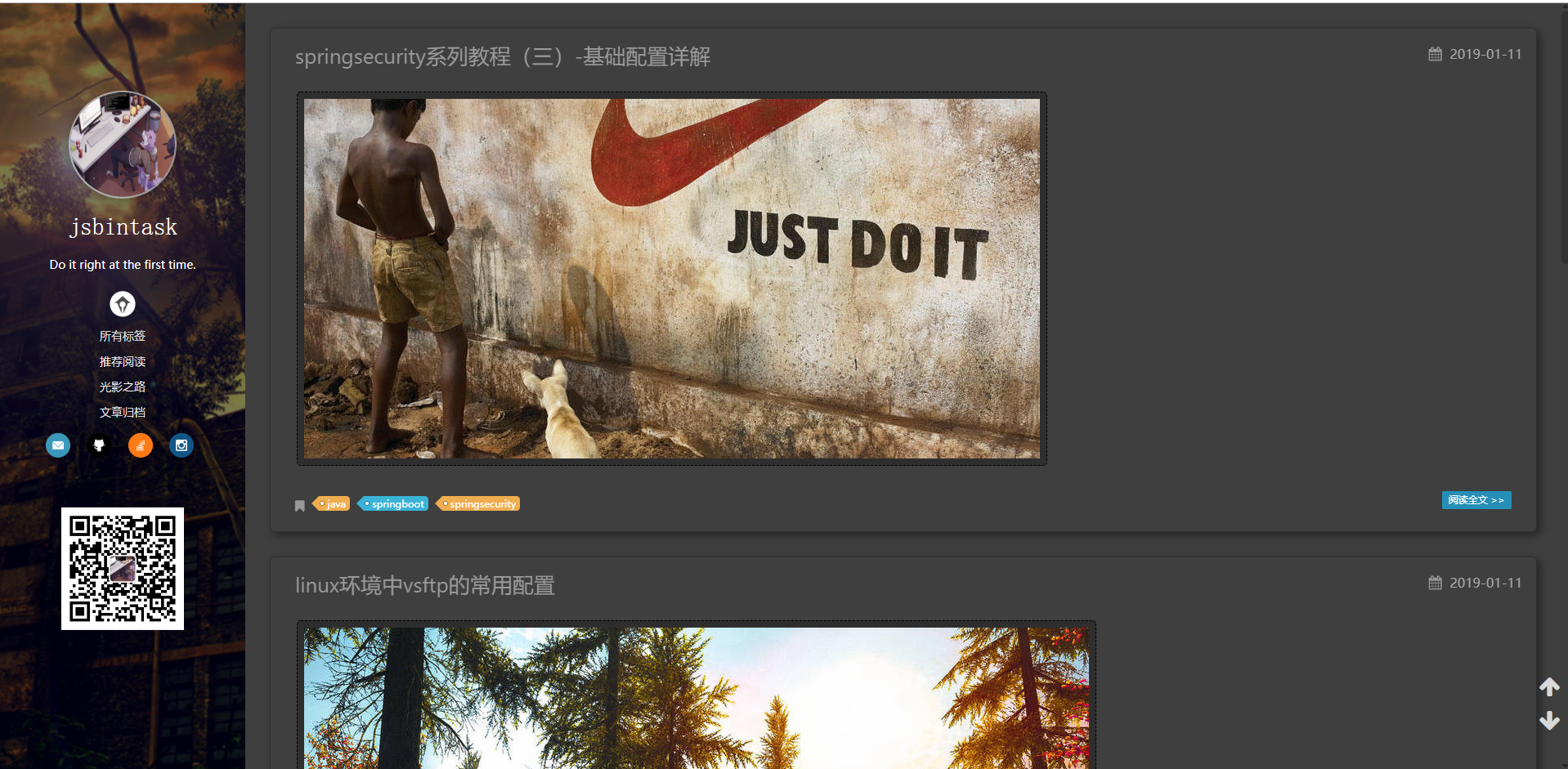
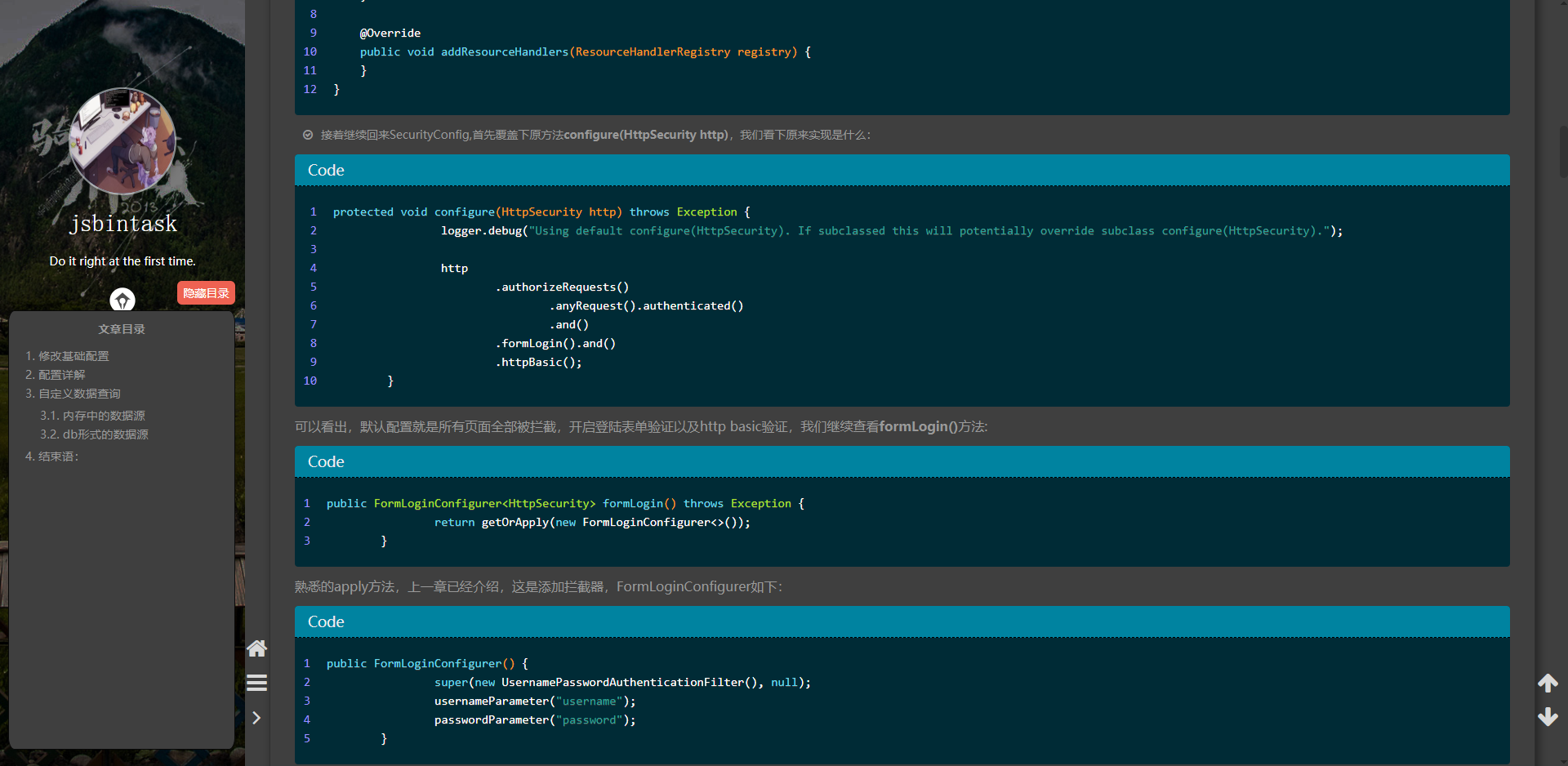
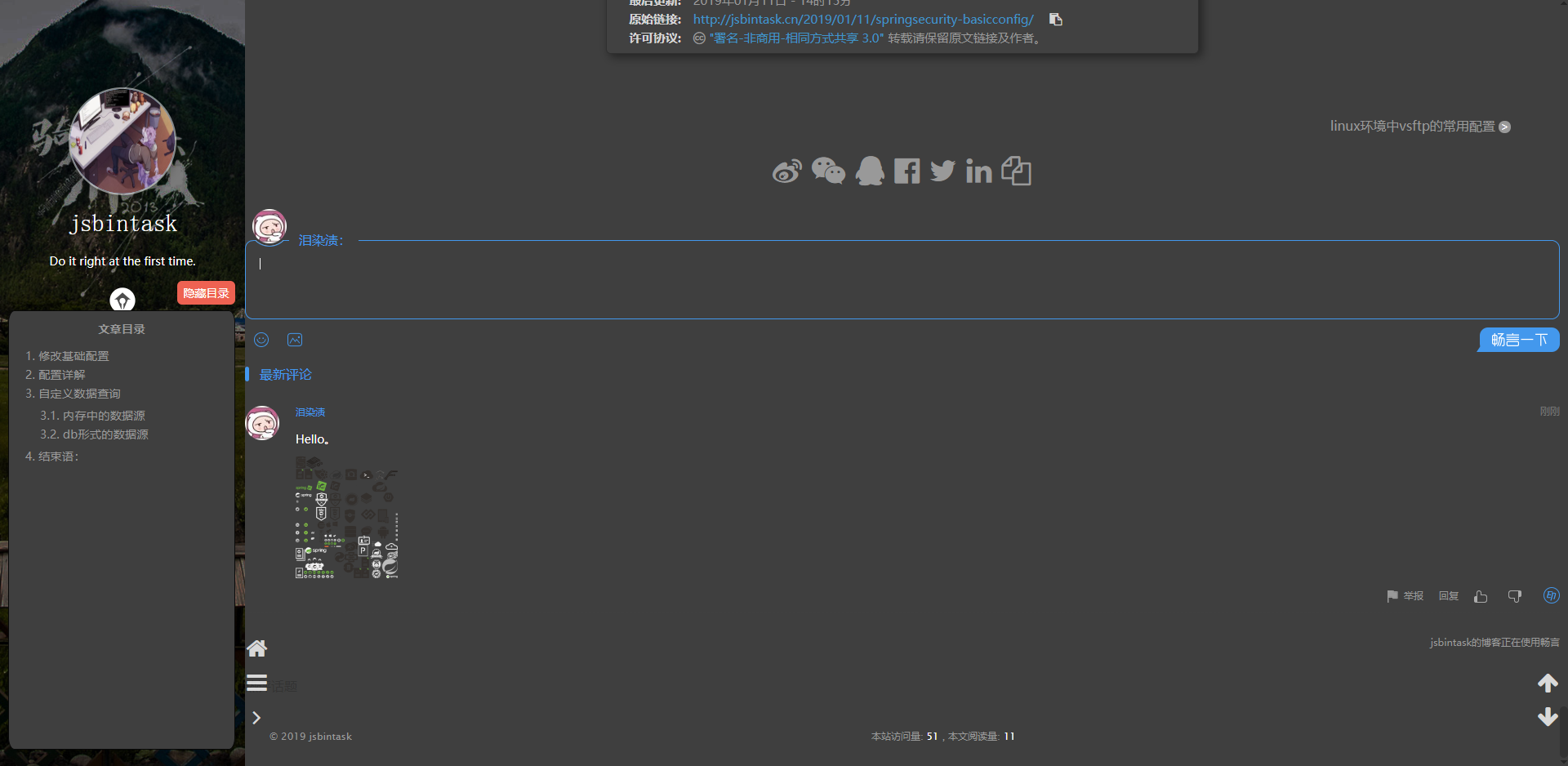
拉取:
$ git clone https://github.com/jsbintask22/hexo-theme-spfk-j.git themes/spfk-j修改hexo根目录下的 _config.yml : theme: spfk-j
cd themes/spfk-j
git pull# >>> Basic Setup | 基础设置 <<<
# Header | 主菜单
## About Page: `hexo new page about`
## Tags Cloud Page: `hexo new page tags`
menu:
所有标签: /tags
推荐阅读: /categories/recommend
光影之路: /instagram
文章归档: /archives
# Link to your avatar | 填写头像地址
avatar: img/head.jpg
# Small icon of Your site | 站点小图标地址
favicon: img/favicon.png
# Social info. Bar | 社交信息展示
subnav:
mail: "mailto://jsbintask@gmail.com"
github: "https://github.com/jsbintask22"
stackoverflow: "https://stackoverflow.com/users/10720862/jasonzou"
Instagram: "https://www.instagram.com/jsbintask/"
# zhihu: "#"
# weibo: "#"
# google: "jsbintask@gmail.com"
# twitter: "#"
# linkedin: "#"
# facebook: "#"
# rss: /atom.xml
# pinterest: "#"
# QQ: "1484432123"
# wechat: "wechat://A1484432123"
# douban: "#"
# pinboard: "#"
# segmentfault: "#"
# >>> Conments 评论系统 <<<
disqus:
# on: true
shortname: jsbintask
# https://help.disqus.com/customer/en/portal/articles/466208-what-s-a-shortname-
# It is unnecessary to enable disqus here if
# you have set "disqus_shortname" in your site's "_config.yml"
duoshuo:
# on: true
domain: jsbintask
# 是否开启多说评论,http://duoshuo.com/create-site/
# 使用上面网址登陆你的多说,然后创建站点,在 domain 中填入你设定的域名前半部分
# http://<要填的部分>.duoshuo.com (domain只填上<>里的内容,不要填整个网址)
gitment:
# on:
owner: jsbintask22
repo: jsbintask22.gitment.io
client_id: dab248f1d00073a66261
client_secret: 944b58055daec75b1cb681cc860f34afac2b9e73
# 畅言配置,主要去畅言官网注册 http://changyan.kuaizhan.com/,获取相应的appId和conf
# 注意,除了此处外,每个md文件中还应加入 sourceId,用以唯一标识某篇文章,如没加,也将不会进行评论渲染
changyan:
on: true
appId: cyu0pbbdV
conf: prod_63c6b3d3f6f2019a79293cbf63760587
youyan:
#on: true
id:
# 是否开启友言评论,http://www.uyan.cc/index.php
# id 中填写你的友言用户数字ID,注册后进入后台管理即可查看
# 友言服务在 Web 环境下运行,普通本地环境无法查看,请部署后在线上测试。
# >>> Style Customisation 样式自定义 <<<
# Background | 背景
## "background_sum": show images form /source/background/的图片数目
## "on: true": 自动随机显示这5张图片
## "on: false": 自定义显示图片设置background_image: 5
background:
on: true
#on: false
background_sum: 24
background_image: 109
highlight_style:
on: true
inline_code: 5
code_block: 5
# 通过 inline_code 切换内置文本高亮样式 Value: 0 - 9 可选
# 通过 code_block 切换内置代码高亮配色主题 Value: 0 - 4
blockquote_style:
#on: true
blockquote: 1 # Value: 0 - 7 可选
# 自定义文章「引用部分」的样式
# 左边栏宽度 px
left_col_width: 300
# 目录中标题不换行
# Keep TOC title on the same line |
toc_nowrap: false
# 自定义"阅读全文"链接按钮的显示文字
# Customize the text on excerpt link
excerpt_link: 阅读全文
# 是否显示边栏中的搜索框(仅样式,未添加搜索功能)
# Search Box in left column
# search_box: true
# 是否开启主页及加载头像时的动画效果
# Animation in Homepage and Loading avatar
animate: true
# >>> Small features | 小功能设置 <<<
# 是否开启边栏多标签切换
# Birdhouse button in left column
tagcloud: true
# Blogroll, Link exchange | 友情链接
# friends: false
friends:
gayhub: https://github.com
# 打赏
# 请在需要打赏的文章的md文件头部,设置属性reward: true
# 打赏基础设定:0-关闭打赏; 1-文章对应的md文件里有reward:true属性,才有打赏; 2-所有文章均有打赏
reward_type: 2
# 打赏wording
reward_wording1: '谢谢你支持我分享知识'
reward_wording2: '扫码打赏,心意已收'
# 支付宝二维码图片地址,跟你设置头像的方式一样。比如:/img/alipay.jpg
#alipay: /img/alipay.png
# 微信二维码图片地址
weixin: /img/weixin.png
#是否开启“关于我”。
aboutme: 96年,java工程师,爱折腾!
#aboutme: false
# 是否在新窗口打开链接
# Open ALL link in a new tab
open_in_new: false
# Customize feed link 自定义订阅地址
rss: /atom.xml
# >>> Vendors | 第三方工具 & 服务 <<<
# images viewer | 图片浏览器
## http://www.fancyapps.com/fancybox/
fancybox: true
# Display Math(LaTeX, MathML...) | 数学公式支持
## https://www.mathjax.org/
mathjax: true
# Socail Share | 是否开启分享
# share: true
baidushare: true
#showshare: true
# 百度、谷歌站长验证。填写 HTML 标签 content
# Site Verification for Google and Baidu. HTML label content.
google_site: # pFW527fHrjfI0si2w4NQ0w3cTw12AvvuohAu1PUfqKA
baidu_site: #c167b9feb4f0b208b712c79629c188e4
# Fill in Google Analytics tracking ID, #e.g. UA-XXXXX-X, or Baidu Analytics hash key
google_analytics:
baidu_analytics: f1c1bcd43bb13500d087f18deb22025f
# 不蒜子网站计数设置
# http://ibruce.info/2015/04/04/busuanzi/
visit_counter:
on: true
site_visit: 本站访问量
page_visit: 本文阅读量
# A标签提示
TipTitle: true
# Loading
Loading: true
# 是否显示二维码名片,此处的路径是 spfk下source 里面的路径
qrcodePath: /img/wechat_public.jpg另外欢迎fork和star,如果搭建过程有问题,可随时和作者联系 jsbintask@foxmail.com