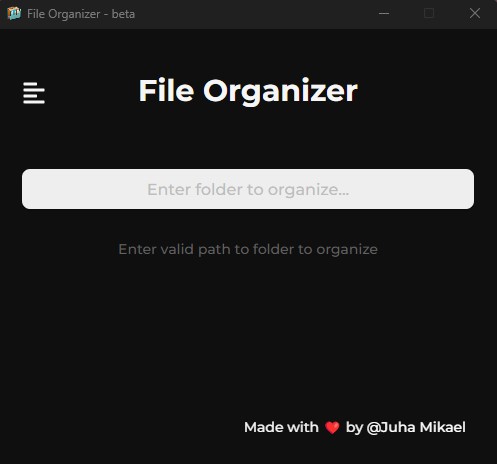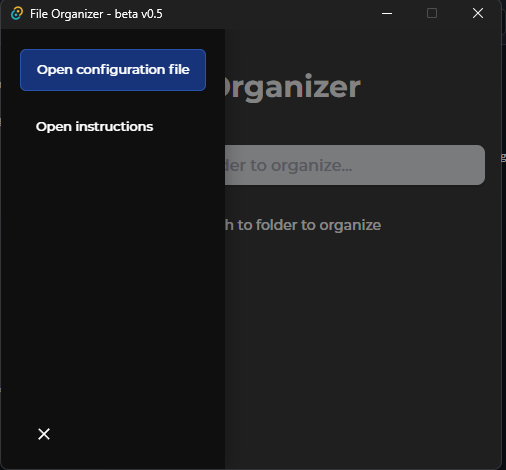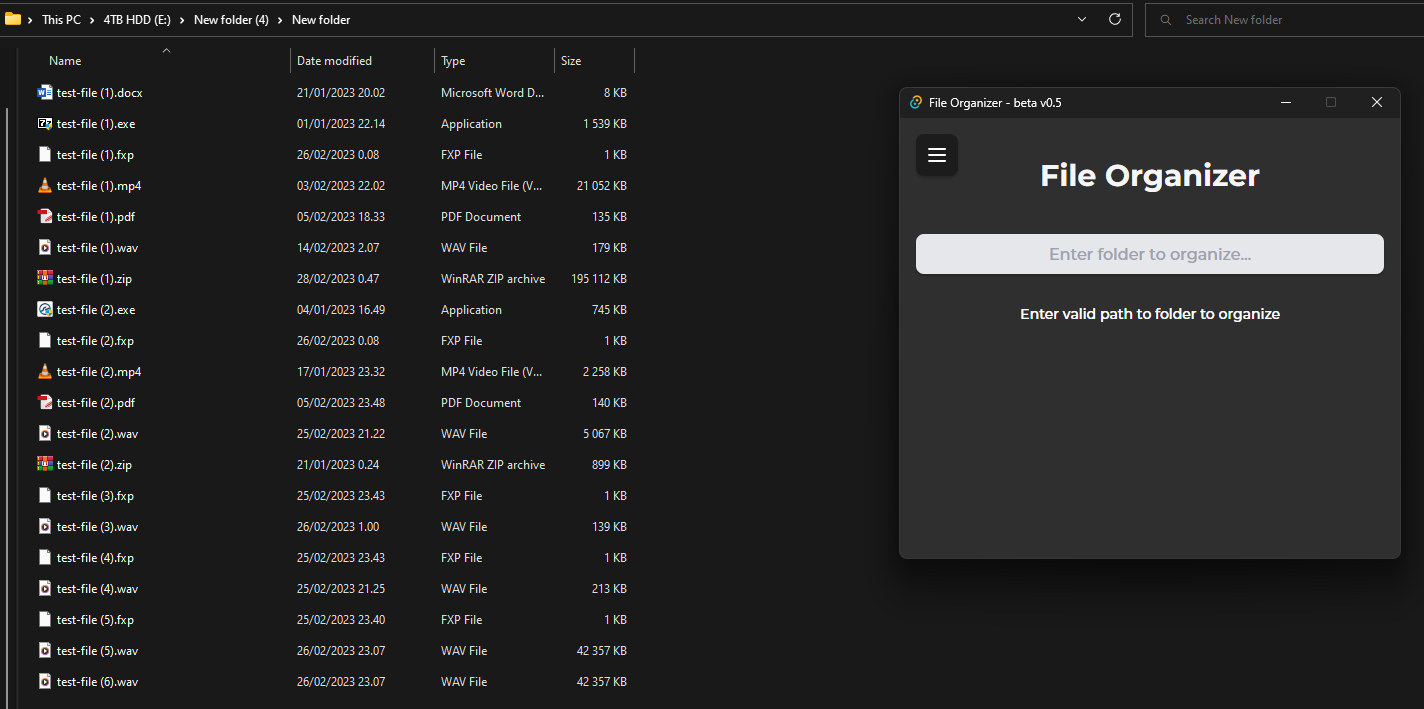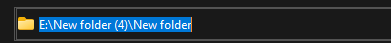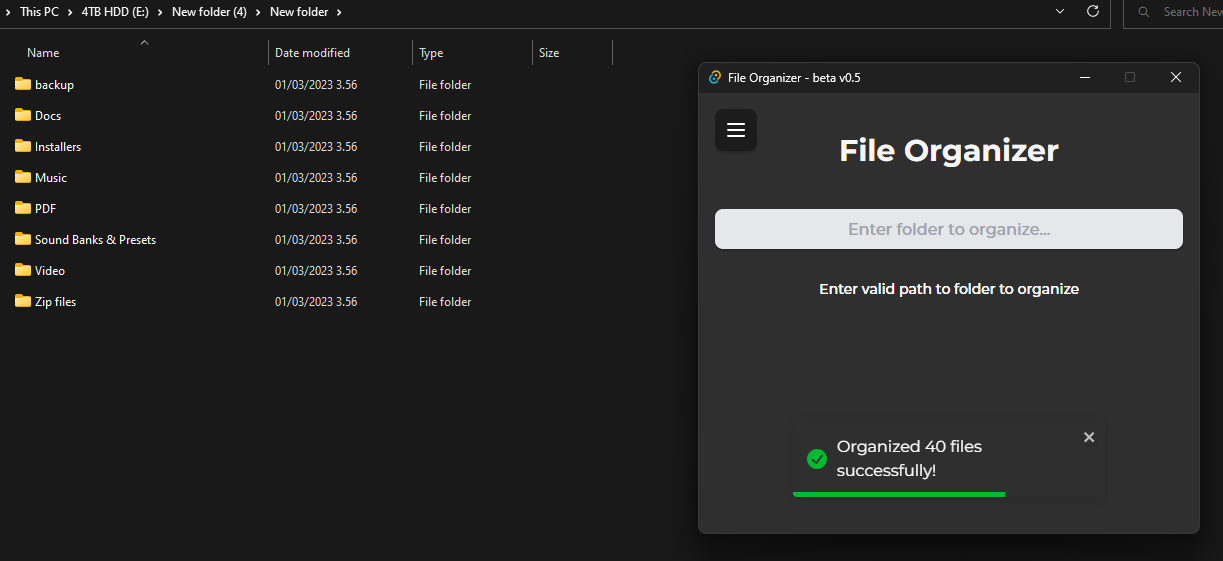When using a computer, we tend to download files to a single location, such as "./Downloads". This folder quickly becomes cluttered and challenging to navigate, making it difficult to find the files we need. As the folder grows, it becomes increasingly time-consuming and tedious to organize the files manually.
This File Organizer application helps organize files by moving them to folders based on their file extensions. To use the application, you need to have a configuration file named "file_map-config.json" that maps file extensions to folder names.
You will receive this file when you install the program. It will be located in the root of your installation folder, such as C:\Program Files\FileOrganizer.
To use the File Organizer application, follow these steps:
- Download the installer from the following link: https://github.com/juhamikael/FileOrganizer/releases
- Install the application.
- Run the application.
- While you can use it straight away, it is recommended to modify the configuration file to your liking.
- Configure the folder structure by opening the side panel.
- You can use any text editor for this.
An example of how the configuration file should look like:
{
"Docs": ["docx", "odt", "rtf", "txt", "ods", "pptx", "dotx", "doc", "ppt"],
"Photos": ["jpg", "png", "jpeg", "ico", "jfif", "psd", "gif"],
"Music": ["mp3", "wav", "aac", "ogg", "aif", "m4a"],
"Installers": ["exe", "msi"],
"Zip files": ["zip", "rar", "gz", "7z"],
"Music Production": ["flp", "fst", "als", "midi", "mid"],
"Video": ["mp4", "gif", "mpeg", "mkv"],
"Excel": ["xlsx", "csv", "xlsm", "xls"],
"Sound Banks & Presets": ["fxp", "nmsv", "spf", "fxb"],
"PDF": ["pdf"],
}{
"Folder Name 1": ["extension1", "extension2", "extension3"],
"Folder Name 2": ["extension4", "extension5", "extension6"]
}- Indicates that any file with extension1, extension2, or extension3 will be moved to the "Folder Name 1" folder,
- Any file with extension4, extension5, or extension6 will be moved to the "Folder Name 2" folder.
Similarly, the part "Photos": ["jpg", "png", "jpeg", "ico", "jfif", "psd", "gif"] means that any file with any of the following extensions: ["jpg", "png", "jpeg", "ico", "jfif", "psd", "gif"] will be moved to the "Photos" folder."
When you use the File Organizer application, please note that you may experience a brief freeze that could feel like a crash. This is a result of the backup process, which involves compressing all files into a single zip file before moving them to the correct folders based on your configuration file.
During the backup process, the application zips all files, which can take some time depending on the size of your files. Once the compression is complete, the application moves the zip file to the backup folder and then moves the original files from their original location to the new folders based on your configuration file.
If you encounter any issues or have questions about the backup process, please let me know.
-
Open the application and paste the copied path to text field (CTRL + V) At that point the button become enabled
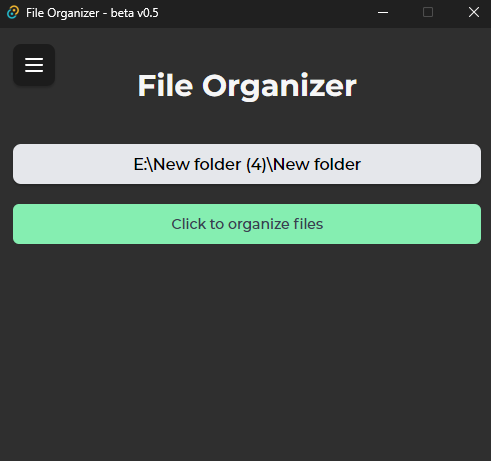
This application is still in developement and therefore there might be bugs. You do test this application with you'r own responsibility and therefore I'm not responsible for any lost files
- Not known
Reporting Bugs: Open Issue
- If you're interested in contributing to develop this application, you can contribute by forking the repository on GitHub and submitting a pull request with your changes.
This is the first beta release of the application, expect some bugs and issues. If you encounter any problems, please report them by opening an issue on GitHub. I will review all bug reports and work to fix any issues as soon as possible.
- Initial beta release of the application
This is the #2 release of the application, expect some bugs and issues. If you encounter any problems, please report them by opening an issue on GitHub. I will review all bug reports and work to fix any issues as soon as possible.
- Fixes to Cannot save edited config file #1
- Updates to reading config file
- Save and read file extension JSON from /documents/FileOrganizer + small changes
- New dependencies
- New "imports"
- Update file_map-config.json
- Update icons
- Removed wrong dependency "Tailwind" which caused vulnerabilities and added some new
- & some small styling and other updates to code
Join my Discord channel