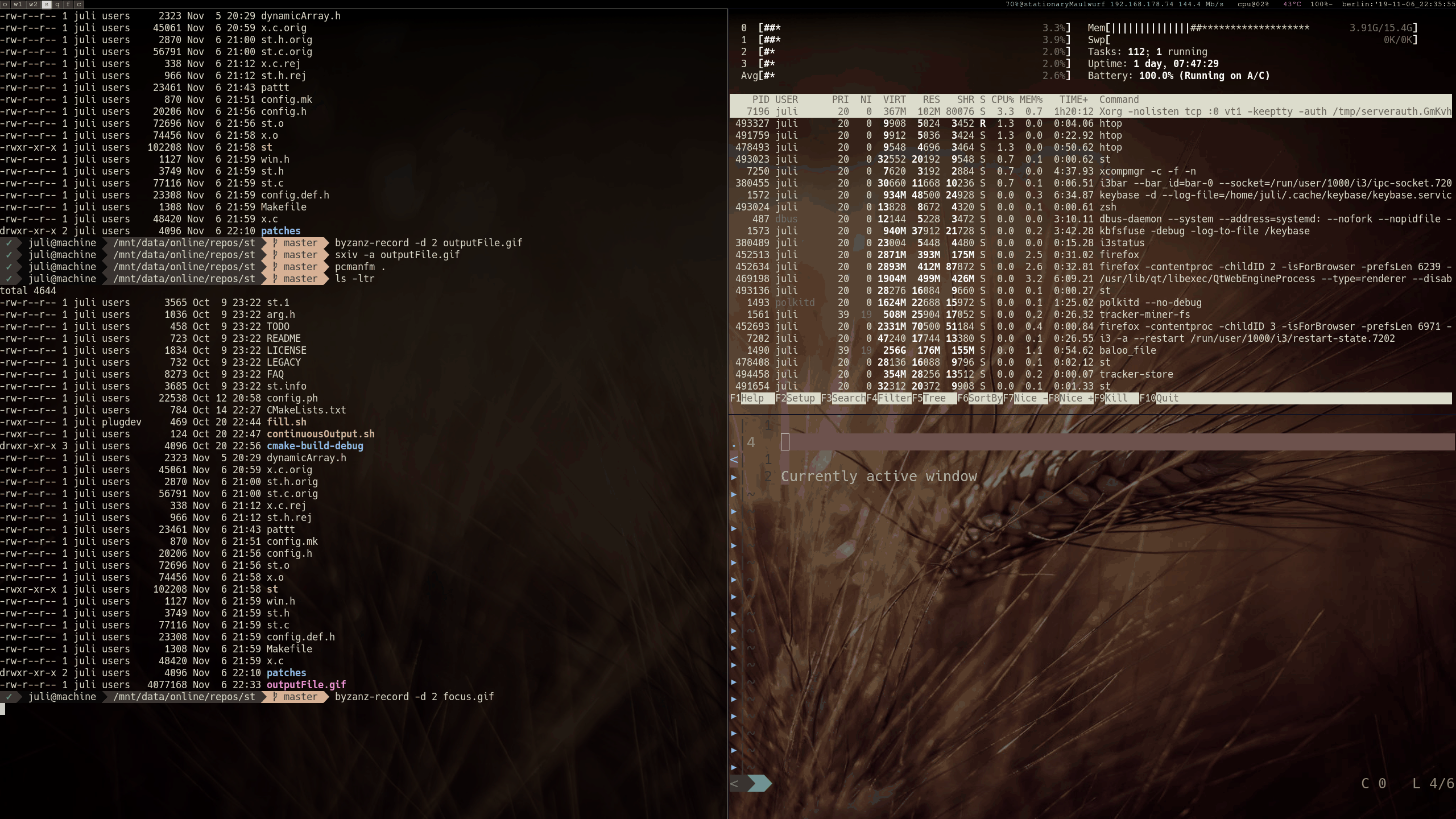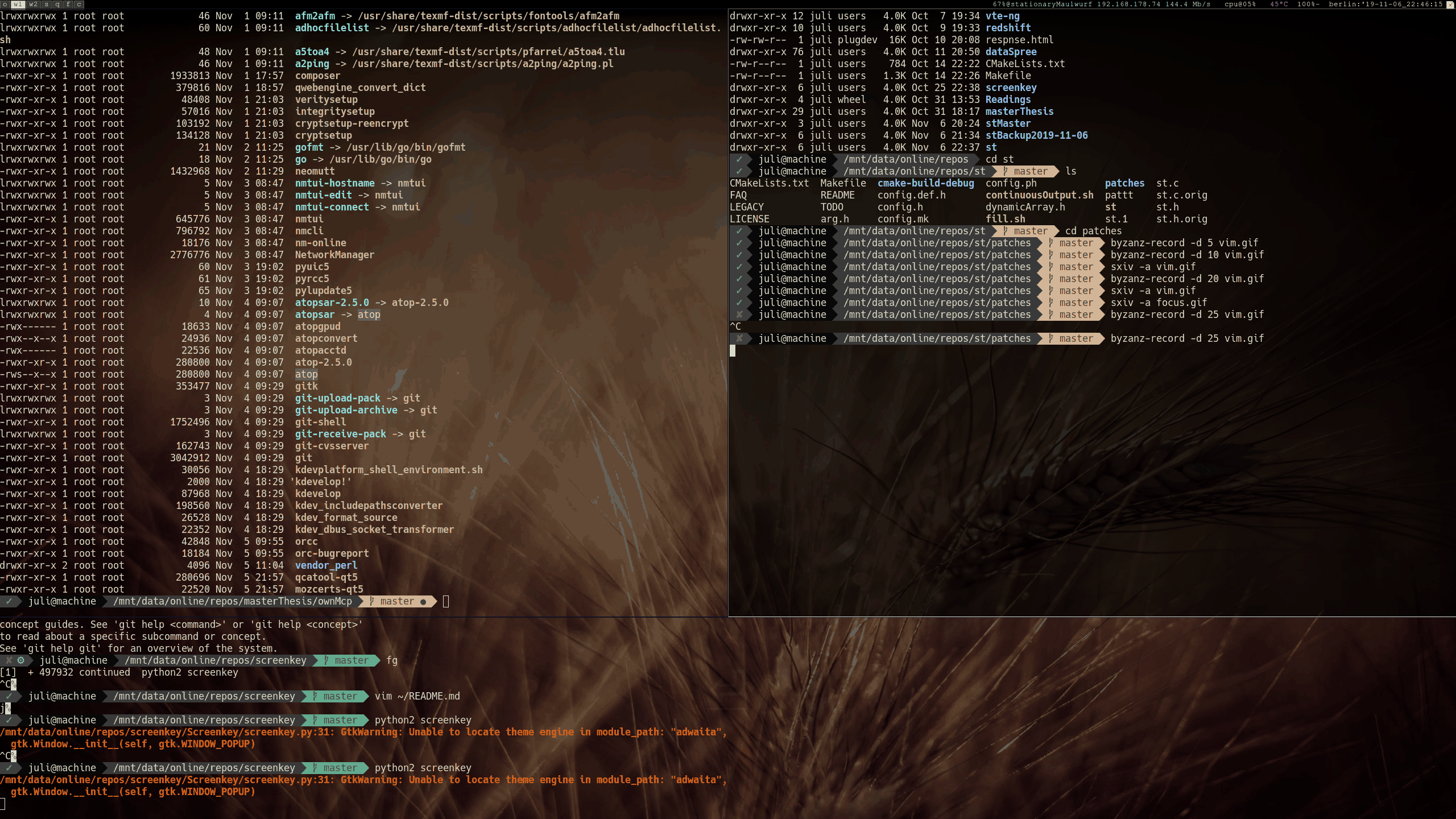Releases: juliusHuelsmann/st
focus port 0.9
Release of the focus patch to version 0.9 with patch applied.
Thanks to wimstockman for their contribution, that has been merged into this release of the focus patch.
st-vim-history v2.2
Small fixes
st-vim-history v2.1
Vim patch on top of a custom history patch. Information on the different patch files can be found here, a fully fledged vim patch is provided in st-meta-vim-full-20200530-43a395a.diff.
Contains multiple small fixes and Feature: hide overlay.
st-focus-alpha: Version 2
New Features:
- distinct background colors when focused / not focused
Documentation
can be found in the README of this repository.
The patch comes (1) with the alpha patch pre-applied (st-focus-20200530-43a395a.diff) or for patching on to of an already applied alpha patch (st-focus-20200530-patch_alpha.diff)
st-vim-history v2.0
Vim patch on top of a custom history patch. Information on the different patch files can be found here, a fully fledged vim patch is provided in st-meta-vim-full-20200530-43a395a.diff.
Version 1 -- Focus and VIM Patch
Contains the first version of the Alpha-Focus and VIM-Selection patches.
Alpha-Focus Highlight
Changes the alpha value of window when focus is gained / lost.
- based on the Alpha patch.
Bugs
- In i3WM, the focus event is triggered twice for one specific window on a workspace (could be the root); hence the alpha values are applied twice which appears as blinking.
VIM Browse
Offers the possibility to move through history, search for strings and use VIM-like motions and operations, such as Visual mode (V, v+ block visual mode) / Yank Mode (y) + Motions (j, k, H, M, L, G, l, h, 0, $, w, W, e, E, b, B, /, ?, n ,N, .) and Quantifiers for motions.
- Search mode: The cursor jumps to the next occurrence (in the selected direction) and highlights all occurrences that are on the screen when arriving at the occurrence.
- All motions are currently circular (hence if no search result is found, continue at the top [if a string can be found there]).
- it is possible to use
.in order to re-execute the last command. - it is possible to define own keys in normal mode by providing a sequence of existing motions.
- Currently based on the Scrollback patch, this dependency will be removed (see Bugs section).
The own sequence shortcuts are not checked for being circular, so something like
struct NormalModeShortcuts normalModeShortcuts [] = {
{ 'C', "CC\n" },
}would trigger an infinite loop as soon 'C' is typed in normal mode. This can only happen deliberately; if the character (C) is part of f.i. a search motion, the shortcut works just fine:
struct NormalModeShortcuts normalModeShortcuts [] = {
{ 'C', "/Cheese\n" },
}searches for the next occurrence of "Cheese" in the history.
Use cases
- Use Case: custom command: jump to first error when compiling from out of vim
- using shortcut
Sdefined in configuration file
- using shortcut
Bugs
- The following two 'Bugs' will be resolved by removing the dependency on the Scrollback patch which is currently work in progress:
- Normal mode overrides the output at the cursor position if the current command is still running and outputs text while not in alternate screen mode (not vim / htop etc)
- in Alternate Screen mode, the current position is reset on repaint (e.g. htop).
Applied Patches
The master branch of https://github.com/juliusHuelsmann/st has both patches and some other patches applied.