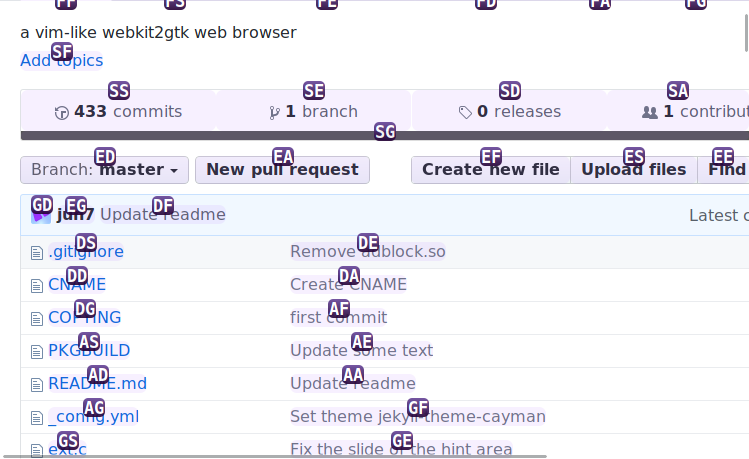Screenshot / OwnStyleBookmarks / ContextMenuInFileManager / History
wyeb is inspired by dwb and luakit, so basically usage is similar to them.
- Editable main page. It is a markdown text containing bookmarks. e key opens it by a text editor. As this, all settings are thrown to text editors.
- Monitored conf files. For example, do
echo "* {color:red \!important}" >> user.csson the conf dir(key c). It should be applied immediately. - Settings per URI matched regular expression. e on a page adds URI to the conf and opens it. And another thing, ctrl-i/s and v switch setting 'set:' can be edited.
- Open actions. Most of actions assigned to keys can be accessed by shell. For example, context-menu items we added are just shell scripts.
- Suffix.
wyeb X "" ""spawns a process using different dirs added the suffix 'X' for all data. - Hacked Hinting. For pages having javascript.
- Window List. Key z
- No tab. But keys J/K/x/X or button actions.
tabbed wyeb plugtoworks though. Make sure tabbed takes no notice of the reordering of wins without addingif(sel != c) focus(c);to the configure event. - Rocker gestures and middle button gestures. We can change it even to call a script. (e.g. mdlbtnleft=spawn sh -c "wyeb // showmsg `pwd`") Of course it is in the 'set;', so we can set it by uri.
- Pointer Mode. p makes pure click event for javascript pages. Also it moves pointer pos(don't esc but p) used by scroll and keeps pos last clicked for same layout pages.
- Range hinting. ctrl-r. Also see hidden files in the menu dir, it has callback interface.
- Misc. related domain only loading, whiteblack.conf, new window with clipboard text, hinting for callback scripts.
- Adblock extension.
depends:
- arch linux: 'webkit2gtk' 'discount' 'perl-file-mimeinfo'
- debian 9.4: libwebkit2gtk-4.0-dev discount libfile-mimeinfo-perl
'discount(markdown)' 'perl-file-mimeinfo' are used only in the main.conf
make
sudo make install
For testing, make and run without install
./testrun.sh
For arch linux: https://aur.archlinux.org/packages/wyeb-git/
Also there are Tips
usage: wyeb [[[suffix] action|""] uri|arg|""]
wyeb google.com
wyeb new google.com
wyeb / new google.com
suffix: Process ID.
It is added to all directories conf, cache and etc.
'/' is default. '//' means $SUFFIX.
action: Such as new(default), open, opennew ...
Except 'new' and some, without a set of $SUFFIX and $WINID,
actions are sent to the window last focused
mouse:
rocker gesture:
left press and - right: back
left press and move right and right: forward
left press and move up and right: raise bottom window and close
left press and move down and right: raise next window and close
middle button:
on a link : new background window
on free space : winlist
press and move left : raise bottom window
press and move right : raise next window
press and move up : go to top
press and move down : go to bottom
press and scroll up : go to top
press and scroll down: go to bottom
context-menu:
You can add your own script to context-menu. See 'menu' dir in
the config dir, or click 'editMenu' in the context-menu.
ISCALLBACK, SUFFIX, WINID, WINSLEN, CURRENTSET, URI, TITLE, FOCUSURI,
LINK, LINK_OR_URI, LINKLABEL, LABEL_OR_TITLE,
MEDIA, IMAGE, MEDIA_IMAGE_LINK,
WINX, WINY, WIDTH, HEIGHT, CANBACK, CANFORWARD,
PRIMARY/SELECTION, SECONDARY, CLIPBORAD,
DLDIR and CONFDIR are set as environment variables.
Available actions are in the 'key:' section below.
Of course it supports directories and '.'.
'.' hides it from the menu but still available in the accels.
accels:
You can add your own keys to access context-menu items we added.
To add Ctrl-Z to GtkAccelMap, insert '<Primary><Shift>z' to the
last "" in the file 'accels' in the conf directory assigned 'c'
key, and remove the ';' at the beginning of the line. alt is <Alt>.
key:
#4 - is ctrl
#(null) is only for script
0 - Escape : tonormal : To Normal Mode
4 - bracketleft: tonormal :
0 - i : toinsert :
0 - I : toinsertinput : To Insert Mode with focus of first input
0 - p : topointer : pp resets damping. Esc clears pos. Press enter/space makes btn press
0 - P : topointermdl : Makes middle click
4 - p : topointerright : right click
0 - f : tohint :
0 - F : tohintnew :
0 - t : tohintback :
0 - d : tohintdl : dl is Download
0 - T : tohintbookmark :
4 - r : tohintrangenew : Open new windows
0 - D : showdldir :
0 - y : yankuri : Clipboard
0 - Y : yanktitle : Clipboard
0 - b : bookmark : arg: "" or "uri + ' ' + label"
0 - B : bookmarkbreak : Add line break to the main page
0 - q : quit :
0 - Q : quitall :
0 - j : scrolldown :
0 - k : scrollup :
0 - h : scrollleft :
0 - l : scrollright :
4 - j : arrowdown :
4 - k : arrowup :
4 - h : arrowleft :
4 - l : arrowright :
4 - f : pagedown :
4 - b : pageup :
4 - d : halfdown :
4 - u : halfup :
0 - g : top :
0 - G : bottom :
0 - plus : zoomin :
0 - minus : zoomout :
0 - equal : zoomreset :
0 - J : nextwin :
0 - K : prevwin :
0 - x : quitnext : Raise next win and quit current win
0 - X : quitprev :
0 - z : winlist :
0 - H : back :
0 - L : forward :
0 - s : stop :
0 - r : reload :
0 - R : reloadbypass : Reload bypass cache
0 - slash : find :
0 - n : findnext :
0 - N : findprev :
0 - asterisk : findselection :
0 - o : open :
0 - w : opennew : New window
0 - O : edituri : Edit arg or focused link or current page's URI
0 - W : editurinew :
0 - colon : showhelp :
0 - M : showhistory :
4 - m : showhistoryall :
0 - m : showmainpage :
4 - C : clearallwebsitedata:
0 - e : edit : Edit current uri conf or mainpage
0 - E : editconf :
0 - c : openconfigdir :
0 - v : setv : Use the 'set:v' group
4 - s : setscript : Use the 'set:script' group
4 - i : setimage : set:image
0 - u : unset :
0 - a : addwhitelist : Add URIs blocked to whiteblack.conf as white list
0 - A : addblacklist : URIs loaded
4 - e : textlink : For text elements in insert mode
0 - (null) : set : Use 'set:' + arg group of main.conf. This toggles
0 - (null) : set2 : Not toggle
0 - (null) : setstack : arg == NULL ? remove last : add set without checking duplicate
0 - (null) : new :
0 - (null) : newclipboard : Open [arg + ' ' +] clipboard text in a new window
0 - (null) : newselection : Open [arg + ' ' +] selection ...
0 - (null) : newsecondary : Open [arg + ' ' +] secondaly ...
0 - (null) : findclipboard :
0 - (null) : findsecondary :
0 - (null) : tohintopen : not click but opens uri as opennew/back
0 - (null) : openback :
0 - (null) : openwithref : Current uri is sent as Referer
0 - (null) : download :
0 - (null) : dlwithheaders : Current uri is sent as Referer. Also cookies
0 - (null) : showmsg :
0 - (null) : raise :
0 - (null) : winpos : x:y
0 - (null) : winsize : w:h
0 - (null) : click : x:y
0 - (null) : openeditor :
0 - (null) : spawn : arg is called with environment variables
0 - (null) : sh : sh -c arg with env vars
0 - (null) : shjs : sh(arg2) with javascript(arg)'s $RESULT
0 - (null) : shhint : sh with envs selected by a hint
0 - (null) : shrange : sh with envs selected by ranged hints
0 - (null) : shsrc : sh with src of current page via pipe
0 - (null) : cookies : ` wyeb // cookies $URI 'sh -c "echo $RESULT"' ` prints headers.
Make sure, the callbacks of wyeb are async.
The stdout is not caller's but first process's stdout.
Copyright 2017-2020 jun7
This program is free software: you can redistribute it and/or modify it under the terms of the GNU General Public License as published by the Free Software Foundation, either version 3 of the License, or (at your option) any later version.
This program is distributed in the hope that it will be useful, but WITHOUT ANY WARRANTY; without even the implied warranty of MERCHANTABILITY or FITNESS FOR A PARTICULAR PURPOSE. See the GNU General Public License for more details.
You should have received a copy of the GNU General Public License along with this program. If not, see http://www.gnu.org/licenses/.