New issue
Have a question about this project? Sign up for a free GitHub account to open an issue and contact its maintainers and the community.
By clicking “Sign up for GitHub”, you agree to our terms of service and privacy statement. We’ll occasionally send you account related emails.
Already on GitHub? Sign in to your account
Terminal unavailable in Jupyter Notebook #172
Comments
|
I'm afraid not. The terminal is only supported on *nix machines (Linux, OS X, FreeBSD). Update: commentors below suggested using |
|
This is because Windows does not have TTY based terminal support. On Thu, Jun 25, 2015 at 2:06 PM, Kyle Kelley notifications@github.com
Brian E. Granger |
|
Okay, thanks. |
|
is it possible to get it working wiht PuTTY? |
|
Or cygwin? |
|
winpty might be a viable option, as well. |
|
We've looked at winpty. It might do what's necessary, but take a look at the instructions to build it - "Winpty requires two g++ toolchains...". We definitely don't want to support or recommend something that complex. I think the best hope for this is that apparently Microsoft put an ssh server for powershell into Windows 10. I'm not exactly sure how that works, but if it's robust, we might be able to use it. Has anyone tested that out? What do you have to do to get it to work? Can you e.g. run the Python shell inside it? |
|
I have tried a lot of ways including installing lots of modules ,and all failed. |
|
installed terminado can't fix |
|
now i suggest you to install anaconda,not terminado.it installs with a lot of pakages which will save you much time and miss a lot of pakage error. |
|
I think that if you install Anaconda for Linux inside the Ubuntu environment and launch Jupyter notebook from there, terminals should work. We've had a couple of reports of issues running Jupyter inside the Ubuntu-on-Windows environment. They may be resolved now; I haven't kept track of them. |
|
so still no GPU support is that right? ill try tty with winpty. so many dependencys |
|
@andfoy was doing some work on a Windows backend at https://github.com/jupyter/win-tornado-terminals . I don't know how far along that is. |
|
Since now in Windows10 there is OpenSSH built-in, if it is possible to make the terminal work? |
|
I soved this problem and made a video Sove the Unavailable Terminal Problem of Jupyter Notebook |




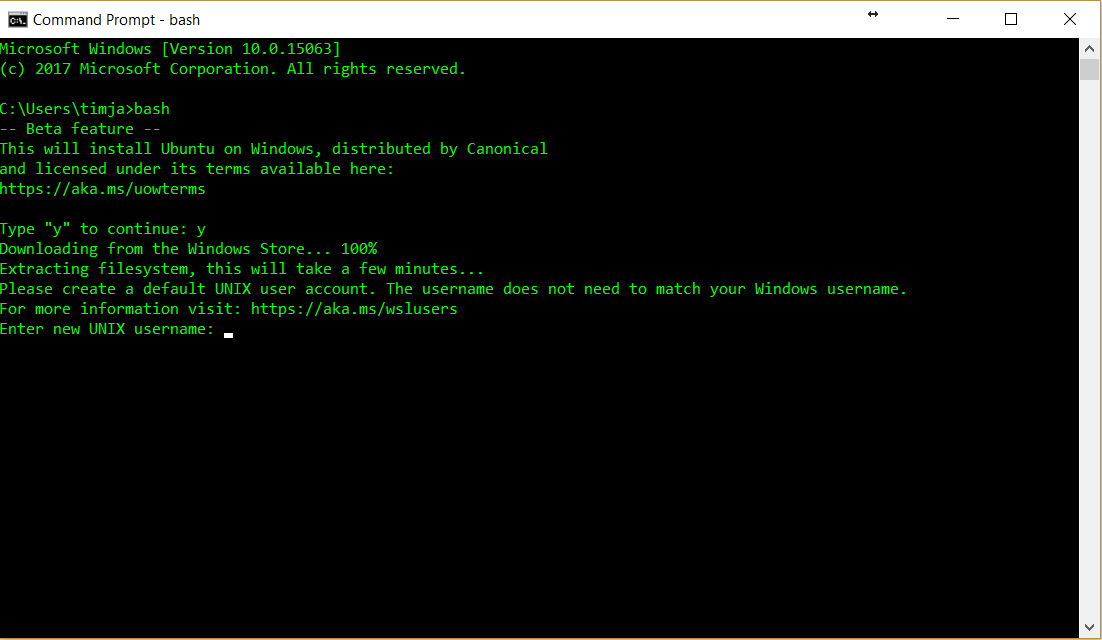
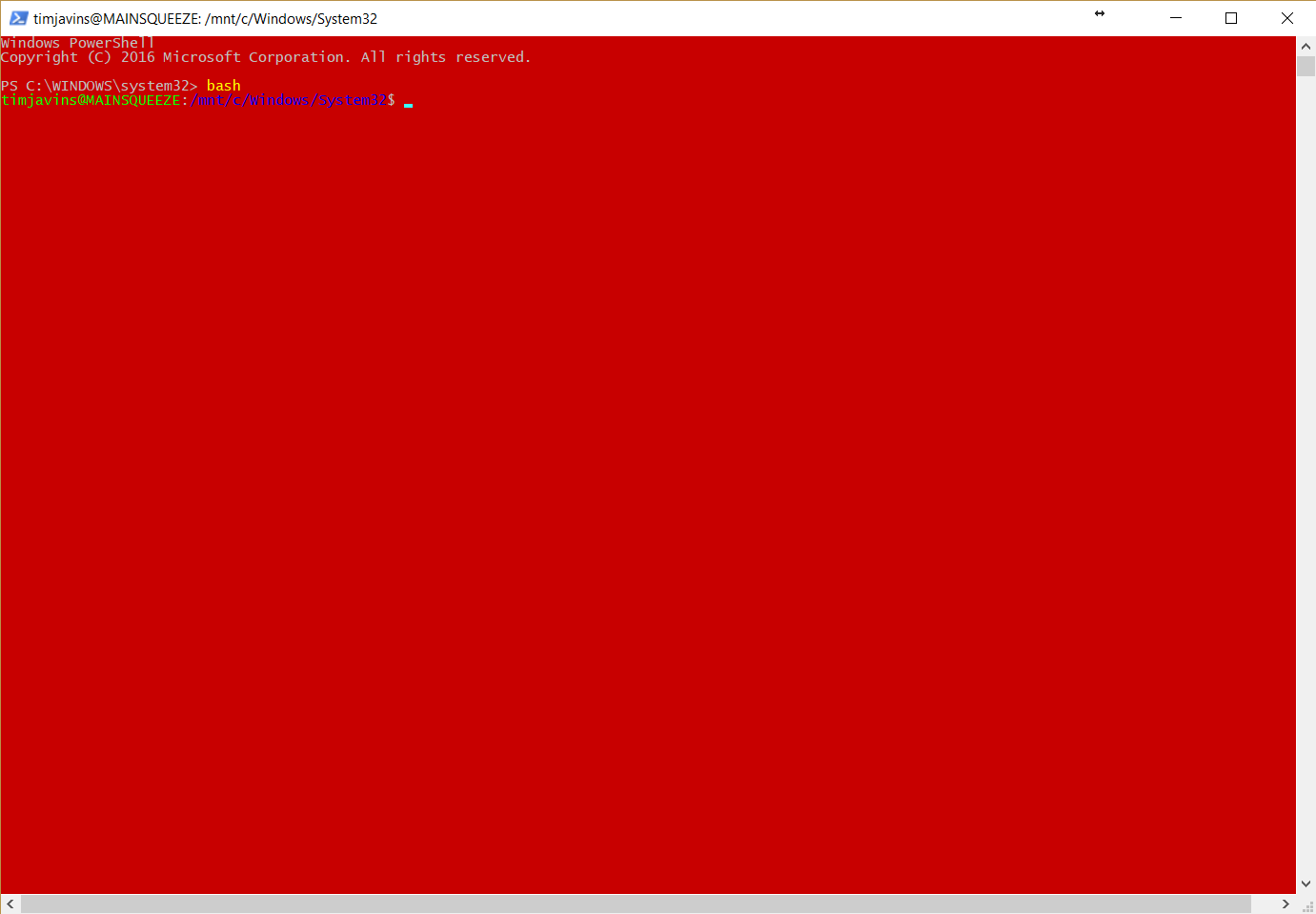
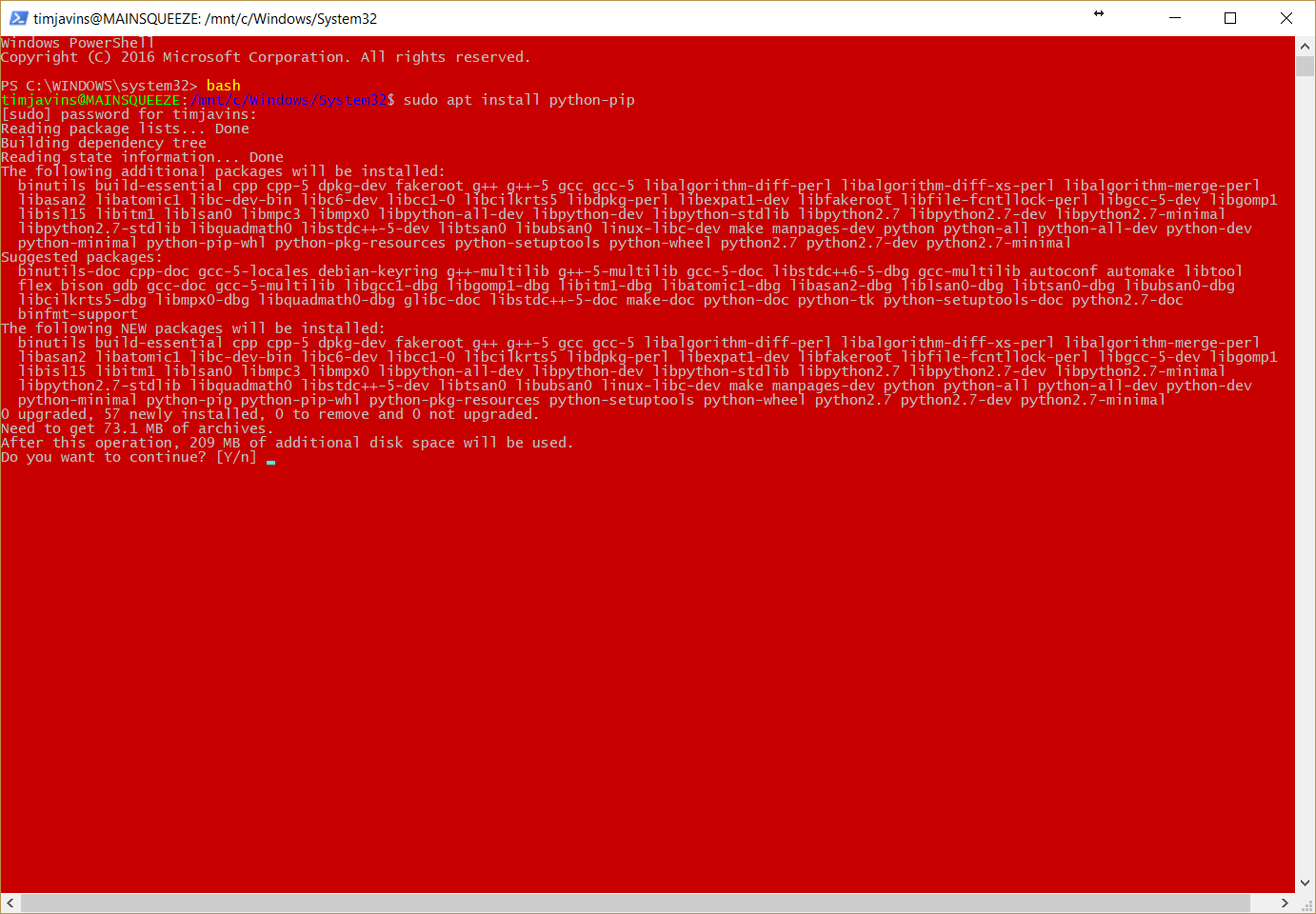
Hi,
I am running Jupyter in Chrome browser on Windows 8.1PC. I can't open a terminal in the notebook. Is it possible to open a terminal in notebook on Windows? If possible, please help.
The text was updated successfully, but these errors were encountered: