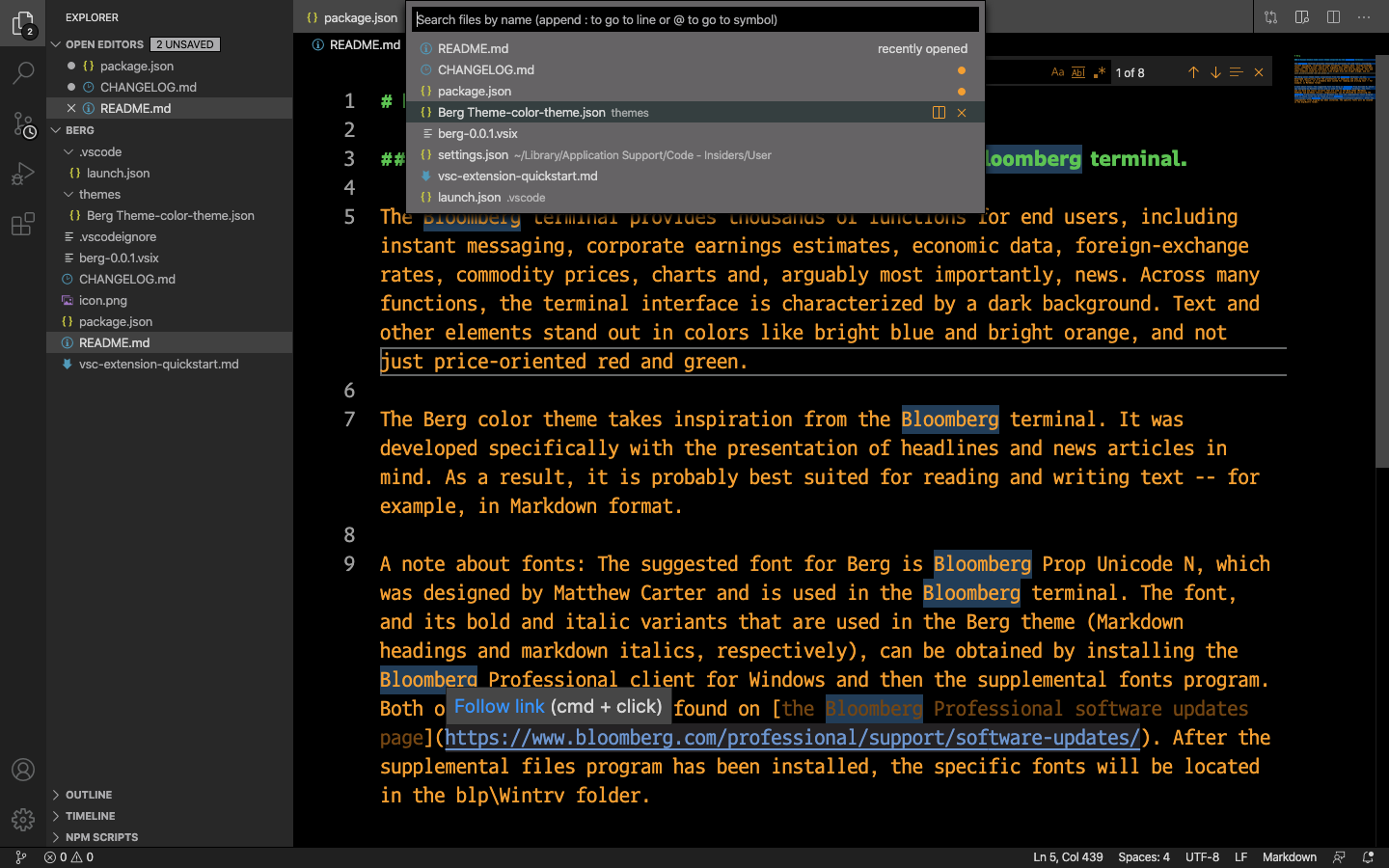The Bloomberg terminal provides thousands of functions for end users, including instant messaging, corporate earnings estimates, economic data, foreign-exchange rates, commodity prices, charts and, arguably most importantly, news. Across many functions, the terminal interface is characterized by a dark background. Text and other elements stand out in colors like bright blue and bright orange, and not just price-oriented red and green.
The Berg color theme takes inspiration from the Bloomberg terminal. It was developed specifically with the presentation of headlines and news articles in mind. As a result, it is probably best suited for reading and writing text -- for example, in Markdown format.
A note about fonts: The suggested font for Berg is Bloomberg Prop Unicode N, which was designed by Matthew Carter and is used in the Bloomberg terminal. The font, and its bold and italic variants that are used in the Berg theme (Markdown headings and markdown italics, respectively), can be obtained by installing the Bloomberg Professional client for Windows and then the supplemental fonts program. Both of those files can be found on the Bloomberg Professional software updates page. After the supplemental files program has been installed, the specific fonts will be located in the blp\Wintrv folder.
Update (May 2, 2020): This extension is now available on the Visual Studio Marketplace.