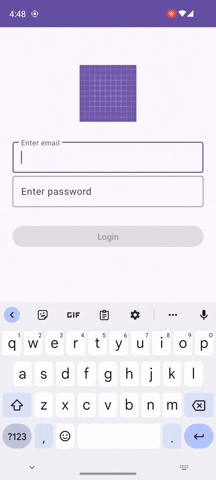Meet Formz, aims to simplify form representation and validation in a generic way.
Step 1. Add the JitPack repository to your settings.gradle.kts build file.
dependencyResolutionManagement {
repositoriesMode.set(RepositoriesMode.FAIL_ON_PROJECT_REPOS)
repositories {
mavenCentral()
maven{
uri("https://jitpack.io")
}
}
}Step 2. Add the dependency
dependencies {
implementation("com.github.kamrul3288:formz:1.0.2")
}class EmailInput : FormzInput<String,String>(){
override fun pure(): String = ""
private val emailRegex = Regex("^[a-zA-Z\\d.!#\$%&’*+/=?^_`{|}~-]+@[a-zA-Z\\d-]+(?:\\.[a-zA-Z\\d-]+)*\$")
override fun validator(value: String): String? {
return when(emailRegex.matches(value)){
true -> null
false -> "Please enter valid email"
}
}
}emailInput.dirty("example@gmail.com")
println(emailInput.value)
println(emailInput.isError())
println(emailInput.displayError())
println(emailInput.isValid())val isFormsValid = FormZ.validate(listOf(emailInput,passwordInput))
println(isFormsValid)<com.google.android.material.textfield.TextInputLayout
android:id="@+id/passwordTL"
android:layout_width="match_parent"
android:layout_height="wrap_content"
android:hint="@string/hint_enter_password">
<com.google.android.material.textfield.TextInputEditText
android:layout_width="match_parent"
android:layout_height="wrap_content" />
</com.google.android.material.textfield.TextInputLayout>private val emailInput = EmailInput()
inding.emailTL.editText?.doAfterTextChanged {
emailInput.dirty(it.toString())
binding.emailTL.error = emailInput.displayError()
}OutlinedTextField(
modifier = Modifier.fillMaxWidth(),
value = viewModel.emailInput.value,
label = {
Text(text = "Enter email")
},
onValueChange = viewModel::onChangeEmailInput,
supportingText = {
if (viewModel.emailInput.displayError() != null){
Text(text = viewModel.emailInput.displayError()!!)
}
},
isError = viewModel.emailInput.isError()
)class LoginViewModel : ViewModel(){
var emailInput by mutableStateOf(EmailInput(), neverEqualPolicy())
private set
fun onChangeEmailInput(value:String){
emailInput = emailInput
emailInput.dirty(value)
}
}