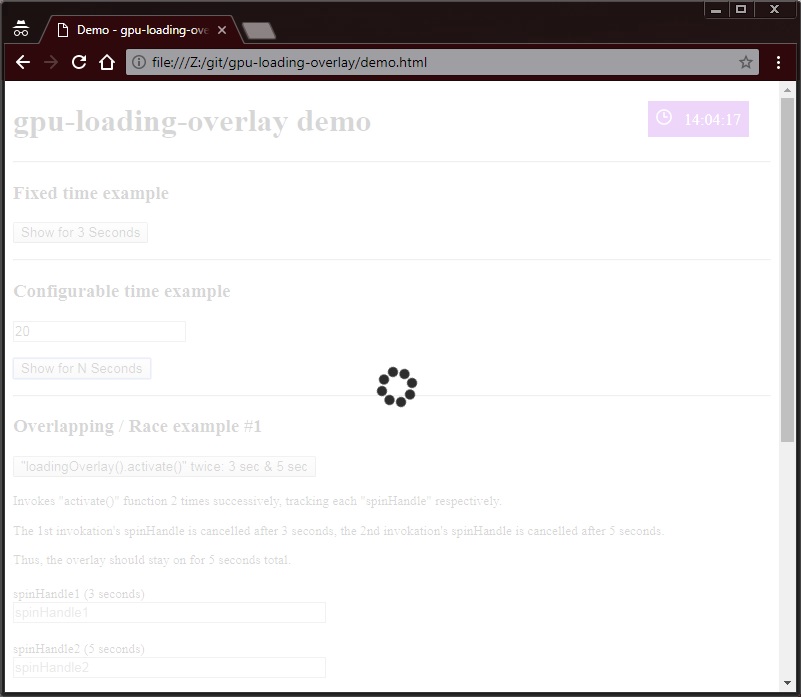A pure css/gpu "loading spinner" overlay bundled into a javascript module to conveniently control state.
Install using Bower or a CDN as described below.
$ bower install gpu-loading-overlay --save<!-- change './bower_components' to point to your project's bower components path as appropriate-->
<script src="./bower_components/gpu-loading-overlay/src/loadingOverlay.js"></script>Include script tag from rawgit CDN:
<!-- thanks to Ryan Grove for operating https://rawgit.com-->
<script src="https://cdn.rawgit.com/katmore/gpu-loading-overlay/master/src/loadingOverlay.js"></script>(See the rawgit CDN FAQ for more information)
-
{string} loadingOverlay.activate()
Active the spinner overlay.
Returns:
- {string} spin handle
-
{void} loadingOverlay.cancel({string} spinHandle)
Cancel the specified spinner.
Parameters:
-
{string} spinHandle
Required spin handle
-
-
{void} loadingOverlay.cancelAll({string} spinHandle)
Cancels all active spinners.
var spinHandle = loadingOverlay.activate();
//
// do something that takes 5 seconds...
//
setTimeout(function() {
loadingOverlay.cancel(spinHandle);
},5000);loadingOverlay provides a 'spin handle' each time the loading overlay is activated so that asyncronous processes will not 'clobber' a subsequently started loading overlay.
Meaning, if the script fires off multiple processes subsequently with corresponding loadingOverlay "spin handles", any of the processes can go ahead and "cancel" the overlay without worrying that it will prematurely turn off the spinner meant for another process.
In the example below, there are two processes. The first process takes longer than the second process, yet the second process can run the "cancel" method without concern of the first process's state.
//
// do something that takes 5 seconds...
//
var spinHandle_firstProcess = loadingOverlay.activate();
setTimeout(function() {
loadingOverlay.cancel(spinHandle_firstProcess);
},5000);
//
// do something that takes 2 seconds...
//
var spinHandle_secondProcess = loadingOverlay().activate();
setTimeout(function() {
loadingOverlay.cancel(spinHandle_secondProcess);
},2000);There may come a time when all active loading spinners should be cancelled regardless of if they have been individually cancelled.
An example use-case would be upon an unhandled exception:
//
// prepare an event listener that will "cancel all spinners" upon encountering any unhandled javascript error
//
window.addEventListener('error', function (evt) {
loadingOverlay.cancelAll();
});
//
// activate a spinner
//
var spinHandle = loadingOverlay.activate();
//
// do something that takes 5 seconds...
//
setTimeout(function() {
loadingOverlay.cancel(spinHandle_secondProcess);
},5000);
//
// a wild error appears
//
throw new Error('Some error.');loadingOverlay is distributed under the terms of the MIT license or the GPLv3 license.
Copyright (c) 2006-2018 Doug Bird. All rights reserved.