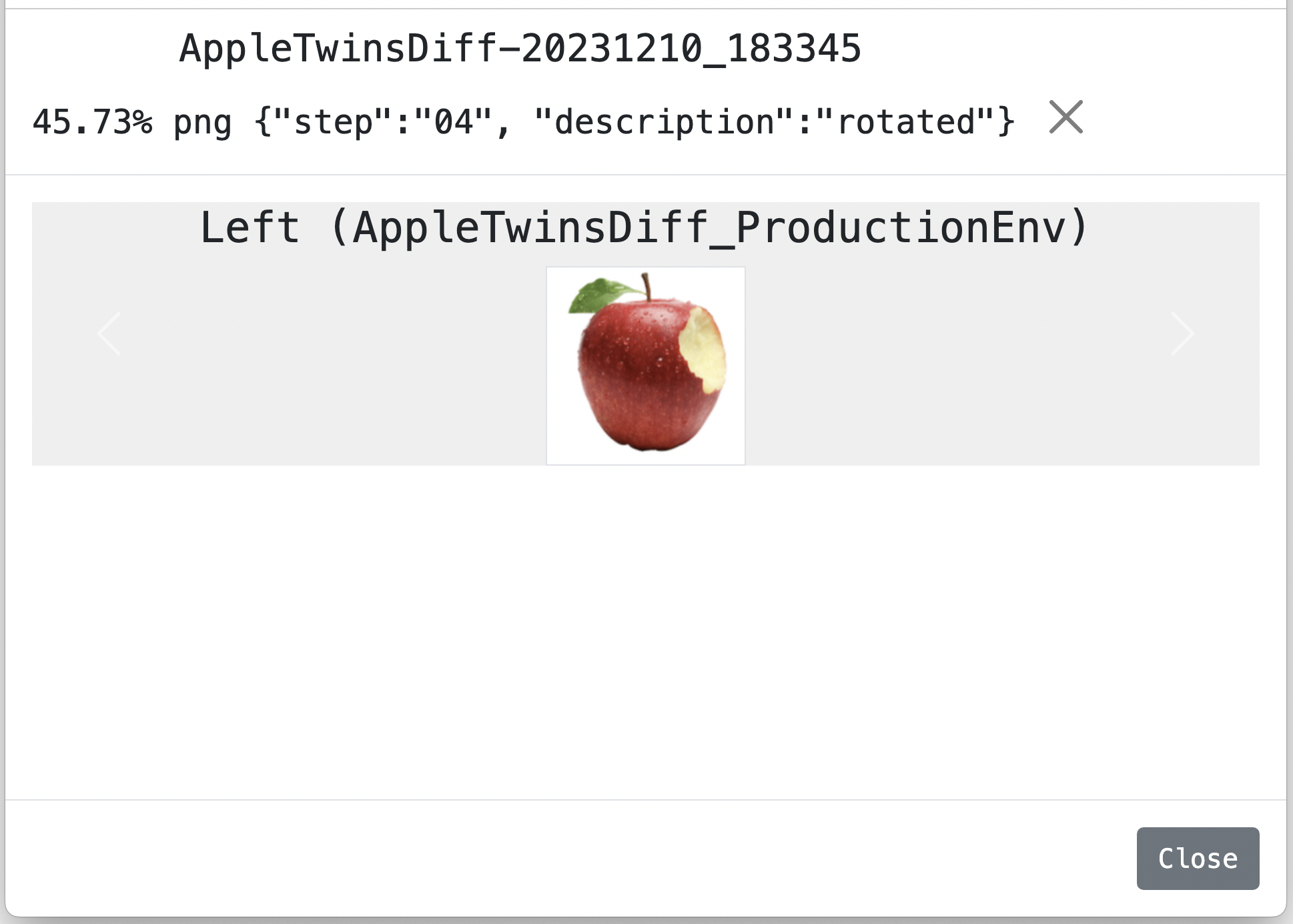This project demonstrates how to use a set of Java libraries that I developed.
- materialstore downloadable at
- inspectus downloadable at Maven Central
and more. These libraries require you to have the following installed on you machine.
- Java 8 or newer
- Gradle v7.6 or newer
This has a lot of external dependencies (Selenium WebDriver 4, etc) that will be automatically resolved by Gradle as specified in the build.gradle file.
The sample codes in this project shows you how to:
- take screenshot of web pages and HTML elements.
- save the images into an object-oriented database named materialstore.
- retrieve the images from the materialstore database, compare 2 to generate a diff image.
- compile a HTML report that shows the bulk of screenshot images and diff images associated with metadata in a well-organized format.
Here I would show you how to take screenshots of HTML elements and compare to find differences.
I will use the following 2 websites as testbed.
I would use the following 2 URLs as testbed:
Please visit these 2 sites and have a look. You would find them quite similar. The pages show a variations of an apple image, like this:
There are small differences in the pages --- the apple is transformed: resized, rotated. I want to compare these silightly different apple images in this pair of web sites programatically.
You want to execute:
$ cd <inspectus4selenium-sample-project>
$ ./gradlew test --tests=*AppleTwinsDiff*
then the test will create the following output:
$ tree -L 3 ./build/tmp/testOutput/
./build/tmp/testOutput/
└── com.kazurayam.inspectus.selenium4sample.AppleTwinsDiffTest
└── store
├── index.html
├── myApple
└── myApple-20231210_213728.html
You can open the myApple-yyyyMMdd_hhmmss.html with any browser you like.
Here I stored a shot of test output for demonstration.
At first, you would see the list of comparisons in an accordion format.
Please click the button labelled Show Diff in Modal. Then you will see the following Diff page:
This page shows a "carousel". By clicking the left side or the right side of the page you can slide to the Left and the Right:
The left apple and the right apple look similar but different. Can you see how? Yes, it's rotated. diff image shows the different pixels painted in red.