New issue
Have a question about this project? Sign up for a free GitHub account to open an issue and contact its maintainers and the community.
By clicking “Sign up for GitHub”, you agree to our terms of service and privacy statement. We’ll occasionally send you account related emails.
Already on GitHub? Sign in to your account
Allow searching when search widget is not shown #505
Comments
|
Hm, that's the unfortunate consequence of moving the search bar outside of the database tab. In Qt, when widgets are hidden they do not respond to hotkeys. Would the desired behavior be to temporarily show the toolbar (and search bar with it) until searching is complete and then hide the bar again? |
No, I don't think so. You're not getting off that easy. ;) I never want to see the toolbar, and I want the search box (or search modality) always available. For me, search is the most used function of a password manager. Unless I am in the process of editing an entry, I'm searching. Why not place the search box in the same location as the yellow It's also worth considering other search modalities, such as:
|
|
Here's my proposal:
Whatcha think? |
|
Thanks @droidmonkey, I think that’ll do nicely. The only concern is the added work (by the developers) and complexity (by the developers and users) of having a config option to have the search bar in toolbar vs. database tab. It might be worth doing a poll to see how many people would prefer the search function in the toolbar. If not many, just do the simple option of allowing search only in the DB tab. Does github allow polls? |
|
Could also just move it to the db tab if the toolbar is hidden automagically. |
|
Whatever you do, please add shorcuts into tooltips for actionable UI elements. |
|
Mmmh, after #1116 the toolbar will always be visible so I think this issue is not a problem anymore @sergeevabc please open a new issue about hotkey sequences so we can track it easily |
|
Visibility of the toolbar is not the issue, absence of shortcuts in the tooltips is the issue. |
|
Hi, Since this issue is still relevant to some people (myself included), I would like to propose a few ideas to fuel creativity in the design of a separate search bar (available as an option, while keeping it in the toolbar by default). From my experience, a search field is typically available on-demand only, and otherwise hidden. With the ubiquity of Two common examples are Chrome and Firefox search boxes. As @quinncomendant and @sjaakvandenberg (see #680) have already mentionned, the KeePassX 2 way of dealing with it is clean and useful. For KeePassXC, I would see it merged with the yellow results bar. This bar could be split in half, with an input field on the left and results on the right. To go along with @sergeevabc comments, I would definitely add an To explain the context of this post, I'd like to say I totally agree with @SapphirusBeryl (see #1618) that you should keep the ability to hide the toolbar somehow. I'm another one of those guys that always remove those icons from just about every software I use. Since the implementation of a search bar seems to be the only thing blocking this feature, I figured I could help over here. @droidmonkey and @TheZ3ro, please bear with us on this one. |
|
Maybe we can do the following:
|
See my reply here.
Yep, that's the idea! 😁 |
|
I want to add my super strong support for being able to Ctrl+F to search when the Toolbar is hidden. I actually came here to post a bug about the inability to hide the Toolbar. From reading here, I see now there is a hidden option of right-click on the menu-bar to hide the Toolbar. But this cripples the ability to Ctrl+F, which is a capability that is critical for everyday use. Hence this post to urge the developers to fix this bug ASAP. It is one of the most important bugs to address IMHO because it impacts the every-day usability, especially on small screens like I use of 12.5". I need every pixel to count and displaying Toolbars IMHO are a no go. But losing Ctrl+F search functionality cripples my work flow. Thanks so much guys for accepting feedback. Your work on KeePassXC is amazing! PS: I'm coming from KeePassX 2.0.3 and have found zero issues with how 2.0.3 handles hiding the Toolbar and making use of Ctrl+F to search. This is beyond my expertise, but why was this "code" of 2.0.3 messed with? Can you not just put that 2.0.3 code back and "solve" this issue? |
|
Some of these suggestions are great :-) I would prefer to see a separate search bar versus the toolbar. That way the toolbar can be hidden. Possibly also the search bar could be hidden but revealed on demand or left permanently visible. |
|
wow open for 2years and still ppl complain lolz |
|
@iBilley This is an open source project, everybody (including me) has an idea how this should work but somebody actually has to sit down and do the coding and contribute their time. This project is pretty open to community PRs, if you would like to contribute a solution to this I'm sure we'd all appreciate it. |
|
I don't think we can do that in Qt. Plus the menu bar is not visible on macOS. |
|
oh well :/ I suppose the Chrome/Firefox popup search modal way is probably best anyway, I was hoping there'd be an easy way out, but I've never done any QT so I don't know what I'm talking about :D |
|
As the window is resized, what about moving the search bar to a second toolbar row of instead of hiding them in an overflow dropdown? That way the search bar would always be visible. In my case, I run my Toolbar button style as "Icon only", that way there is pretty much always room for the search bar to fit. |
* Fix #505 - always show the search bar when the search keyboard shortcut is pressed. If the toolbar is in overflow, the toolbar will be expanded automatically and search focused. If the toolbar is hidden it will be shown and expanded if necessary. When searching is canceled or the down arrow is pressed (to select the first entry) the toolbar will be set back to it's previous configuration.
* Fix #505 - always show the search bar when the search keyboard shortcut is pressed. If the toolbar is in overflow, the toolbar will be expanded automatically and search focused. If the toolbar is hidden it will be shown and expanded if necessary. When searching is canceled or the down arrow is pressed (to select the first entry) the toolbar will be set back to it's previous configuration.
* Fix #505 - always show the search bar when the search keyboard shortcut is pressed. If the toolbar is in overflow, the toolbar will be expanded automatically and search focused. If the toolbar is hidden it will be shown and expanded if necessary. When searching is canceled or the down arrow is pressed (to select the first entry) the toolbar will be set back to it's previous configuration.
* Fix #505 - always show the search bar when the search keyboard shortcut is pressed. If the toolbar is in overflow, the toolbar will be expanded automatically and search focused. If the toolbar is hidden it will be shown and expanded if necessary. When searching is canceled or the down arrow is pressed (to select the first entry) the toolbar will be set back to it's previous configuration.
* Fix keepassxreboot#505 - always show the search bar when the search keyboard shortcut is pressed. If the toolbar is in overflow, the toolbar will be expanded automatically and search focused. If the toolbar is hidden it will be shown and expanded if necessary. When searching is canceled or the down arrow is pressed (to select the first entry) the toolbar will be set back to it's previous configuration.
* Fix #505 - always show the search bar when the search keyboard shortcut is pressed. If the toolbar is in overflow, the toolbar will be expanded automatically and search focused. If the toolbar is hidden it will be shown and expanded if necessary. When searching is canceled or the down arrow is pressed (to select the first entry) the toolbar will be set back to it's previous configuration.
* Fix #505 - always show the search bar when the search keyboard shortcut is pressed. If the toolbar is in overflow, the toolbar will be expanded automatically and search focused. If the toolbar is hidden it will be shown and expanded if necessary. When searching is canceled or the down arrow is pressed (to select the first entry) the toolbar will be set back to it's previous configuration.
* Fix keepassxreboot#505 - always show the search bar when the search keyboard shortcut is pressed. If the toolbar is in overflow, the toolbar will be expanded automatically and search focused. If the toolbar is hidden it will be shown and expanded if necessary. When searching is canceled or the down arrow is pressed (to select the first entry) the toolbar will be set back to it's previous configuration.
* Fix keepassxreboot#505 - always show the search bar when the search keyboard shortcut is pressed. If the toolbar is in overflow, the toolbar will be expanded automatically and search focused. If the toolbar is hidden it will be shown and expanded if necessary. When searching is canceled or the down arrow is pressed (to select the first entry) the toolbar will be set back to it's previous configuration.
* Fix keepassxreboot#505 - always show the search bar when the search keyboard shortcut is pressed. If the toolbar is in overflow, the toolbar will be expanded automatically and search focused. If the toolbar is hidden it will be shown and expanded if necessary. When searching is canceled or the down arrow is pressed (to select the first entry) the toolbar will be set back to it's previous configuration.
* Fix #505 - always show the search bar when the search keyboard shortcut is pressed. If the toolbar is in overflow, the toolbar will be expanded automatically and search focused. If the toolbar is hidden it will be shown and expanded if necessary. When searching is canceled or the down arrow is pressed (to select the first entry) the toolbar will be set back to it's previous configuration.
* Fix #505 - always show the search bar when the search keyboard shortcut is pressed. If the toolbar is in overflow, the toolbar will be expanded automatically and search focused. If the toolbar is hidden it will be shown and expanded if necessary. When searching is canceled or the down arrow is pressed (to select the first entry) the toolbar will be set back to it's previous configuration.

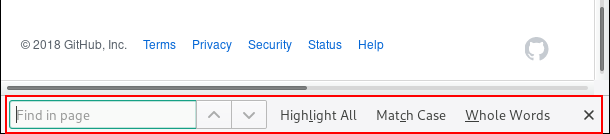

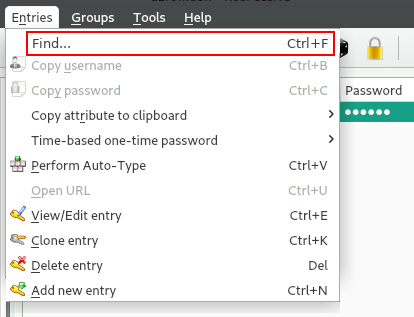


KeePassX 2.0.3 for macOS allowed using the search function (⌘F) while the toolbar was hidden. It would be great to have that functionality retained. The toolbar consumes about 40 pixels of vertical space, I never use it. Hotkeys FTW.
The text was updated successfully, but these errors were encountered: