-
Notifications
You must be signed in to change notification settings - Fork 7
Animation
Animation can make your application much more interesting. There are two kinds of animations: discrete-based animation, and continuous animation.
Discrete animation is based on the idea of rendering frames in succession. Since your monitor probably renders at 60 or 120Hz, and your computer is sending still images to it, all forms of rendering become discretized at some point.
Cinema, as recorded and projected on your screen, also works this way.
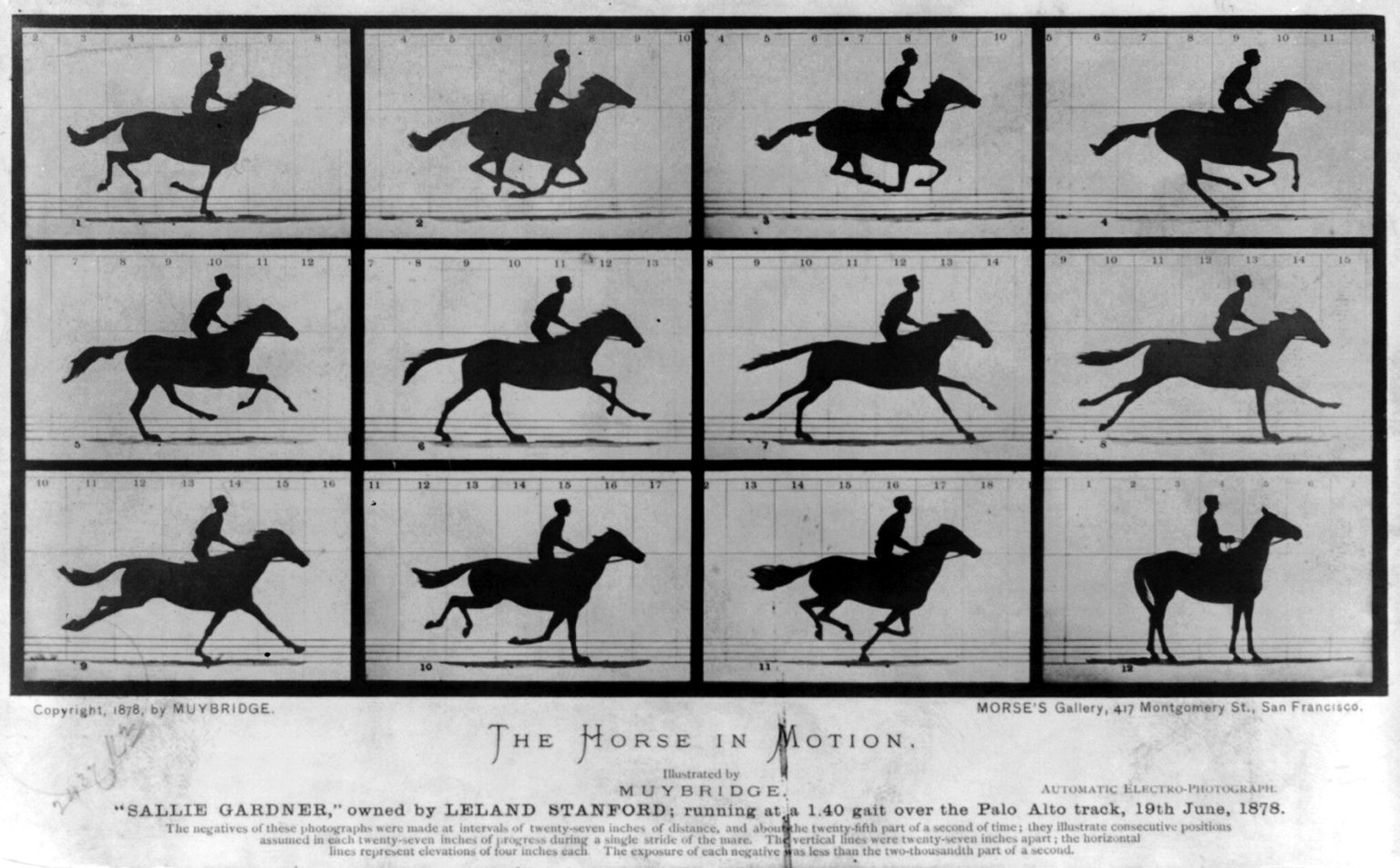
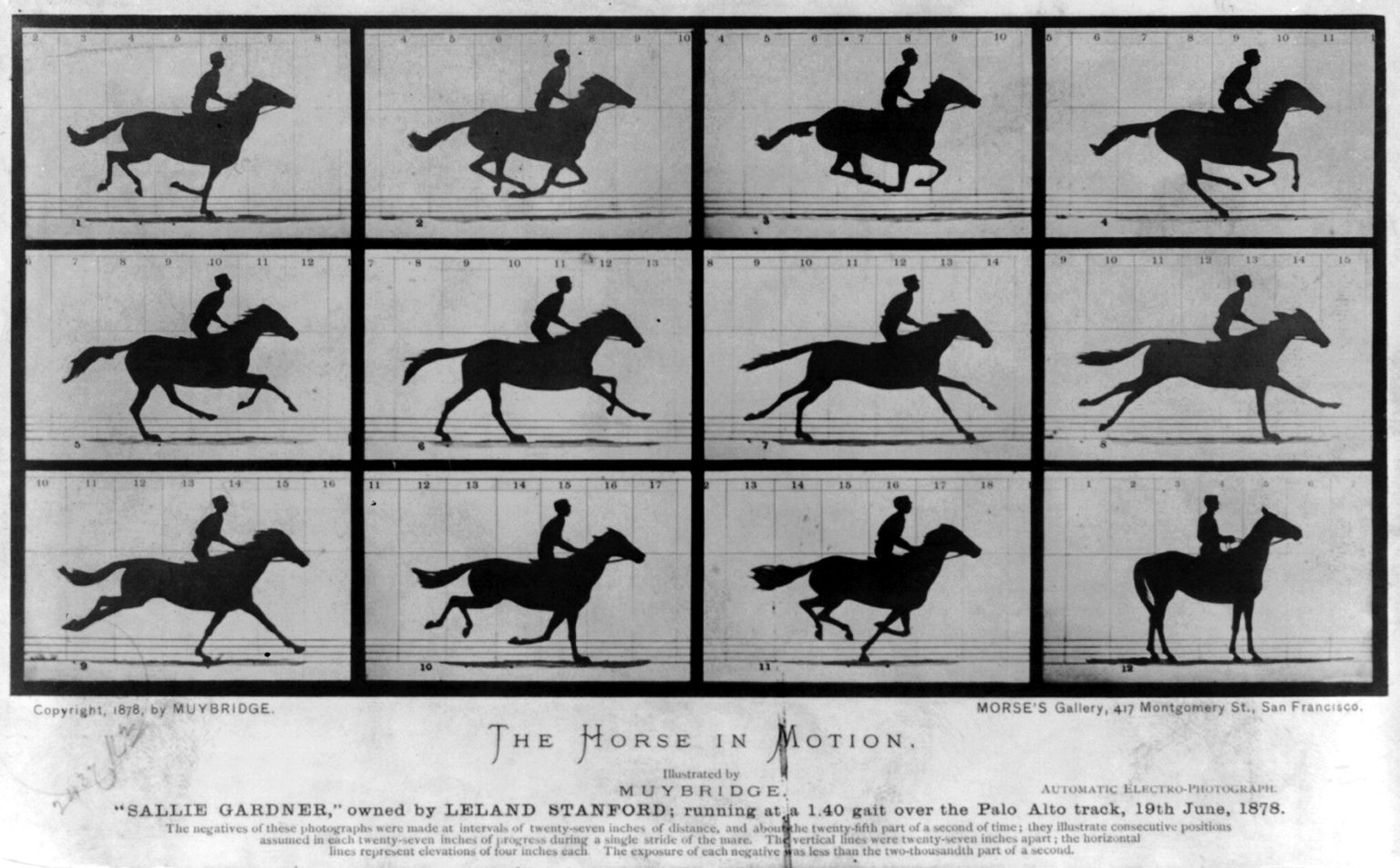
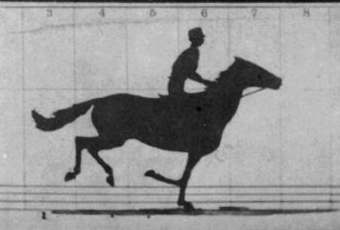
Photographer Eadwear Muybridge's pictures of The Horse in Motion, from
1878. Left, still images. Right, animation created from still images.
You can achieve a similar effect by rendering different images in succession. For instance, you can draw a flapping bird from a set of still images:

![]()
Rendering this way has a few benefits and a few caveats:
- It's very easy to implement.
- You can get assets from all over the internet, for free or very cheap.
- If you slow the animation down, it will look jumpy.
- If you want to render a time in between frames, you will have to settle for the image before or after that time. If your rendering speed is slow-ish and not uniform, this effect may be noticeable.
PLACE FOR CODE IN SDL
PLACE FOR CODE WITH FRP AND SDL
Continuous animation is a form of continously moving or displacing elements. Although in the end it is polled at a specific time and therefore discretized, the idea is that there is a function of time that takes your character or element smoothly from one state to the next, so that each intermediate state is unique.
You can use continuous animation both for game characters and for game movement. For instance, in a flappy bird game, the animation of the bird itself may be discrete (frame-based), like the one above, but the movement from one place to the next may be continuous (we could interpolate intermediate states smoothly).
PLACE FOR ANIMATION (SLOW, FAST)
PLACE FOR CODE IN FRP (USING OPENGL?)
Although this has nothing to do with rendering per se, it is very common for some transitions or animations to be run only once. For instance, you might want to play a video (until it finishes), or smoothly transition into the game with a fog effect.
Your logic might know that it needs to wait for, say, 2.5 seconds until the game loads. But you might also want to separate this completely from the logic, set the game in "loading" state, and let a second layer tell you when the effect is over.
If you do it in the former way, make sure that your logic drives the renderer, not the other way around. The idea is that the game logic tells the renderer how long it has to transition, and the output system can choose to represent a transition in any way you want. This simplifies your design by not making your renderer or output system also an input to your game.
PLACE FOR CODE
PLACE FOR CODE
