-
Notifications
You must be signed in to change notification settings - Fork 1.2k
New issue
Have a question about this project? Sign up for a free GitHub account to open an issue and contact its maintainers and the community.
By clicking “Sign up for GitHub”, you agree to our terms of service and privacy statement. We’ll occasionally send you account related emails.
Already on GitHub? Sign in to your account
macOS Catalina fails to mount the Keybase KBFS mount #17796
Comments
|
The Helper is probably 32bit which isn't supported in Catalina. |
|
I don't get the usual "32 bit apps are no longer supported in Catalina" error, nor did I get a warning about it being 32-bit; if you have commands for me to run I can happily send their output c: |
|
Same, my log id 5b8bfad9ff4c7c70b4eca61c |
|
#18074 as well |
|
This is due to Catalia's read only system. When trying to manually create a folder at /keybase, terminal prompts |
I'm not so sure. I think I have SIP disabled, but when I did I think there's something else at hand. |
|
This appears to be because Keybase does not have a kext for 10.15 yet. If we navigate to If you create a similar symlink for 10.15, it works just fine. This is not super thoroughly tested, there may be other changes in 10.15 that |
|
Just a word of warning: while the symlink seems to work, this is usually not a good idea... The kernel-API/ABI is not stable and KEXTs may (and do!) suffer from silent corruption, e.g. if a struct gets a field removed and your KEXT misinterprets the subsequent fields (which additionally results in an OOB-r/w). tl;dr: don't use it until you have backups of all potentially affected files (→ your entire KBFS and Mac) 😊 |
|
After symlinking extension I get another error:
|
|
I have a few questions regarding this bug:
|
|
Catalina support will be arriving in the next release, hopefully out next week sometime. |
|
Keybase 4.4.0 (out today) has better file system support for Catalina now. Please let us know if you have more problems with it. Note that the |
|
We had the same issue of Try this: |
|
With I also have the issue with the kbfuse.fs dialog opening. Manually navigating to system preferences and clicking "Open Anyway" results in this same issue--the button clicks but no effect is observed. |
|
I'm having the same issue as @scolby33 with the same version of keybase on Catalina 10.15.2. The update of My log ID is f63465f55e5a7a32f5799e1c |
|
Got it working using the following steps:
It's not clear to me if it was the complete reinstall, or step 1, or both that did it. Also, note that I do not have an |
|
Are there any updates on this? Is kaneplusplus' procedure from above the proper solution? |
|
same problem log id: f5dfdc121a3fbaabf89d0d1c |
|
same problem log id: 0a9f84327d79562cdc0e9f1c @kaneplusplus solution did not work for me :( Update: added |
|
Some points if you are editing /etc/synthetic.conf :
|
|
Same problem for me. I was running Catalina before and Keybase was already installed from my Mojave days. No problem at all. Today due to another problem I had to reinstall the os from scratch and straight installed Catalina and now struggling to install Keybase. What I have done so far: Created Installed Keybase from both homebrew and official website. here is the first error while trying to install fuse. Here is the second screenshot while trying to open my files from the finder integration. Also, this error in system preferences doesn't seem to go away. No matter what I do. I even deleted Keybase from my MacBook but still this persists. Also tried what @kaneplusplus recommended in his point one:
|
I had a similar problem. With my app download settings set on "App Store and and identified developers", what I did was: In your case, choose "open anyway" and then allow if you get the question, and you'll be able to finish the install. |
|
Working! Thank you @Amaris7. After much messing around I tried your 'reinstall' method and it's working. Here's what I did:
Yay. Thanks again @Amaris7 for the 'reinstall' trick. |
|
Can confirm worked for me too. 👍🏼 |
|
It's broken again for me. The reinstall trick is no longer working. |
|
Just try to run after integration with finder this |
|
I can confirm that @mikegchambers solution is working for me after having the same I should add that I installed both FUSE for OSX and Keybase via Homebrew. I installed FUSE prior to installing Keybase under the rationale that maybe Keybase would use a system installed version as opposed to attempting to install its own. |



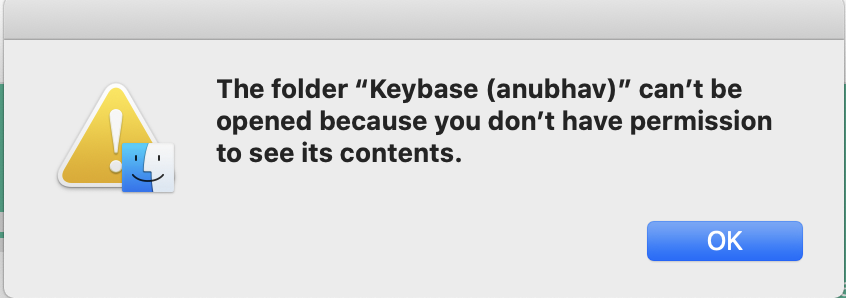

While this is completely expected for a development beta, I wished to bring to attention that the KBFS mount point will not successfully mount on Catalina at this time.
my log id: b4fa03217e812a2c628d5a1c
The text was updated successfully, but these errors were encountered: