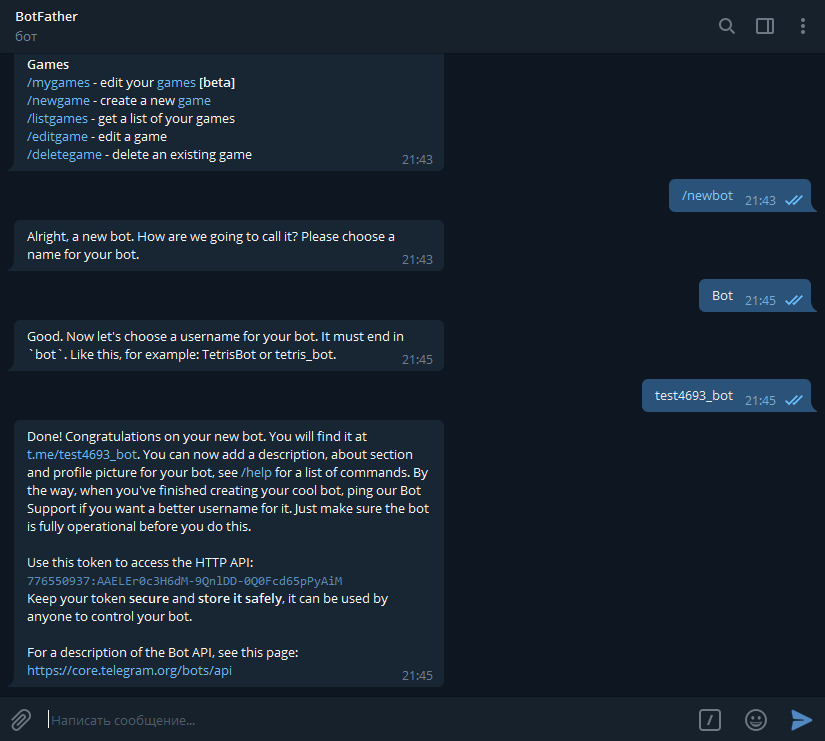Quick start:
- Install python 3 Official Site.
(IMPORTANT. Check "Add Python to PATH") - Clone repository and enter folder:
git clone git@github.com:kkkirill/file_listener.git cd file_listener - Create virtual environment:
python -m venv venv
- Activate virtual environment:
For Windows:For Linux/OSX:venv\Scripts\activate.bat
source venv/bin/activate - Install dependencies:
python -m pip install -r requirements.txt
- Create Telegram Bot with BotFather and copy HTTP API bot token:
- Run program:
python main.py <filepath> <telegram_bot_token>