-
Notifications
You must be signed in to change notification settings - Fork 4
New issue
Have a question about this project? Sign up for a free GitHub account to open an issue and contact its maintainers and the community.
By clicking “Sign up for GitHub”, you agree to our terms of service and privacy statement. We’ll occasionally send you account related emails.
Already on GitHub? Sign in to your account
canvas画板 #372
Labels
JS
js相关问题
Comments
<!DOCTYPE html>
<html lang="en">
<head>
<meta charset="UTF-8">
<meta http-equiv="X-UA-Compatible" content="IE=edge">
<meta name="viewport" content="width=device-width, initial-scale=1.0">
<title>Document</title>
<style>
body {
padding: 0;
margin: 0;
height: 100vh;
overflow: hidden;
}
.canvas-block {
position: relative;
width: 100%;
height: 200px;
}
#canvas,
#canvas2 {
position: absolute;
top: 0;
left: 0;
}
#canvas {
z-index: 1;
}
</style>
</head>
<body>
<div class="canvas-block">
under
<canvas id="canvas" width="400" height="200"></canvas>
<canvas id="canvas2" width="400" height="200"></canvas>
</div>
<button onclick="undoHandle()">undo</button>
<script>
let historyList = []
const canvas = document.getElementById('canvas')
const ctx = canvas.getContext('2d')
let width = canvas.width
let height = canvas.height
if (window.devicePixelRatio) {
canvas.style.width = width + 'px'
canvas.style.height = height + 'px'
canvas.height = height * window.devicePixelRatio
canvas.width = width * window.devicePixelRatio
ctx.scale(window.devicePixelRatio, window.devicePixelRatio)
}
canvas.getContext('2d').imageSmoothingEnabled = true
let lineWidth = 3
let lineColor = '#fff'
let painting = false
canvas.onmousedown = e => {
painting = true
const event = e || window.event
ctx.lineCap = 'round'
ctx.lineJoin = 'round'
const x = event.offsetX
const y = event.offsetY
ctx.beginPath()
ctx.moveTo(x, y)
ctx.lineWidth = lineWidth
ctx.strokeStyle = lineColor
}
canvas.onmousemove = e => {
if (!painting) {
return
}
const event = e || window.event
const x = event.offsetX
const y = event.offsetY
ctx.lineTo(x, y)
ctx.stroke()
}
canvas.onmouseup = () => {
if (!painting) {
return false
}
painting = false
historyList.push(ctx.getImageData(0, 0, canvas.width, canvas.height))
ctx.closePath()
}
canvas.onmouseleave = () => {
if (!painting) {
return false
}
painting = false
historyList.push(ctx.getImageData(0, 0, canvas.width, canvas.height))
ctx.closePath()
}
canvas.ontouchstart = e => {
console.log(e.touches)
painting = true
const event = e.touches[0]
ctx.lineCap = 'round'
ctx.lineJoin = 'round'
const x = event.pageX
const y = event.pageY
ctx.beginPath()
ctx.moveTo(x, y)
ctx.lineWidth = lineWidth
ctx.strokeStyle = lineColor
}
canvas.ontouchmove = e => {
if (!painting) {
return
}
const event = e.touches[0]
const x = event.pageX
const y = event.pageY
ctx.lineTo(x, y)
ctx.stroke()
}
canvas.ontouchend = () => {
if (!painting) {
return false
}
painting = false
historyList.push(ctx.getImageData(0, 0, canvas.width, canvas.height))
ctx.closePath()
}
ontouchcancel = () => {
if (!painting) {
return false
}
painting = false
historyList.push(ctx.getImageData(0, 0, canvas.width, canvas.height))
ctx.closePath()
}
const canvas2 = document.getElementById('canvas2')
const ctx2 = canvas2.getContext('2d')
ctx2.globalAlpha = 0.3
ctx2.fillStyle = '#000000'
ctx2.fillRect(0, 0, 400, 400);
</script>
<script>
function undoHandle() {
ctx.clearRect(0, 0, canvas.width, canvas.height)
try {
historyList.pop()
const history = historyList[historyList.length - 1]
if (history) {
ctx.putImageData(history, 0, 0)
} else {
ctx.clearRect(0, 0, canvas.width, canvas.height)
}
} catch (error) {
ctx.clearRect(0, 0, canvas.width, canvas.height)
}
}
</script>
</body>
</html> |
使用pointerevent可以捕捉鼠标, 手指, 笔等 <!DOCTYPE html>
<html lang="en">
<head>
<meta charset="UTF-8">
<meta http-equiv="X-UA-Compatible" content="IE=edge">
<meta name="viewport"
content="
width=device-width,
initial-scale=1.0,
minimum-scale=1.0,
maximum-scale=1.0,
user-scalable=no">
<title>Document</title>
<style>
body {
padding: 0;
margin: 0;
overflow: hidden;
height: 100vh;
}
.canvas-block {
position: relative;
width: 100%;
height: 100%;
overflow: hidden;
}
#canvas {
position: absolute;
top: 0;
left: 0;
touch-action: none;
cursor: crosshair;
}
</style>
</head>
<body>
<div class="canvas-block">
<canvas id="canvas"></canvas>
</div>
<button onclick="undoHandle()">undo</button>
<script>
let historyList = []
const canvas = document.getElementById('canvas')
const ctx = canvas.getContext('2d')
let width = window.innerWidth
let height = window.innerHeight
if (window.devicePixelRatio) {
canvas.style.width = width + 'px'
canvas.style.height = height + 'px'
canvas.height = height * window.devicePixelRatio
canvas.width = width * window.devicePixelRatio
ctx.scale(window.devicePixelRatio, window.devicePixelRatio)
}
ctx.imageSmoothingEnabled = true
let lineWidth = 3
let lineColor = '#000'
let painting = false
canvas.onpointerdown = e => {
console.log('start', e.pointerType, e.pressure, e.shiftKey)
painting = true
const event = e || window.event
ctx.lineCap = 'round'
ctx.lineJoin = 'round'
const x = event.offsetX
const y = event.offsetY
ctx.beginPath()
ctx.moveTo(x, y)
ctx.lineWidth = getLineWidth(e)
ctx.strokeStyle = lineColor
}
canvas.onpointermove = e => {
if (!painting) {
return
} else {
console.log('move', e.pointerType, e.pressure, e.shiftKey)
const event = e || window.event
const x = event.offsetX
const y = event.offsetY
ctx.lineWidth = getLineWidth(e)
ctx.lineTo(x, y)
ctx.stroke()
}
}
canvas.onpointerup = e => {
pointerCancel()
}
canvas.onpointerleave = e => {
pointerCancel()
}
function pointerCancel () {
if (!painting) {
return false
}
painting = false
historyList.push(ctx.getImageData(0, 0, canvas.width, canvas.height))
ctx.closePath()
}
var getLineWidth = e => {
switch (e.pointerType) {
case 'touch': {
if (e.width < 10 && e.height < 10) {
return (e.width + e.height) * 2 + 10;
} else {
return (e.width + e.height - 40) / 2;
}
}
case 'pen': return e.pressure * 8;
default: return (e.pressure) ? e.pressure * 8 : 4;
}
}
</script>
<script>
function undoHandle() {
ctx.clearRect(0, 0, canvas.width, canvas.height)
try {
historyList.pop()
const history = historyList[historyList.length - 1]
if (history) {
ctx.putImageData(history, 0, 0)
} else {
ctx.clearRect(0, 0, canvas.width, canvas.height)
}
} catch (error) {
ctx.clearRect(0, 0, canvas.width, canvas.height)
}
}
</script>
</body>
</html>参考资料 |
Sign up for free
to join this conversation on GitHub.
Already have an account?
Sign in to comment

https://github.com/viliusle/miniPaint
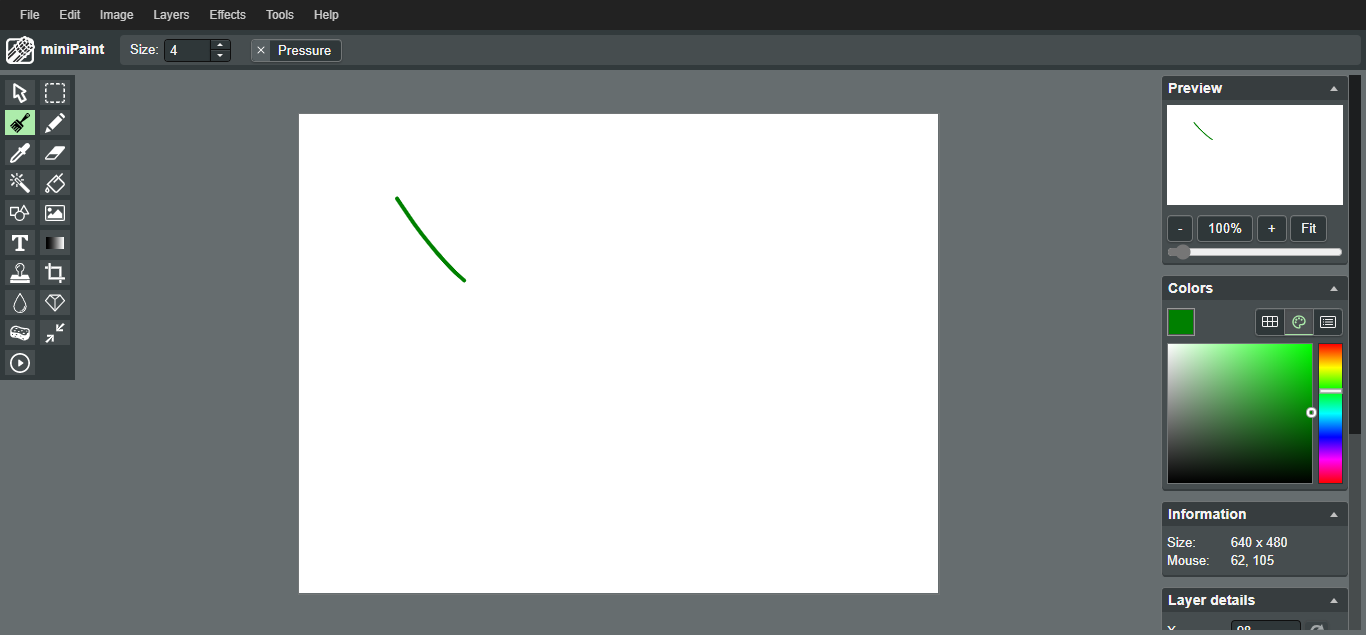
https://github.com/1j01/jspaint
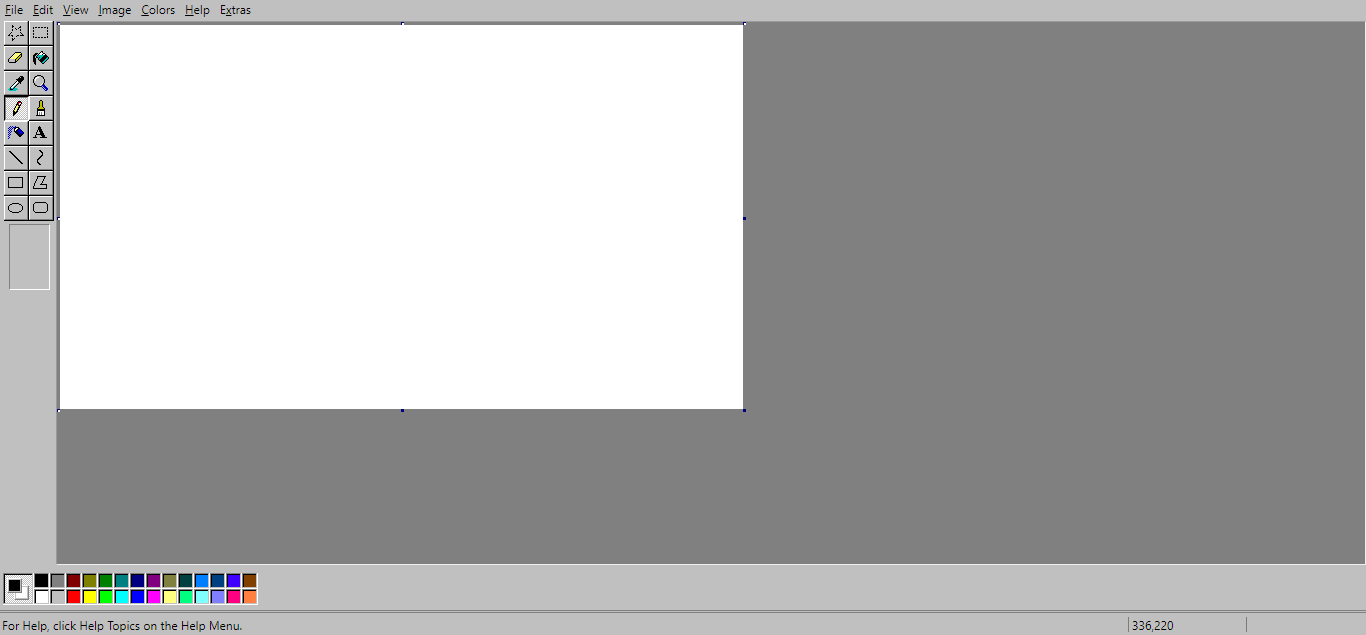
https://github.com/Leimi/drawingboard.js
https://github.com/amoshydra/draw
The text was updated successfully, but these errors were encountered: