-
Notifications
You must be signed in to change notification settings - Fork 179
New issue
Have a question about this project? Sign up for a free GitHub account to open an issue and contact its maintainers and the community.
By clicking “Sign up for GitHub”, you agree to our terms of service and privacy statement. We’ll occasionally send you account related emails.
Already on GitHub? Sign in to your account
OpenGL 3.3 fallback #28
Comments
|
Hi, sorry but I have no time to make AB work with 3.3 and lower openGL versions :/ |
|
Hi, AB doesn't support versions of OpenGL lower than 4.0, mainly because of the tessellation feature. You can run AwesomeBump on your computer by using a different set of drivers. I'm assuming you're using a NVIDIA graphics card. Open your terminal and type in |
|
Another question: does your GPU use the Optimus technology? |
|
No, this is a desktop PC.
Please, don't suggest people to use proprietary software. Don't suggest PPAs to Debian users either. Really, there are a lot of people with cards that don't support OpenGL 4.0. Can't you just disable the tesselation feature somewhere in configuration? PS: I have modified and recompiled the program to remove the check, but it segfaults on start. |
|
It will segfaults for sure, your card does not support openGL 4.0 (or use have intel graphics card). What wrong is with proprietary drivers? |
|
The X-edgers drivers are open-source...I use OpenSUSE and Ubuntu, never tried Debian. I thought the process would be the same on Debian as it is on Ubuntu. |
No, the NVIDIA driver you're telling me to install is a proprietary blob, that also breaks on every kernel update unless you're using hacks like DKMS.
It is poorly regarded in the free/libre software community to recommend proprietary software like this. |
|
Hi, I need people to test a new version of AB. I've added some improvements to support openGL 3.30. |
|
Hi, my card and driver have OpenGL3.3 support yet program says it doesn't. I'm using OSS driver. |
|
Which version is AwesomeBump using? Check the log.txt file. |
|
[24/05/2015 21:00:00] {Debug} Starting application: |
|
Hm, that's strange. I don't really know what's going on with that, @kmkolasinski might know. |
|
Hi, there is a problem which I don't understand :/ It seems that QT does not recognize your version of openGL. |
|
What has technologies for Nvidia GPUs to do with an AMD card? Here is full output of glxinfo http://justpaste.it/lcfq Also i've found this https://wiki.qt.io/How_to_use_OpenGL_Core_Profile_with_Qt maybe it'll help |
|
The author of this issue also uses the OpenSource drivers and he has the same problems (I think so). I just don't trust Mesa drivers. You can try to modify the code and compile it using the suggestions in the link above, but I'm quite sure it wont help you. |
|
I have used the open source Nouveau drivers with AwesomeBump before, but that didn't work because they're only up to OpenGL 2.1 since last time I checked. Switching between Nouveau and the proprietary drivers on Linux is sort of complicated, but nothing that an Arch Linux user can't handle.;) I'll try them out again and report back here. |
|
I am not a programmer so unfortunately i can't rewrite anything just making what i can and report a problem. |
|
@swamp-fish There is a Linux build script included in the source files, just |
|
I'm not sure that rebuilding AB may help. As you see: @Terrance8D , @Calinou and you had the same problem with open source drivers. I think you could even find more users who can confirm that. |
|
It didn't compile anything it wants qmake, i don't know where to get it. |
|
Hi, I face the same problem, OpenGL 3.3 here but AwesomeBump says I have GL 3.0 Perhaps the program checks the Mesa version instead of the OpenGL core profile?
They do not work at all on my computer (i.e. system freeze) and even mesa nightly builds are more stable and safer than proprietary drivers. Proprietary drivers are not an option. |
|
If I bypass |
|
Well, only the core profile is 3.3: Also, from http://mesa3d.org/relnotes/10.6.3.html:
This sentence has been present in the release notes ever since support for 3.3 has been added, and it has also been present for 3.1 before (Mesa 9). As it seems AwesomeBump requests the exact OpenGL version on OS X already, probably this should be done on Linux as well. |
|
Hi, |
|
I’ll summarise what I mean in a list;
AFAIK it does only affect Linux systems using Mesa. However I might be wrong, since I haven’t actually used any other OpenGL implementations / drivers than Mesa yet. |
|
If it helps, I think this code should fix it: However I know neither Qt nor C++, so this is mainly based on guessing and the actual solution might look a bit different. |
|
Wow great, thank you for the explanation. I just committed the solution proposed by you. |
|
I get same segfault I got before when I replaced It means the patch by @J5lx works, but AwesomeBumpGL330 segfault on my GL3.3 system.
|
|
Ok, but could you execute the checkOpenGL() before the if statement? Current log file does not show the created version of openGL context. |
|
Well, something was wrong with my source tree, after some cleaning it launchs now but is still complaining about GL3.3, the |
But the 4.1 VERSION is a version I faked to try the windows builds, I will try with a legacy build (announcing 3.0 version and 4.1 core profile), I just need to recompile mesa. |
|
Ok, I will try other things. |
|
What if you change: glFormat.setProfile(QGLFormat::CompatibilityProfile); |
|
With that: and that: I get that: I get AwesomeBump launch but no rendering. With the same I get that: And AwesomeBump (for GL 3.3) does not launch. |
will try |
And AwesomeBump for GL 3.3 (on Mesa core profile 3.3) does not launch (version complain). I will try now with AwesomeBump for GL 4.1 with a Mesa core profile 4.1. |
|
I have the same output on my intel card on linux. So I have possibility test it now. |
|
I think there is no simple solution for this problem: I tested the "boxes" Qt example and it works on my intel but they use default openGL -- (with Mesa this is openGL 3.0) and they load the necessary extensions manually :/ |
|
So now: with: I get: but no render. With: I get: but does not launch. With: I get: it launch but I get no render. with: I get the same as |
Is it complicated? |
|
When you start writing your program from scratch it is not so complicated. But now, when the program is already written I don't know even where to start. If you have enough time you can take a look on the "boxes" example how they are loading extensions manually, everything is in the main.cpp file. I will try it later on AB and we will see if this is a good direction. |
|
Hmmm, perhaps I'm missing something, but in boxes' |
|
Few lines below they initialize necessary extensions: with line |
|
Oh yes, in glextensions.cpp. Do you have an exact list of extensions used? |
|
No... thats the biggest problem:/ With 3.30 and 4.0 I didn't care about the used extensions. to: In that file: https://github.com/kmkolasinski/AwesomeBump/blob/master/Sources/glimageeditor.h Then you will get a bunch of errors during the compilation. |
|
Why there is not an ? |
|
And what mean these errors at runtime ? |
|
There is no #ifdef USE_OPENGL_330 because this class does not use functions from the higher version of the openGL 3.30. Are you trying to load extensions manually? I get same errors when I try to run AB with Mesa which by defaults starts program with GL3.0 context, so for me this is evident that there is a lack of necessary extensions. |
|
What do you mean by "does not change anything"? a) I does not compile or the errors are same? |
|
The errors are the same (i.e. no rendering). |
|
What about the log.txt, same errors? |
|
This is the fast & dirty changes I made: master...illwieckz:glloadext This is the log I get: http://pastebin.com/Wa5B5F2h |
|
The things I added to the original demo files are after the |
|
Same problems as before, I will take a look on my laptop if I will find more time. |
|
For those how are still interested in this topic: there were some fixes from other contributors, you can try latest source code to check is the error is still present. |
|
Oh thanks, I appreciate the cmake build script. 👍 I've just compiled AwesomeBump for GL 3.3 and I get the same issue (i.e. no preview rendering), I've not yet tried the GL 4.0 version of AwesomeBump since I need to install GL 4.0 drivers. I will try it, I'll let you know. |
|
Hi, thank you, but cmake is not a my job :) |
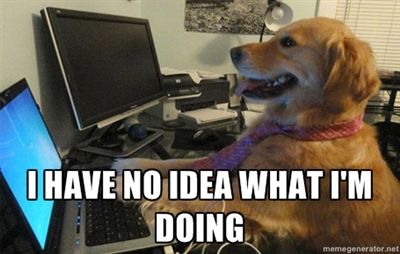
Could you please add an OpenGL 3.0/3.1/3.2/3.3 fallback? Until Nouveau and other free drivers like Radeon and Intel implement OpenGL 4.0, I can't run this, even though the program builds successfully. This is on Debian jessie 64-bit.
The text was updated successfully, but these errors were encountered: