-
Notifications
You must be signed in to change notification settings - Fork 48
Case
Lachlan McDonald edited this page May 11, 2022
·
23 revisions
The
caseshader surrounds/encases the voxels which match the selected colors with a chosen color. This shader is similar to the Dilation tool; except this shader allows for axis modes and targetting specific colors.
| Parameter | Description |
|---|---|
| Color | Color index |
Axis Modes can be used to ensure voxels are only added to certain axes:
 |
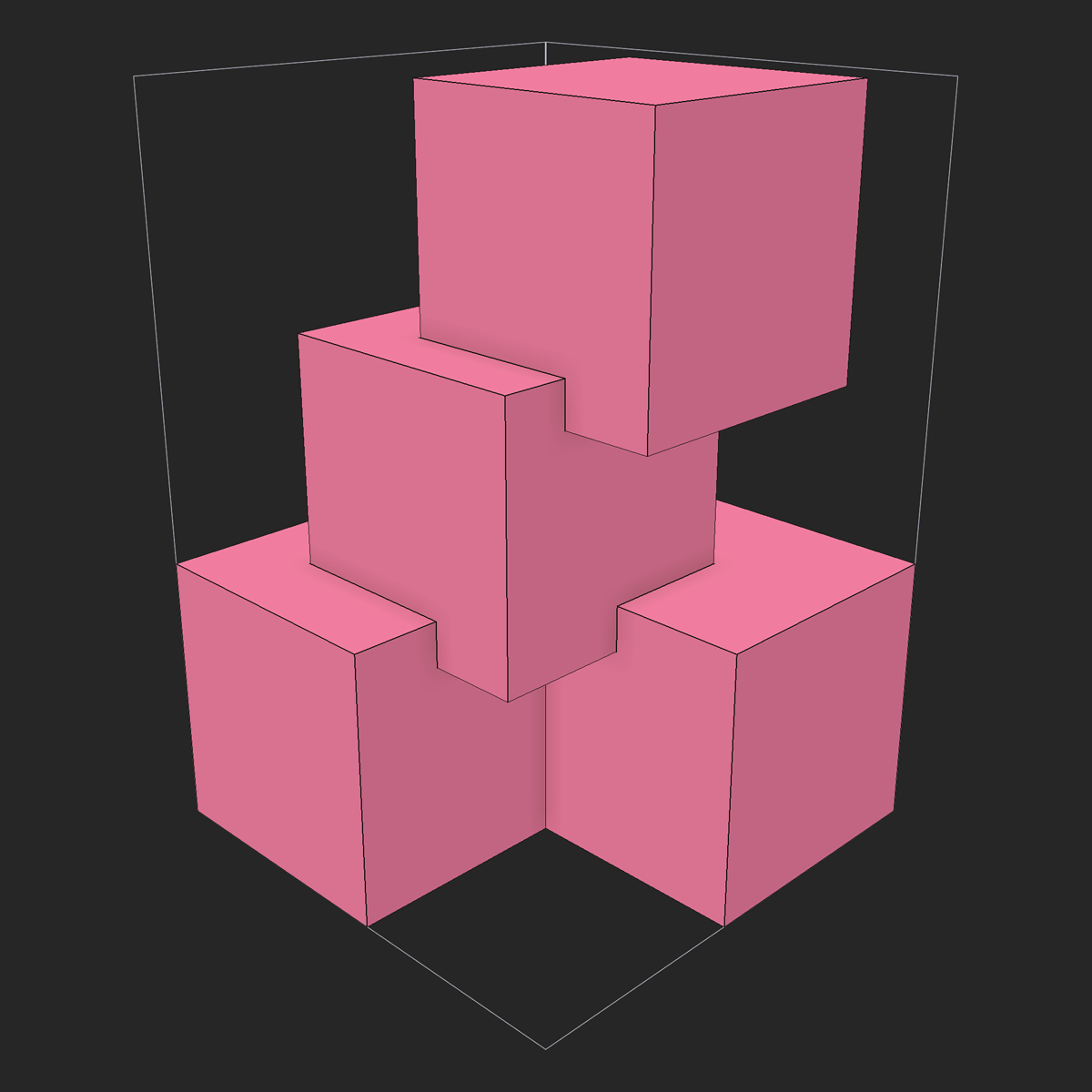 |
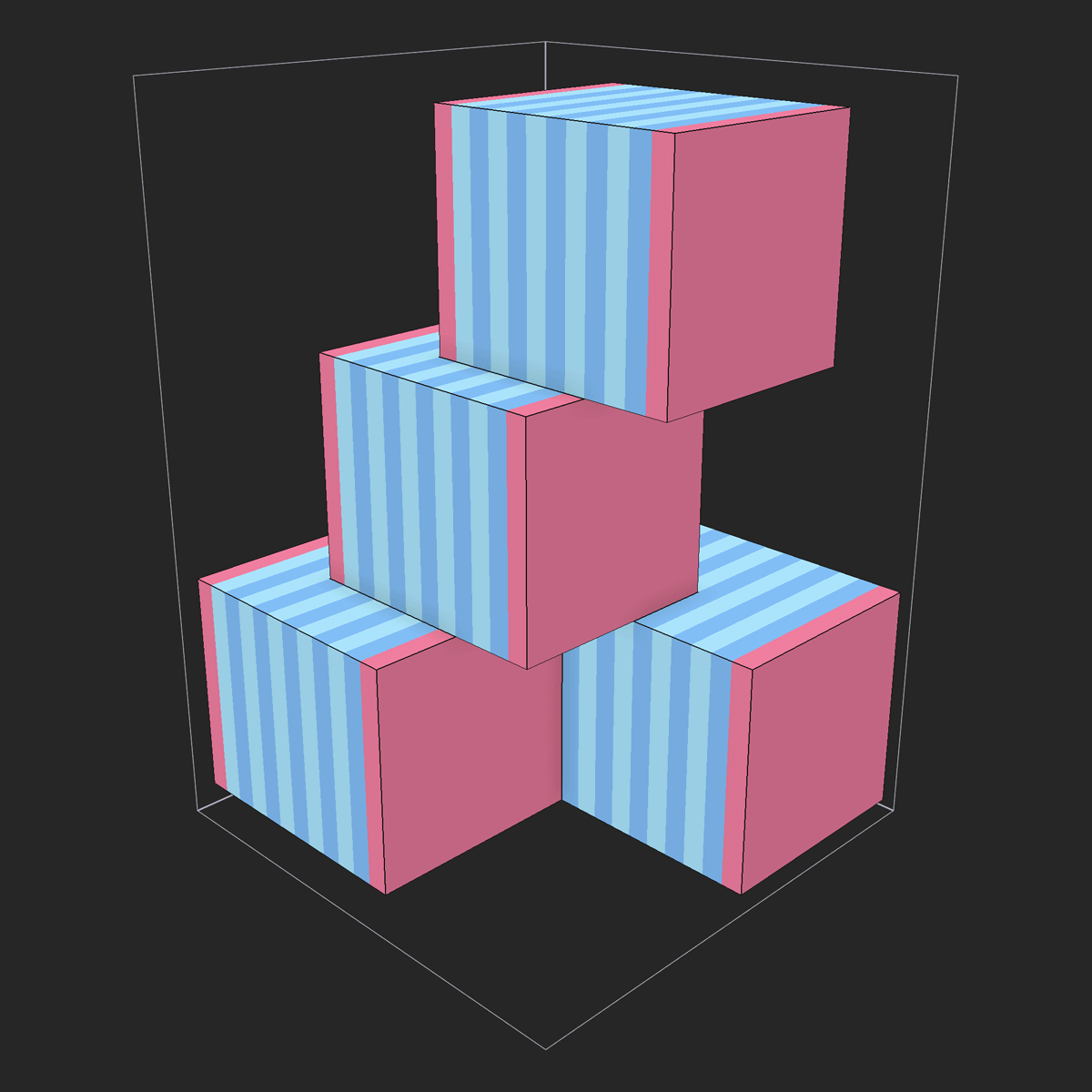 |
| Original | No set axis mode | X-axis mode |
|---|---|---|
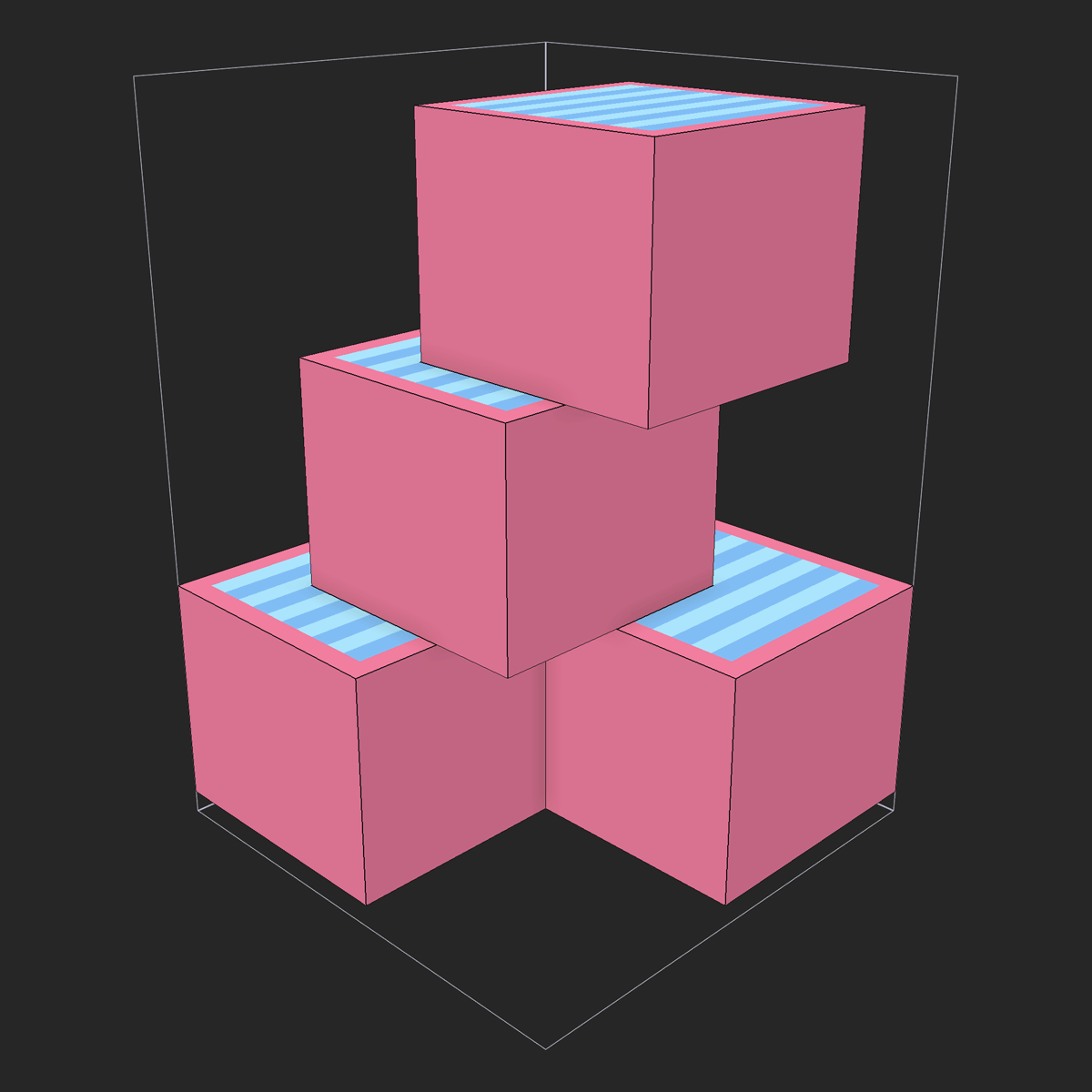 |
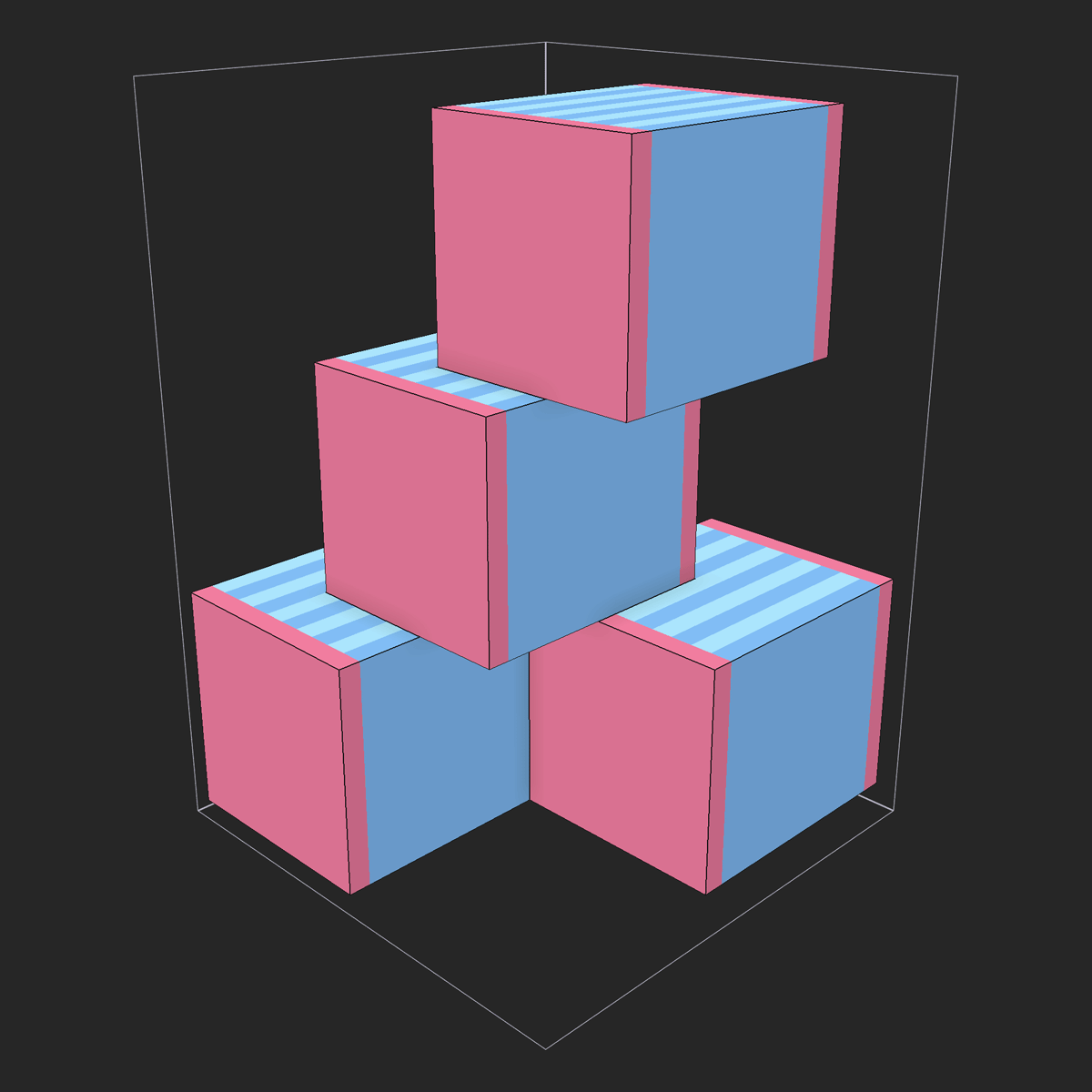 |
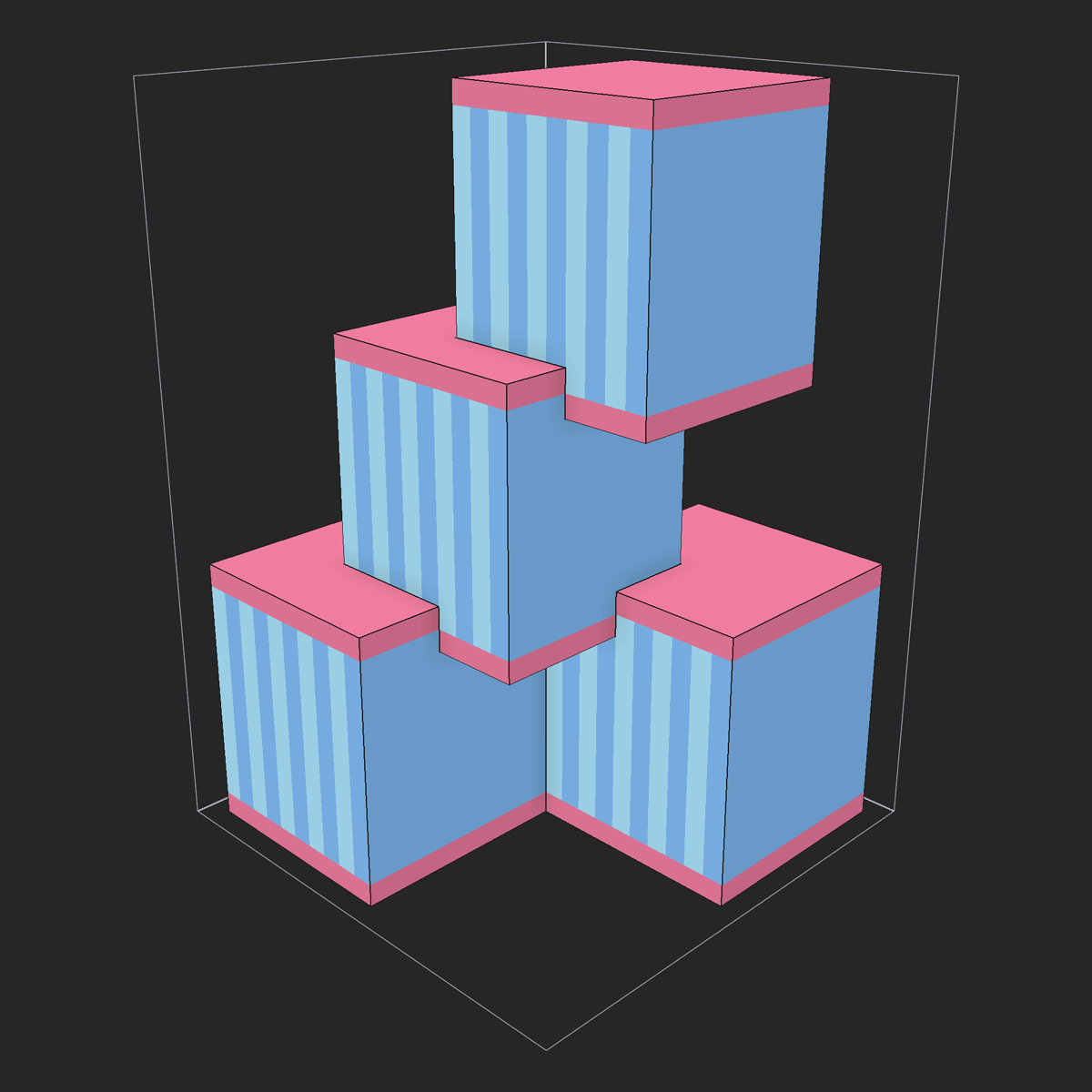 |
| X & Y-axis mode | Y-axis mode | Z-axis mode |
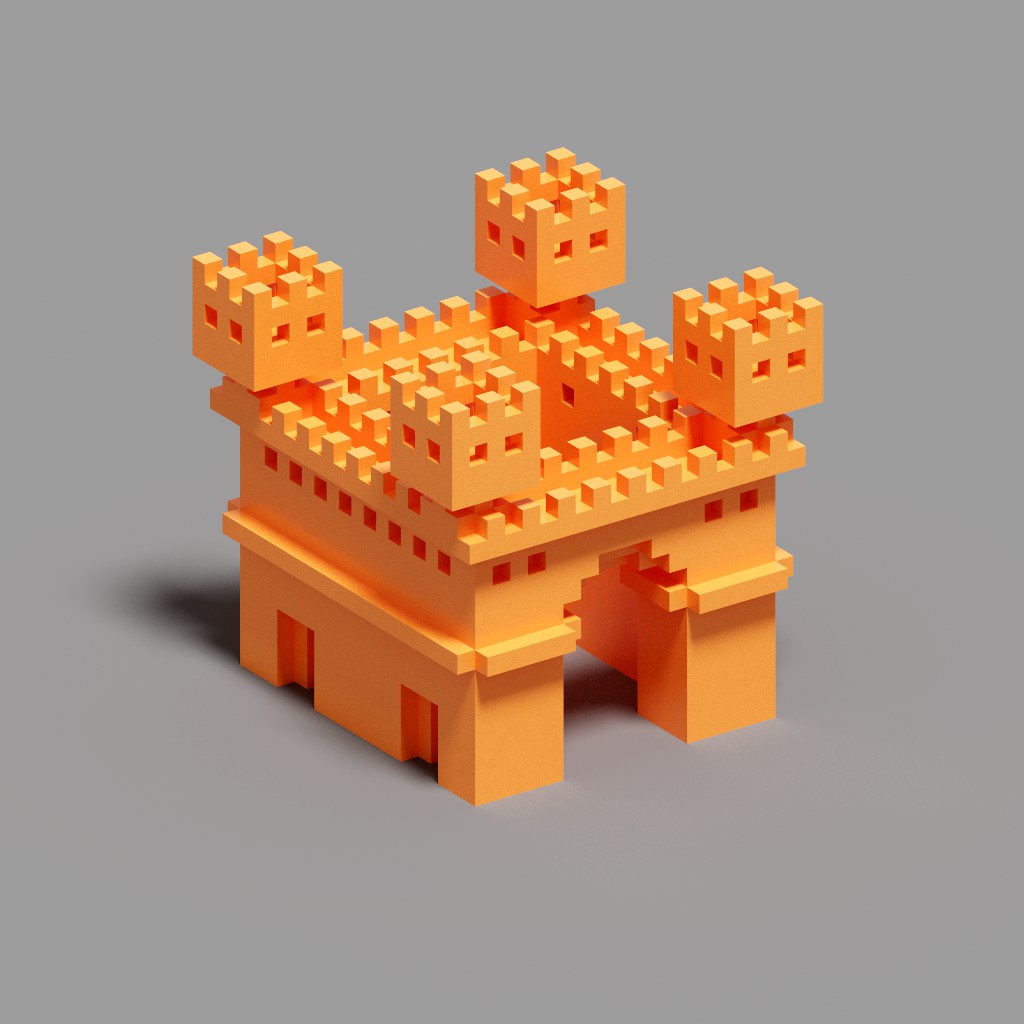 |
 |
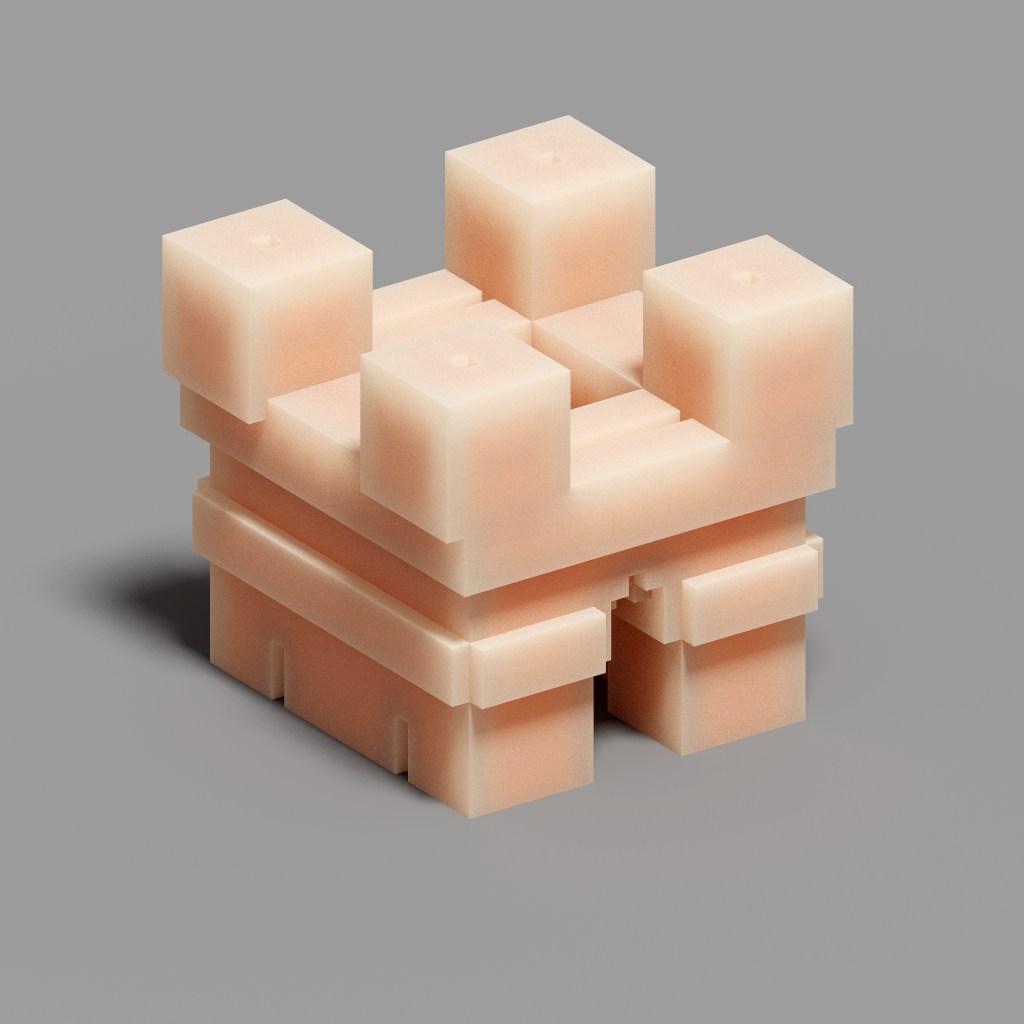 |
| Original | Using case and cloud materials to create eerie glows |
Using case and SSR materials to create a plastic/rubber texture |
View the shaders below or download the latest release:
All content in this wiki is licenced under the CC BY-NC-SA 4.0 license. Code snippets are dual-licenced under the MIT License.