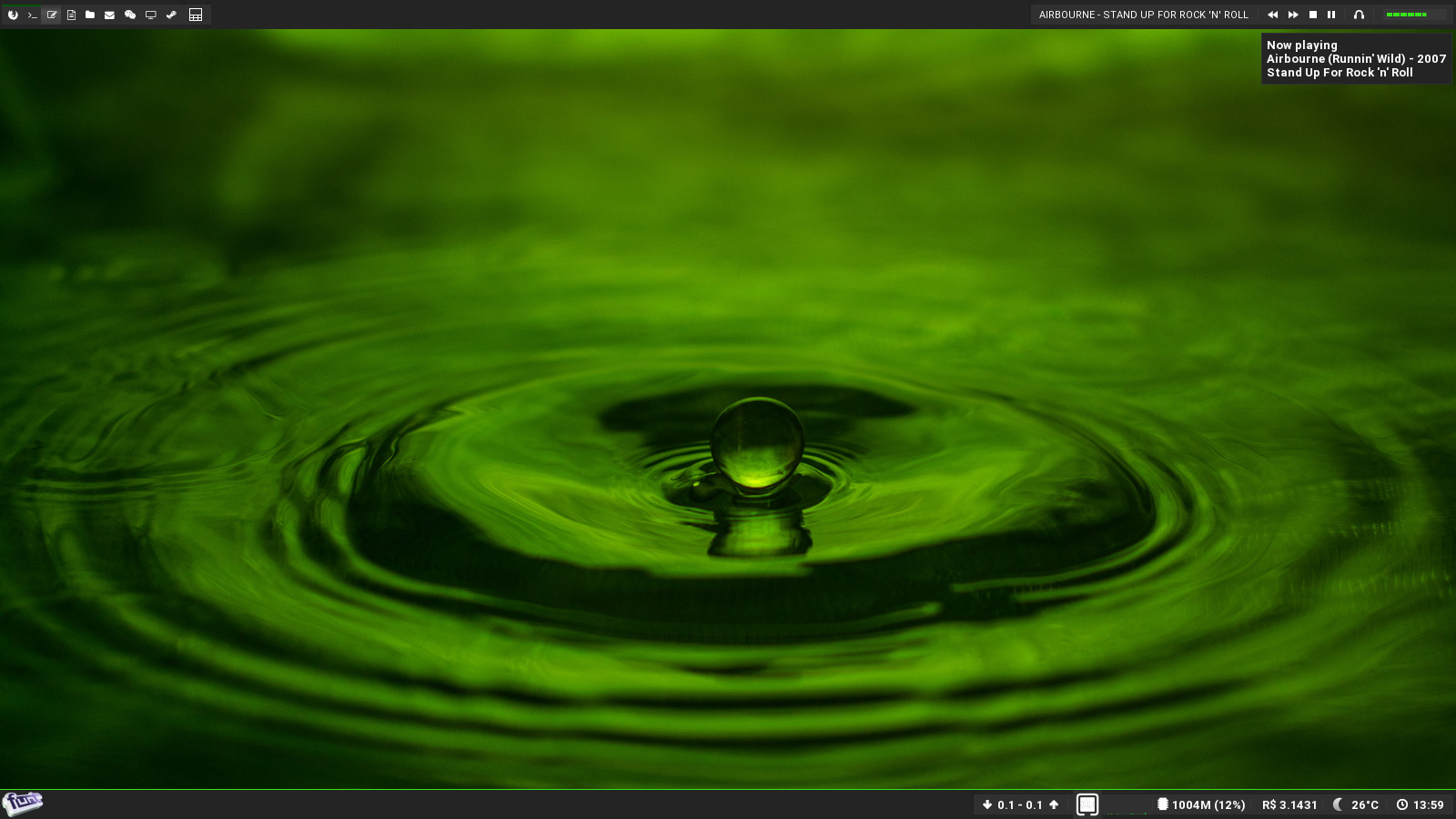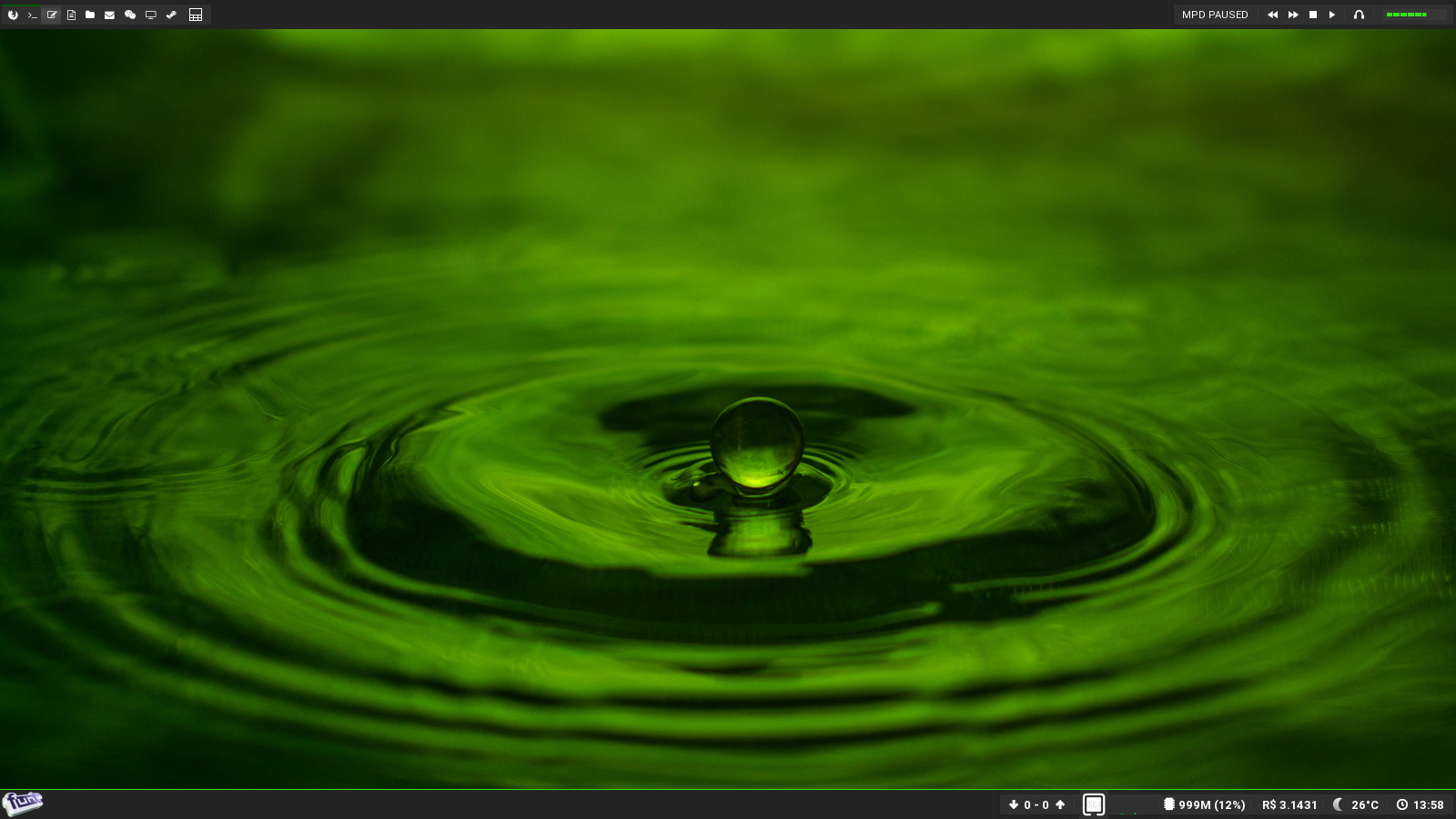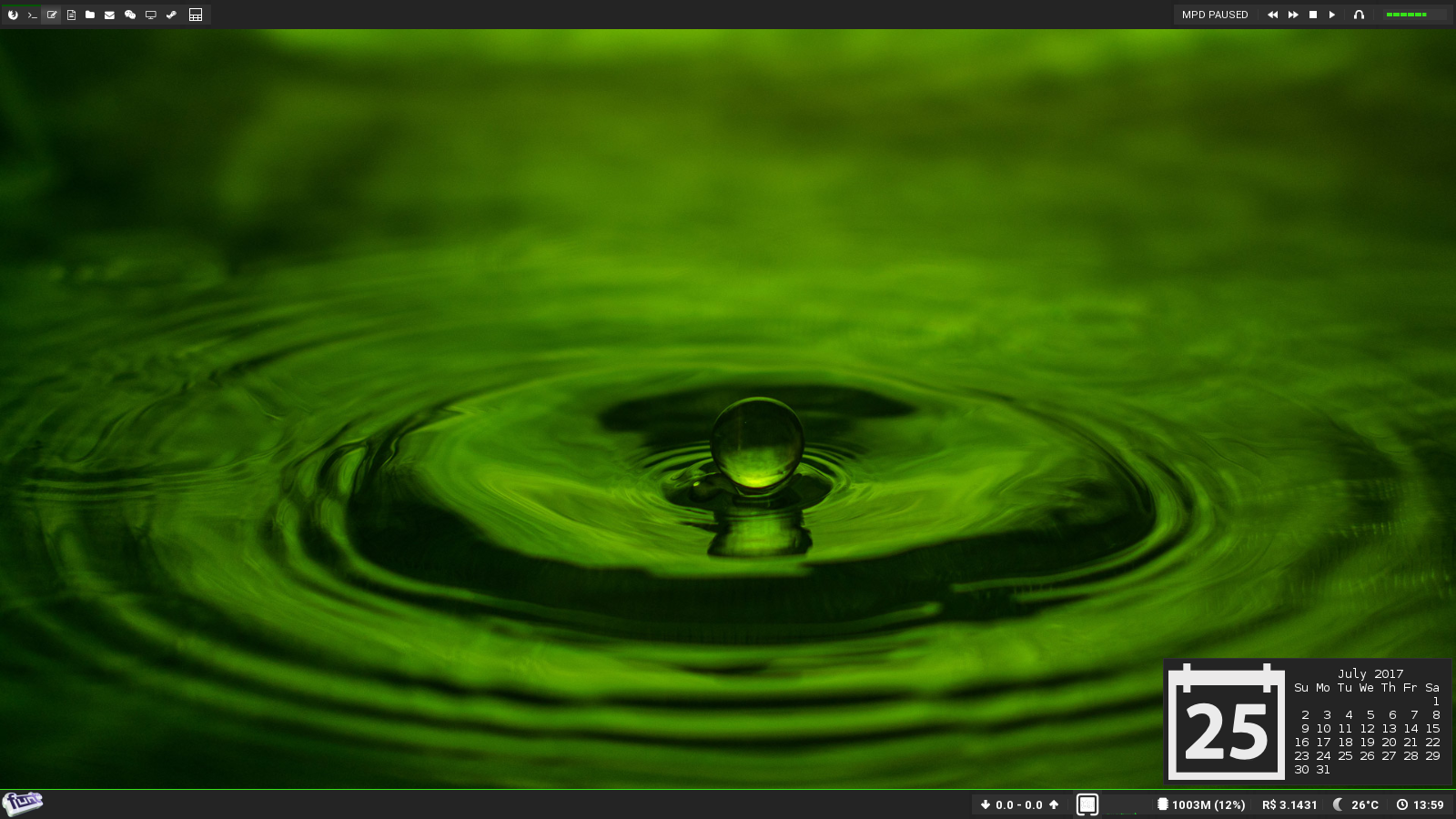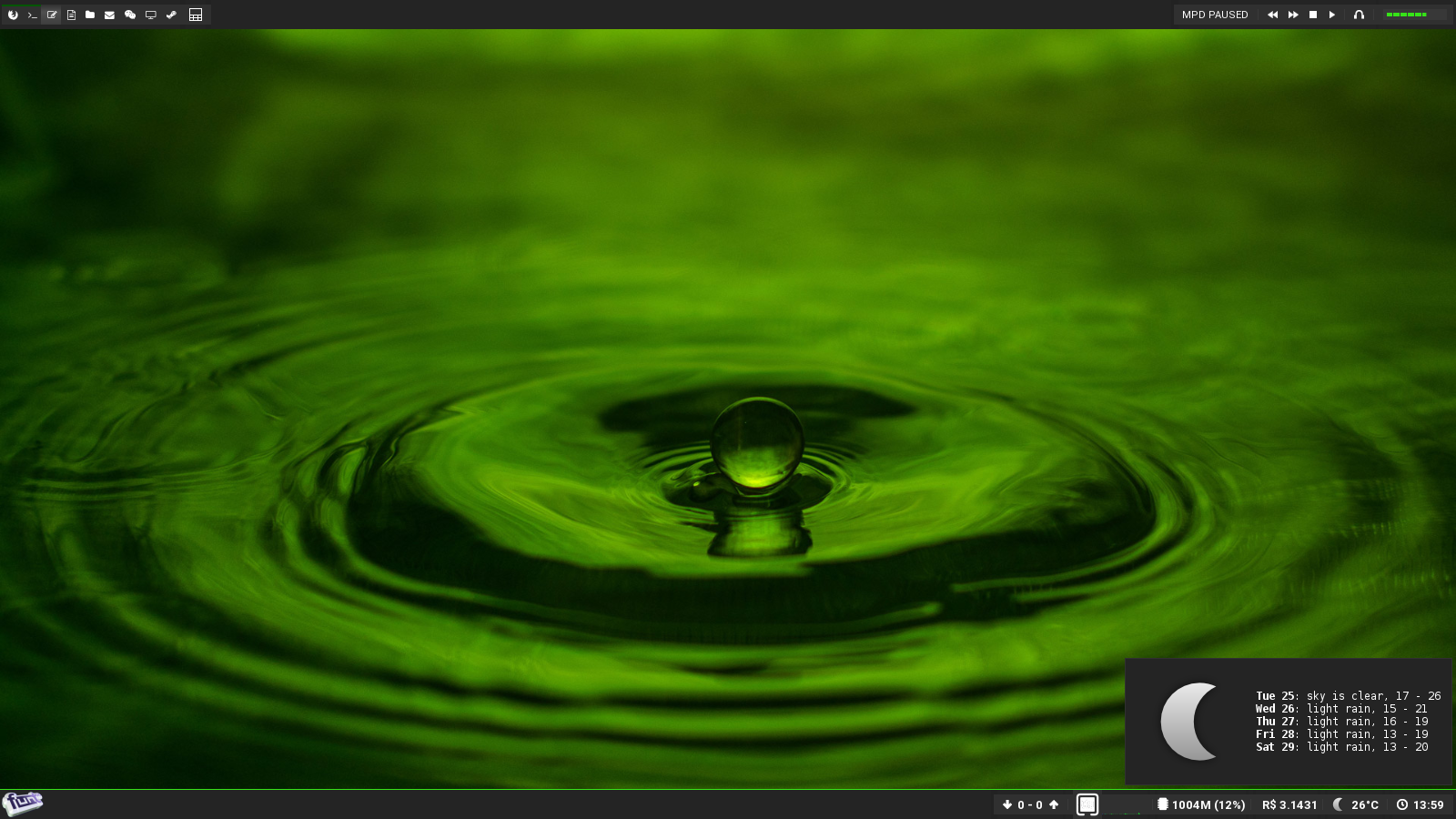Awesome WM config file based on the Holo Theme (v4.2)
- luasocket
- xset
- urxvt (
emerge rxvt-unicode) - scrot
- dmenu
- Roboto (
emerge roboto) - i3lock
- alsa-mixer (
emerge alsa-utils) - unclutter
- consolekit (
emerge consolekit,rc-update add consolekit defaultandrc-service consolekit start) - FontAwesome (
emerge fontawesome)
Others
- Binary Tree layout (Treetile)
Widgets
| Description | Credits |
|---|---|
| RAM text | Personal creation based on Vicious |
| CPU graph | Personal creation based on Vicious |
| Currency text | Personal creation |
| Volume display | Personal creation based on Pavel's work |
| Download/Upload text | Copycat's Holo theme widget |
| Weather display toolkit text | lain |
| time/date/calendar toolkit text | Copycat's Holo theme widget |
Keybindings
-
Block screen: F12
-
Printscreen¹ PrtSc
-
Increase volume: F3
-
Decrease volume: F2
-
Treetile vertical split set: LeftShift + Super + v
-
Treetile horizontal split set: LeftShift + Super + h ¹screenshots to ~/Screenshots
-
Specific application to tags:
| App category | Application | Keybinding | Tag |
|---|---|---|---|
| File manager | Dolphin | Super + Left_Alt + f | 5 |
| Image editor | Gimp | Super + Left_Alt + i | 4 |
| Vector editor | Inkscape | Super + Left_Alt + v | 4 |
| Virt man | VirtualBox | Super + Left_Alt + Left_Shift + v | 8 |
| Gaming apps | Steam | Super + Left_Alt + g | 9 |
| Gaming chat client | Discord | Super + Left_Alt + Left_Shift + g | 9 |
| Browser | Firefox Aurora | Super + Left_Alt + b | 1 |
| Office suite | Libreoffice | Super + Left_Alt + o | 3 |
| Pdf viewer | Okular | Super + Left_Alt + p | 5 |
| Pdf viewer | Evince | Super + Left_Alt + Left_Ctl + p | 4 |
| Key manager | Encryptr | Super + Left_Alt + Left_Shift + p | 4 |
| Video Streamming Hub | Stremio | Super + Left_Alt + s | 8 |
| Chat client | Skypeforlinux | Super + Left_Alt + c | 7 |
| IRC client | Irssi | Super + Left_Alt + Left_Shift + c | 7 |
| Email client | Earlybird | Super + Left_Alt + e | 6 |
| Academic client | Zotero | Super + Left_Alt + a | 3 |
| Android Dev | Android Studio | Super + Left_Alt + Left_Shift + a | 2 |
| LaTeX editor | Kile | Super + Left_Alt + l | 3 |
| Mindmap editor | Xmind | Super + Left_Alt + m | 4 |
| Remote access | Anydesk | Super + Left_Alt + r | 8 |
| Audio control UP | Awesome widget | F3 | none |
| Audio control Down | Awesome widget | F2 | none |
| Screenshot¹ app | scrot | PrtSc | none |
| Lock screen app | i3lock | F12 | none |
| DVD suite | k3b | Super + Left_Alt + d | 5 |
| Note editor | Turtl | Super + Left_Alt + n | 3 |
| UML editor | starUML | Super + Left_Alt + u | 4 |
| Petri editor | WoPeD | Super + Left_Alt + Left_Ctrl + m | 4 |
- Workspaces: Super + Shift + [1..9]
Redesigned icons for better looking with Awesome 4.2 (size and colors)
- Lain icon layout
- cascade

- cascadetile

- centerwork

- termfair

- Binary tree icon layout (treetile)
- treetile

Clone and copy awesome directory directly to your ~/.config/awesome
- I3lock might not recognize your password after typing it when the lock is active. To correct this:
sudo chmod +r /etc/shadow