New issue
Have a question about this project? Sign up for a free GitHub account to open an issue and contact its maintainers and the community.
By clicking “Sign up for GitHub”, you agree to our terms of service and privacy statement. We’ll occasionally send you account related emails.
Already on GitHub? Sign in to your account
Cannot load 20190225 on SonoffPow R1 after fix for #2251 #2355
Comments
|
OK, I will close 'the other one' and we'll continue in this one. |
|
It is confirmed, the one with the nightly build is not working on the POW r1. |
|
Without any changes, I just made this test build Can you please try if it works? |
|
TD-er, INIT : Booting version: (custom) (ESP82xx Core 2_4_2, NONOS SDK 2.2.1(cfd48f3), LWIP: 2.0.3) I see that you already commented expecting a wrong build. I think my try does confirm this. |
|
TD-er; I can confirm that your build works,. |
|
I already cleared the caches on Travis and made sure there was only one build active. Maybe I will change the settings for Travis to keep as little cached as possible, to prevent issues like these. |
|
I have absolutely no idea what's wrong here. |
|
TD-er, Other qustion: To allow builds with Arduino IDE I have to do some code changes; Should I raise also tickets for those two changes I make every time; Alsoforloading the ITHO plugin, I need to make some changes. I never reported that build error. |
|
Please make a pull request for those changes. And I have some idea of what's wrong with the build here and I also tried to build it locally in Linux and it fails the same way as the nightly build. |
|
@TD-er What can we do to help and were should we look at in the code? Nice that you have some idea to what can couse this problem |
|
I have to change to code in this plugin to no longer use a struct like is now used to keep track of the different settings for different modules. |
|
@TD-er Yes maybe it is not a good idea to depent on alignment of data in combination with compilers |
|
It should be fixed. |
[HLW8012] Fix build difference between Linux/Windows (#2355)
Checklist
I have...
ESP_Easy_mega-20181001_test_ESP8266_4096_VCC.bin)Steps already tried...
[ x] Tried a clean install (empty
.binfiles are included in the ZIP)Loaded clean4M first
Than added Wifi credentials via arduineo IDE
Could not add device HLW8012: Page crashes
Tested previous/other build (mention which one already tested)
Is same problem as reported in Upgrade Sonoff Pow R1 from Mega-20181220 to Mega 20190116 fails #2251
Tested on other node to make sure hardware isn't defective.
No did not do this.
Verified if the problem is limited to a single plugin/controller
Yes; Load is running on other devices.
Summarize of the problem/feature request
ets Jan 8 2013,rst cause:1, boot mode:(3,7)
load 0x4010f000, len 1384, room 16
tail 8
chksum 0x2d
csum 0x2d
vbb28d4a3
~ld
⸮⸮⸮U85 :
INIT : Booting version: mega-20190225 (ESP82xx Core 2_4_2, NONOS SDK 2.2.1(cfd48f3), LWIP: 2.0.3 PUYA support)
86 : INIT : Warm boot #7 - Restart Reason: Software/System restart
88 : FS : Mounting...
113 : FS : Mount successful, used 76053 bytes of 957314
398 : CRC : program checksum ...OK
435 : CRC : SecuritySettings CRC ...FAIL
517 : INIT : Free RAM:30144
519 : INIT : SPI not enabled
533 : INFO : Plugins: 7 [Normal] [Sonoff POW R1/R2] (ESP82xx Core 2_4_2, NONOS SDK 2.2.1(cfd48f3), LWIP: 2.0.3 PUYA support)
534 : EVENT: System#Wake
556 : WIFI : No valid wifi settings
556 : WIFI : Could not connect to AP!
557 : WIFI : Set WiFi to AP
596 : EVENT: WiFi#APmodeEnabled
616 : WIFI : AP Mode ssid will be Sonoff POW R1/R2_0 with address 192.168.4.1
618 : EVENT: System#Boot
1969 : WD : Uptime 0 ConnectFailures 0 FreeMem 27480 WiFiStatus 0
Wifi Key:xxxx
Ok
Wifi SSID:yyyy
Ok
Ok
Ok
ets Jan 8 2013,rst cause:1, boot mode:(3,7)
load 0x4010f000, len 1384, room 16
tail 8
chksum 0x2d
csum 0x2d
vbb28d4a3
~ld
⸮⸮⸮U85 :
INIT : Booting version: mega-20190225 (ESP82xx Core 2_4_2, NONOS SDK 2.2.1(cfd48f3), LWIP: 2.0.3 PUYA support)
86 : INIT : Warm boot #8 - Restart Reason: Software/System restart
89 : FS : Mounting...
113 : FS : Mount successful, used 76053 bytes of 957314
399 : CRC : program checksum ...OK
437 : CRC : SecuritySettings CRC ...OK
544 : INIT : Free RAM:30144
546 : INIT : SPI not enabled
559 : INFO : Plugins: 7 [Normal] [Sonoff POW R1/R2] (ESP82xx Core 2_4_2, NONOS SDK 2.2.1(cfd48f3), LWIP: 2.0.3 PUYA support)
561 : EVENT: System#Wake
583 : WIFI : Set WiFi to STA
616 : WIFI : Connecting DeHeijIOT attempt #0
618 : WIFI : Not configured in Station Mode!!: DeHeijIOT
620 : EVENT: System#Boot
1976 : WD : Uptime 0 ConnectFailures 0 FreeMem 28128 WiFiStatus 0
4503 : WIFI : Connected! AP: DeHeijIOT (7A:8A:20:9F:5F:B3) Ch: 6 Duration: 3783 ms
4505 : EVENT: WiFi#ChangedAccesspoint
4526 : WIFI : DHCP IP: 10.2.1.123 (Sonoff-POW-R1/R2-0) GW: 10.2.1.138 SN: 255.255.255.0 duration: 34 ms
4528 : EVENT: WiFi#Connected
>> Now I loaded the device page, and added HLW8012 device;
Exception (3):
epc1=0x40252e18 epc2=0x00000000 epc3=0x00000000 excvaddr=0x402937b7 depc=0x00000000
ctx: cont
sp: 3ffff950 end: 3fffffd0 offset: 01a0
ets Jan 8 2013,rst cause:1, boot mode:(3,7)
load 0x4010f000, len 1384, room 16
tail 8
chksum 0x2d
csum 0x2d
vbb28d4a3
~ld
⸮⸮⸮U83 :
INIT : Booting version: mega-20190225 (ESP82xx Core 2_4_2, NONOS SDK 2.2.1(cfd48f3), LWIP: 2.0.3 PUYA support)
83 : INIT : Warm boot #9 - Restart Reason: Exception
86 : FS : Mounting...
111 : FS : Mount successful, used 76053 bytes of 957314
397 : CRC : program checksum ...OK
434 : CRC : SecuritySettings CRC ...OK
541 : INIT : Free RAM:30160
543 : INIT : SPI not enabled
557 : INFO : Plugins: 7 [Normal] [Sonoff POW R1/R2] (ESP82xx Core 2_4_2, NONOS SDK 2.2.1(cfd48f3), LWIP: 2.0.3 PUYA support)
558 : EVENT: System#Wake
580 : WIFI : Set WiFi to STA
613 : WIFI : Connecting DeHeijIOT attempt #0
615 : WIFI : Not configured in Station Mode!!: DeHeijIOT
617 : EVENT: System#Boot
1974 : WD : Uptime 0 ConnectFailures 0 FreeMem 28144 WiFiStatus 0
4495 : WIFI : Connected! AP: DeHeijIOT (7A:8A:20:9F:5F:B3) Ch: 6 Duration: 3779 ms
4497 : EVENT: WiFi#ChangedAccesspoint
4518 : WIFI : DHCP IP: 10.2.1.123 (Sonoff-POW-R1/R2-0) GW: 10.2.1.138 SN: 255.255.255.0 duration: 26 ms
4520 : EVENT: WiFi#Connected
Expected behavior
Page displays, so I can update settings
Actual behavior
System crashes.
Steps to reproduce
System configuration
Hardware: Sonoff POW 4M rev 2.0
ESP Easy version: 20190225 hard sonoff 4M
ESP Easy settings/screenshots:
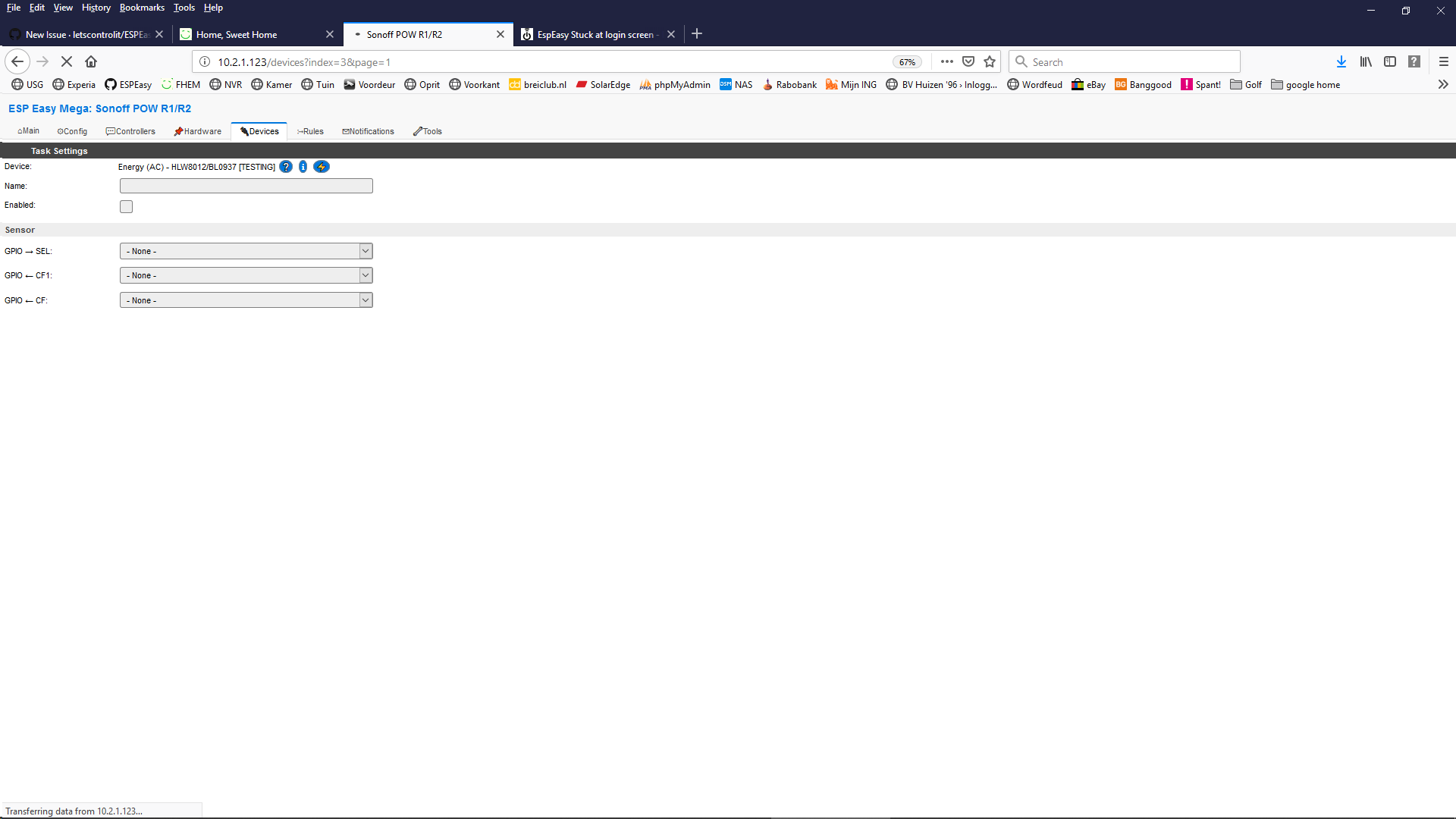
Rules or log data
The text was updated successfully, but these errors were encountered: