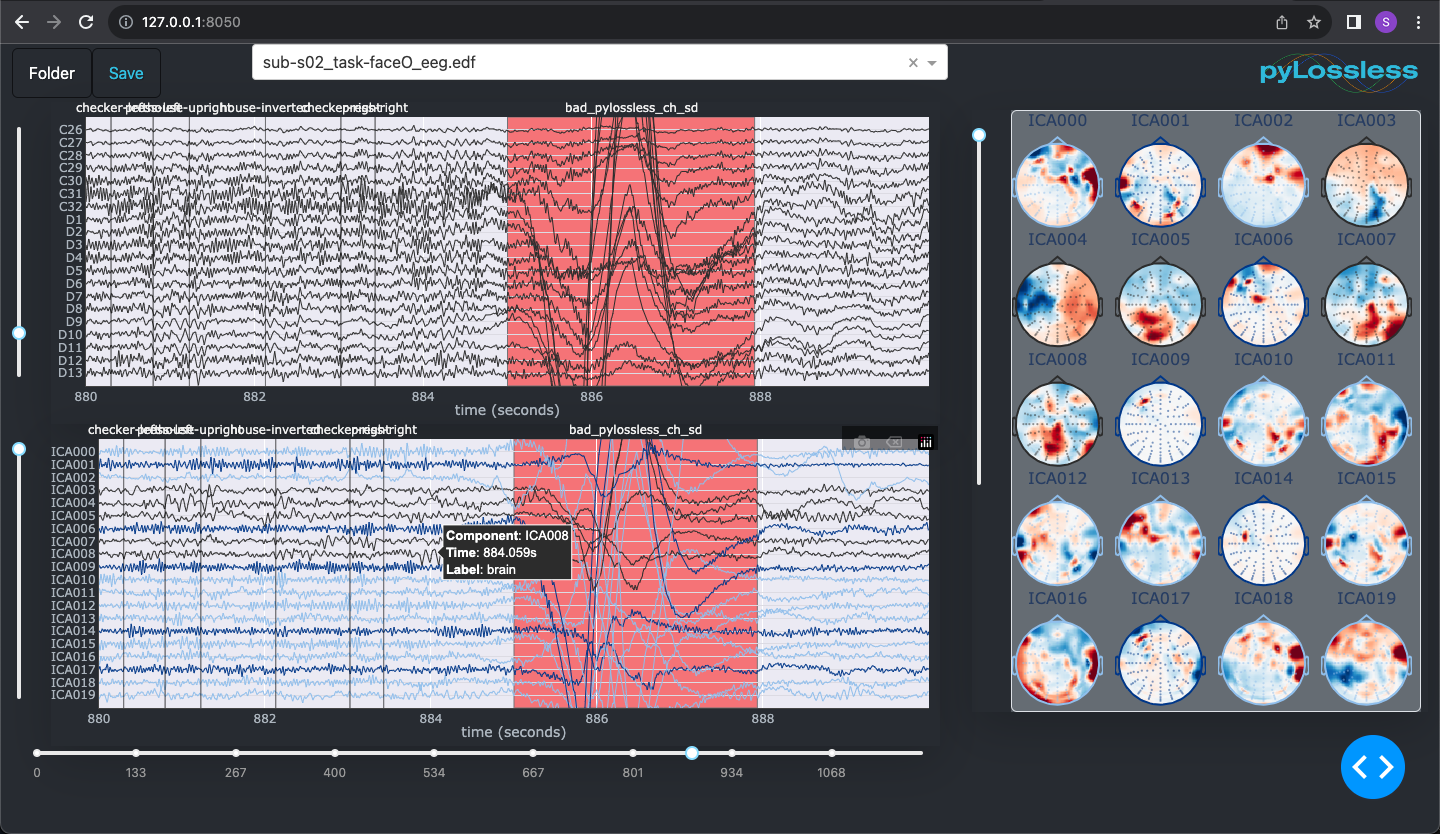This EEG processing pipeline is especially useful for the following scenarios:
- You want to keep your EEG data in a continuous state, allowing you the flexibility to epoch your data at a later stage.
- You are part of a research team or community that shares a common dataset, and you want to process the data once in a way that can be used for multiple analyses (i.e., one analysis can segment the cleaned data into 10-second epochs and filter the data betweeen 1-30Hz, while another analysis can use 1-second epochs with no filter, etc.)
- You want to be able to do a hands on review of the pre-processing results for each file.
The development version can be installed from GitHub with
$ git clone git@github.com:lina-usc/pylossless.git
$ pip install --editable ./pylosslessfor an editable installation, or simply with
$ pip install git+https://github.com/lina-usc/pylossless.gitfor a static version.
Please find the full documentation at pylossless.readthedocs.io.
Below is a minimal example that runs the pipeline one of MNE's sample files.
import pylossless as ll
import mne
fname = mne.datasets.sample.data_path() / 'MEG' / 'sample' / 'sample_audvis_raw.fif'
raw = mne.io.read_raw_fif(fname, preload=True)
config = ll.config.Config()
config.load_default()
config.save("my_project_ll_config.yaml")
pipeline = ll.LosslessPipeline('my_project_ll_config.yaml')
pipeline.run_with_raw(raw)
Once it is completed, You can see what channels and times were flagged:
print(pipeline.flagged_chs)
print(pipeline.flagged_epochs)
Once you are ready, you can save your file:
pipeline.save(pipeline.get_derivative_path(bids_path), overwrite=True)
After running the Lossless pipeline, you can launch the Quality Control Review (QC) dashboard to review the pipeline's decisions on each file! You can flag additional channels, times and components, and edit flags made by the pipeline.
First install the dashboard requirements
$ cd ./path/to/pylossless/on/your/computer
$ pip install --editable .[dash]$ pylossless_qcIf you are a Canadian researcher working on an HPC system such as Narval:
module load python/3.10
# Build the virtualenv in your homedir
virtualenv --no-download eeg-env
source eeg-env/bin/activate
pip install --no-index mne
pip install --no-index pandas
pip install --no-index xarray
pip install --no-index pyyaml
pip install --no-index sklearn
pip install mne_bids
# Clone down mne-iclabel and switch to the right version and install it locally
git clone https://github.com/mne-tools/mne-icalabel.git
cd mne-icalabel
git checkout maint/0.4
pip install .
# Clone down pipeline and install without reading dependencies
git clone git@github.com:lina-usc/pylossless.git
cd pylossless
pip install --no-deps .
# Verify that the package has installed correct with an import
python -c 'import pylossless'