New issue
Have a question about this project? Sign up for a free GitHub account to open an issue and contact its maintainers and the community.
By clicking “Sign up for GitHub”, you agree to our terms of service and privacy statement. We’ll occasionally send you account related emails.
Already on GitHub? Sign in to your account
Reverse proxy broken (ERR_TOO_MANY_REDIRECTS 308 on Chrome)
#610
Comments
|
Not sure what happen, I cannot reproduce. As there is no redirect logic in Uptime Kuma, I assume it is not an Uptime Kuma problem. |
|
@vwxyzjn By any chance did you configure caddy with logging? If so could you post your log file and cady config file if possible? Will help me troubleshoot the issue.
I have an may idea of what the problem may be. I think it's related to caddy. I will debug and run some tests when I get home. |
|
Here is a video to reproduce the error https://streamable.com/hwse9c |
|
This is Caddy's error |
|
Have you tried 1.7.3 instead of 1.7.3-alpine? |
|
just tried. Same thing. I had also tried just louislam/uptime-kuma:1 |
in the uptime’s log, there is Listening on 3001 |
|
Hmmm I don’t think I have used a Caddy config. It’s just that caddy file and run. |
|
Why wouldn’t louislam/uptime-kuma:1.6.0-alpine Cause the problem? It doesn’t feel like a caddy error… |
|
Maybe this https://caddy.community/t/too-many-redirects-occurred-trying-to-open-site/6656/4 is helpful |
|
The big change between 1.7.3 and 1.6.0 is that I merged the "dumb-init" change and upgraded Node.js to 14.18.0 which were done in 1.7.1 Could you also try 1.7.0, thanks. |
yes, sorry that is the caddy config. Could you post that and try 1.7.0 like Louislam said |
Please try the following: also @louislam it looks like there is an extra |
|
@Vault108 Thanks for the reply. I was following documentation here: https://caddyserver.com/docs/quick-starts/reverse-proxy. Also, I have tried with the following below, and it didn't make any difference. Like the experiments suggested, this shouldn't be a problem with Caddy. |
No worries! :) I will have to debug more later on when i get home |
|
Thank you so much for testing. I just made a nightly build without dumb-init: Remember to backup your database, it will upgrade your db to 1.8.0 If this is still not working, it maybe a bug of Node.js 14.18.0 |
|
Found this similar issue on the Caddy forum. Btw, what is your caddy version? Did you pull the latest version of caddy? |
|
I think it was the latest 2.4.5
…________________________________
From: Louis Lam ***@***.***>
Sent: Saturday, October 9, 2021 11:41:27 AM
To: louislam/uptime-kuma ***@***.***>
Cc: Costa Huang ***@***.***>; Mention ***@***.***>
Subject: Re: [louislam/uptime-kuma] Reverse proxy broken (`ERR_TOO_MANY_REDIRECTS 308` on Chrome) (#610)
Found this similar issue on the Caddy forum.
https://caddy.community/t/spa-too-many-redirects/12795
Btw, what is your caddy version? Did you pull the latest version of caddy?
—
You are receiving this because you were mentioned.
Reply to this email directly, view it on GitHub<#610 (comment)>, or unsubscribe<https://github.com/notifications/unsubscribe-auth/ABKMJE646BMF7PC6VPL2LYTUGBPCPANCNFSM5FUPDJAQ>.
Triage notifications on the go with GitHub Mobile for iOS<https://apps.apple.com/app/apple-store/id1477376905?ct=notification-email&mt=8&pt=524675> or Android<https://play.google.com/store/apps/details?id=com.github.android&referrer=utm_campaign%3Dnotification-email%26utm_medium%3Demail%26utm_source%3Dgithub>.
|
|
@louislam Wait, quick question is HTTPS-Portal different than Caddy?? Using both would most likely cause issues! |
|
I think they are different and I was not using them at the same time. |
They are, i have created a centos vps and am in the process of copying your settings, hopefully we can find out the issue. |
Now i could not reproduce your issue directly, now I am not to familiar with docker, but could this be an issue with docker alpine it self?
I did however get it running on louislam/uptime-kuma:1 but i did have to run |
No, because @vwxyzjn had tried 1.7.3 which is Debian base. |
Yea I thought so. I'll continue to try to reproduce the issue. |
|
So after EXTENSIVE trying I was able to get the issue to reproduce using both caddy and Https-portal. (still not sure how I reproduced it exactly but I did, I will try to document how I reproduced it later on) |
|
Hi, Hmmm this issue is interesting. I'm using Caddy and uptime-kuma docker images and I'm also experiencing this issue only with Chromium based browsers. This isn't the first time I've had issues with I experienced a similar issue with Planka and now again with Uptime-Kuma... 🤔 Is Uptime-Kuma also using Express.js as the web app framework? If so, I think I resolved my issue with Planka by enabling the Caddy version: My docker-compose.yaml file: version: "3"
services:
caddy:
image: caddy:2.4.5
container_name: caddy
network_mode: host
volumes:
- caddy-data:/data
# Mount Caddyfile
- ./caddy/Caddyfile:/etc/caddy/Caddyfile
environment:
- ACME_EMAIL=
restart: always
uptime-kuma:
image: louislam/uptime-kuma:1.8.0-debian
container_name: uptime-kuma
ports:
- "127.0.0.1:3001:3001"
volumes:
- uptime-kuma:/app/data
restart: unless-stopped
volumes:
caddy-data:
uptime-kuma:
Caddyfile: |
|
Since @vwxyzjn is ok with 1.7.0, I try to build images that reverted some important change. @vwxyzjn @dbrennand would you able to try? Older Node 14 (14.17.6) No dumb-init
Yes, it is express.js. I will try to build this too tomorrow. |
|
Hi @louislam Both images |
Thank you for testing, I have enabled "trust proxy" for this build, feel free to try. louislam/uptime-kuma:nightly-trust-proxy |
|
No worries, hopefully I can test later this evening and I'll report back o7 😄 |
|
@louislam Hasn't made a difference sadly. How exactly did you enable |
|
http://expressjs.com/zh-tw/api.html#app.enable I double checked, this line is presented in the container. |
|
Not really sure on the next course of action here :-( |
|
Ok this is kinda weird. I'm running 1.8.0 and it's working now in Chrome 😆 This is running Restarted Caddy and then cleared my browser's cache. |
Yes looks like that is, I think I posted it above. Glad it's working. I was testing and it started working for me too 😁 |
|
🤣 A lot of question marks here. Is that the ":" cause the problem? Anyway, glad you guys can make it works. |
|
For whatever reason, caddy works file and |


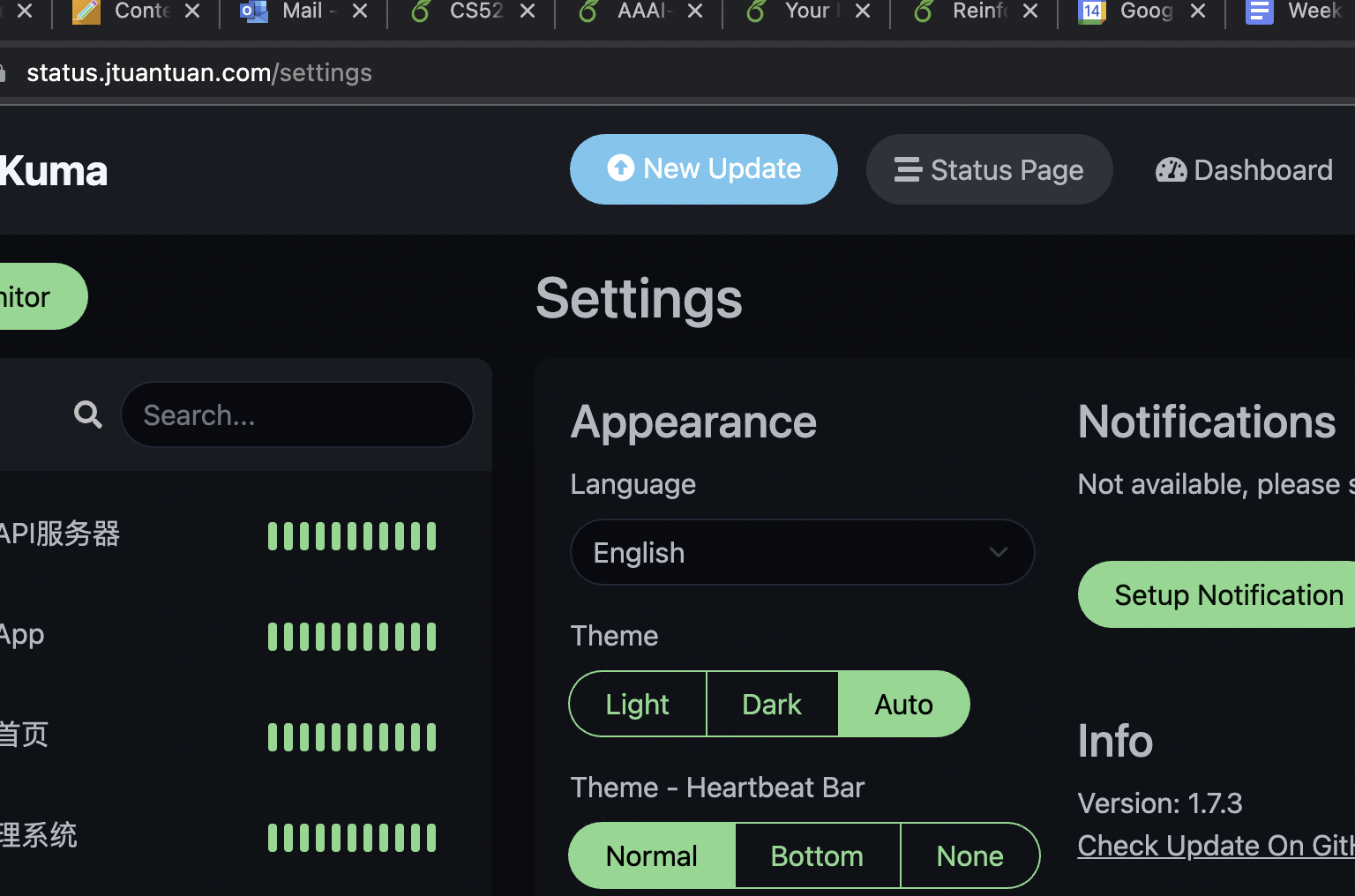

Is it a duplicate question?
Don't think so.
Describe the bug
With the latest
louislam/uptime-kuma:1.7.3-alpinedocker container, reverse proxy can no longer be used and the following error appears with bothcaddyandhttps-portal.By reverting to
louislam/uptime-kuma:1.6.0-alpineresolves this issue:To Reproduce
Steps to reproduce the behavior:
Run the following
docker-compose.yamlfile:Info
Uptime Kuma Version: 1.7.3
Using Docker?: Yes
Docker Version: 20.10.8
OS: Centos 8
Browser: chrome, safari
The text was updated successfully, but these errors were encountered: