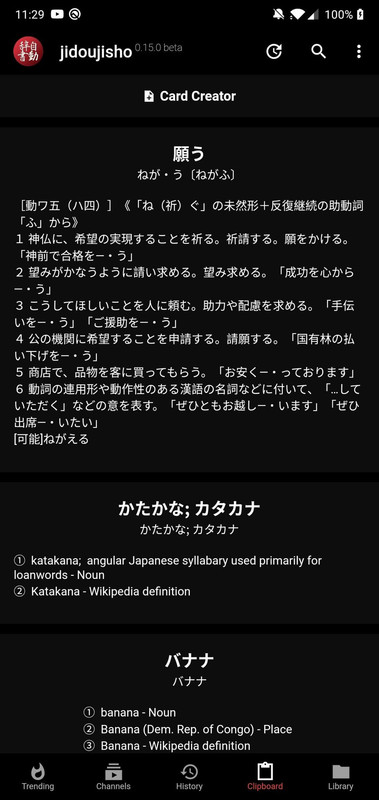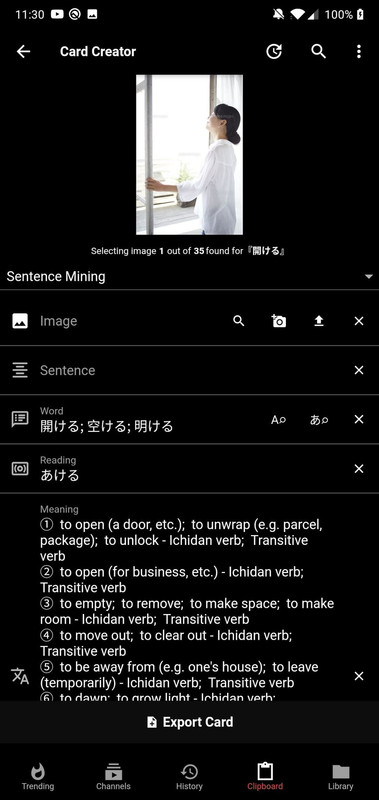0.15.8-beta
This release implements several share intent related features, a dedicated card creation mode for outside video playback and shadowing mode.
Card Creator Mode: Users will now be able to use the new Card Creator in the main menu to easily create cards outside of video playback. This is practical for users who are reading manga. In addition, users may now share links, text and images to the application. Sharing an image or text to jidoujisho will open the card creator with the appropriate media imported for the card. The card creator allows for searching of photos (via Bing) and text definitions via the same sources in video playback, with bilingual and monolingual search support.
Card Creator Exports: Exports in card creator mode have their own Anki template which can be customized. This is because users may desire a different format in their cards from those exported in normal video playback.
In the default creator template, only the image and word are present in the front of the card. The intention is that the picture replaces the sentence, and the word replaces where the sentence context usually is, with the reading and meaning shown in the back. This makes card creator mode really easy to use out from a fresh installation if reading manga and taking pictures. As always, the template can be customized in AnkiDroid, under the card type jidoujisho (Creator).
Shadowing Mode: In video playback, users may now tap the video duration to toggle shadowing mode. When the video duration is red, shadowing mode is enabled, indicating the end time of the current subtitle after which the player will seek back to the beginning of the subtitle.
System Requirements: This application has been tested by myself and other users to work on a variety of real-world devices and emulators running Android 7 and above (thanks to Hexavall). If the installation fails, try clearing enough storage space (Cheers to kekkonkinenbi for letting me know).
0.15-beta
- (New Feature) Card Creator - Users may use the new creator option in the Clipboard to create cards from searched images and definitions, quick cards that can be created include any card in the clipboard and shared photos into the application
- (New Feature) Shadowing Mode - Clicking on the duration in video playback will toggle shadowing mode, allowing users to follow along a selected subtitle looped (feature request by kekkonkinenbi)
- (New Feature) Share Intent - YouTube links can now be shared to the application to open a video (#18), photos and text can now be shared to the application for the card creator
- Copy and paste click action for the clipboard has been changed to open the history item as a card creator preset
- Rephrased "recent videos" to "latest videos" and fixed several typos
- Channel screen now has a similar blank screen to the other screens
0.15.1-beta
- Shadowing mode now makes use of subtitle delay for timing, audio allowance can also be used to pad the length of loop
- Using the transcript to seek to a subtitle in shadowing mode will now change the looping subtitle to the picked item
0.15.2-beta
- (New Feature) Listening Comprehension Mode - A new option in the menu will allow users to use listening comprehension mode, which will hide on-screen subtitles unless the user flicks to seek the current subtitle.
- Cleaned up audio/subtitle menu related code
0.15.3-beta
- Video will now auto-rotate to landscape right regardless of user auto-rotation preferences
- Seeking with the transcript in listening comprehension mode will now have the same behavior as flicking horizontally
- Search, trending, channels and closed captioning will now re-query appropriately on error upon retry instead of requiring relaunching the application
- Changed the behavior of the AnkiDroid background service prompts to automatically re-perform the export/populate the card creator screen upon returning from AnkiDroid
- Changed message of the AnkiDroid background service messages
0.15.4-beta
- Default creator template has been changed to include audio and sentence in the back, to accommodate users that desire to use those fields, existing users will need to update their templates
- Search fields for image and word in the creator are now restricted to one line with a submit action
- Fixed an issue where a card needed an image to be exported
- Fixed an issue where tapping the search buttons in the creator in succession will make multiple queries
- Long pressing clipboard entries will now remove the entry from history
- Sentence field has been moved in the card creator screen to reflect the template
- Rephrased field descriptions to be front/back agnostic to reflect customizability
- Changed 'About this app' message and other miscellaneous text changes
- Fixed an issue from 0.15.3 where exiting playback when finished will result in the 'Exit Playback' prompt
0.15.5-beta
- Improved some Jisho.org definition query results (improvements include search results for ねずみ, りんご, 本当 where the appropriate kanji was not returned before)
- Expanded range of monolingual search results by querying for start matches rather than exact matches
- Increased clipboard history max entry count from 100 to 200
- Removing search and clipboard items now has a dialog, to mitigate anxiety in accidentally performing a hold action
- Fixed an issue where adding a dictionary entry would remove another if they had identical words, regardless of differing reading and meaning
- YouTube thumbnail quality has been dropped to improve bandwidth, load time and UI consistency
- In card export for video playback and the creator, if the reading is the same as the word, the reading text field will now be left blank as a redundancy
- Fixed UI inconsistencies in the creator screen
- Fixed overflow issues related to multiple definitions/images flick to select widgets
- Holding onto a video will now produce a Material ripple effect
- Changed and repositioned several text option labels for consistency
0.15.6-beta
- Added a search bar to the root of the clipboard menu to allow cards to be added very quickly
- Dictionary entries in the clipboard are now grouped by search results and can be swiped left and right rather than piling up the list with each new entry viewed, the last scrolled index will be remembered, existing users will start over with a fresh slate for compatibility
- Decreased clipboard history max entry count from 200 to back to 100 as search result grouping should mitigate immediate capacity issues
- The search query should now show at all instances in the 'Looking up...' message
- Text color changes to swipe to select multiple definitions/images prompts for readability
- Fixed an issue where sharing and then reopening the application would show the creator again
0.15.7-beta
- Clipboard has been renamed to dictionary tab
- Improved the readability and spacing of monolingual definitions
- Fixed an issue where a number circle would appear in Jisho.org definitions rather than only at the start of the line
- Fixed an issue during video playback where the status bar could show sometimes
- Fixed an issue where wakelock would not enable sometimes
- Fixed an issue that sometimes displaced the pop-up dictionary when the loading circle shows up in video playback
0.15.8-beta
- Changed the default creator template to have a maximum image height so portrait images do not expand over too much of the card, existing users will need to update their templates if they want this
From video player to sentence mining multi-tool
Developer Note: I have been picking up speed with manga lately, and I noticed that I found myself looking up words when reading physical media, though unable to mine them as efficiently as I would when I watch a video on my own app. That's why I made card creator mode. Not only does it allow super easy sentence mining if you're reading, it also allows you to see images for any words that you've run into that you'd rather assign a photo to. You can also tap on the preview photo to expand and zoom on it if you easily want to use any OCR software alongside the application. Hopefully, this will help users who desire to read more!
Which file should I download?
The files are split between the different device architectures to save user download bandwidth and storage space. Depending on which device you are using, download the appropriate APK by expanding the "Assets" drop-down menu below.
Test each APK available for each architecture. If you're not sure, the arm64 download should be suitable for most mobile devices.