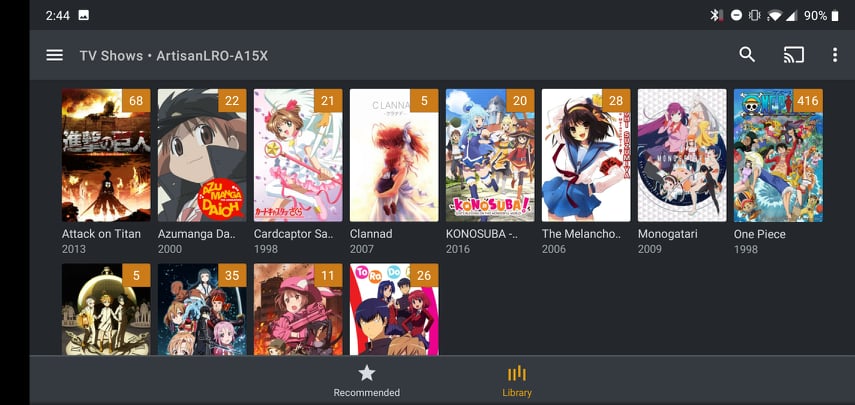0.21.2-beta
This release introduces Plex external player support and non-YouTube network streams support to the application, allowing users to stream content from their local area network or Plex library onto their device (feature request by cademcniven).
Please note that while the application can change through embedded audio tracks, embedded subtitles do not work over network streams. This is due to how the subtitles are muxed across the entire file which would require reading of the entire file over the network stream, as opposed to streaming the audio track on-demand or extracting only a small portion of the video or audio file.
Users are advised to bank all of their external subtitles onto their device should they desire to make use of this feature.
Developer Note: Users may face a known Plex issue where the player will be unable to start a stream from their mobile device, particularly using an external player. This is not a jidoujisho issue, as other external players will also not function and refuse to start playback from the network URL. If faced with this issue, users may disable secure server connections as described in the Plex documentation.
Template Updates: There were template updates in the last major versions. Instructions on how to update the template can be reviewed here.
System Requirements: This application has been tested by myself and other users to work on a variety of real-world devices and emulators running Android 7 and above. If the installation fails, try clearing enough storage space.
0.21-beta
- (New Feature) Plex External Player Support (#21) - Users are now able to select
jidoujishoas an external player for the Plex for Android application and stream from a Plex library - The
Enter YouTube URLoption in the main menu has now been changed toEnter network stream URL, allowing non-YouTube network streams to be played in the application - The application will now show as a video player option system-wide, i.e. when selecting files from a file picker and may be set as a default app
- Slightly improved the loading speed of the player upon file playback
- Cache is now managed by the application after playing a file from scoped storage in order to save space and reduce file redundancy
- Fixed an issue where an imported video or non-image file would open the creator
0.21.1-beta
- Fixed critical player mode issues which prevented player from playing back
- As a quality of life feature, if the sentence field is not empty, a reader card will be exported, otherwise a creator card will be used, the export button will communicate this distinction
- Fixed an issue where playing a video from share or view intent and returning did not terminate or pop the app appropriately in some cases
- Fixed an issue where network streams changed last played path and duration, as it should not affect resume function
- Fixed some overflow issues in the main menu which led to clips for the closed captioning row and the version tag
0.21.2-beta
- (New Feature) Blur Widget - A new option in the audio/subtitles menu will allow users to blur over hard-coded subtitles, particularly useful over network streams
- How the widget is positioned and sized will persist in between sessions, as well as blurriness and color, and the position can be reset if ever the widget goes out of bounds
Introducing Plex support to jidoujisho
Developer Note: I'm a Plex user myself, so I've desired to implement this feature myself for a while, and I couldn't quite figure out how to do it. Between a lack of documentation of how Plex streaming works and which Android intents were required to get the application to show up on the list of external players, as well as figuring out where to draw the line as ffmpeg could not pull the embedded subtitles in a timely manner, I am happy to have found stability in this feature very quickly and am happy to release it.
In my development process, I am happy to always put an effort in to eliminate the small extra efforts that users need to make which add up to a sum fatigue, and for myself and many others, I am sure that getting video and managing file storage on your mobile device is a hassle to be unmissed.
Which file should I download?
The files are split between the different device architectures to save user download bandwidth and storage space. Depending on which device you are using, download the appropriate APK by expanding the "Assets" drop-down menu below.
Test each APK available for each architecture. If you're not sure, the arm64 download should be suitable for most mobile devices.