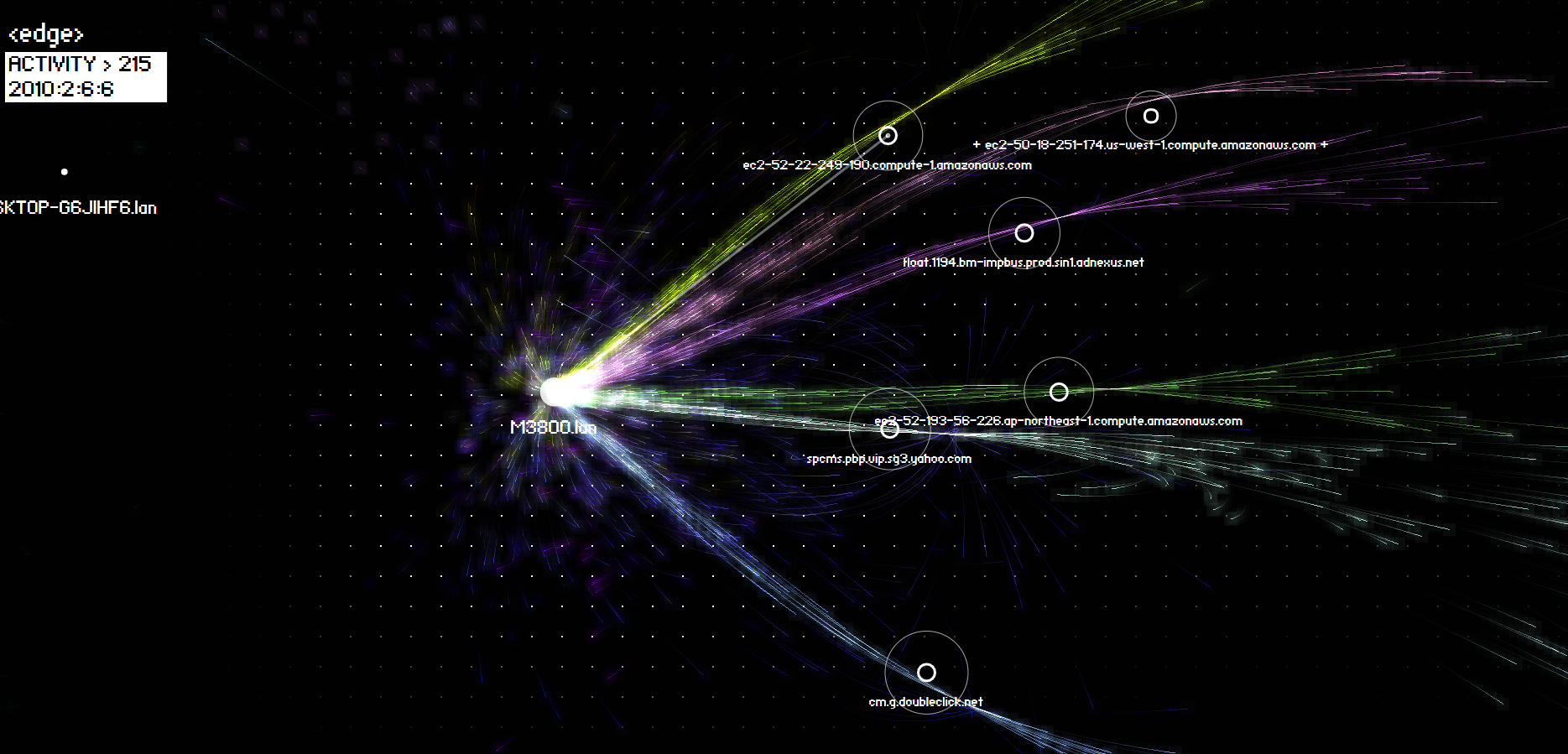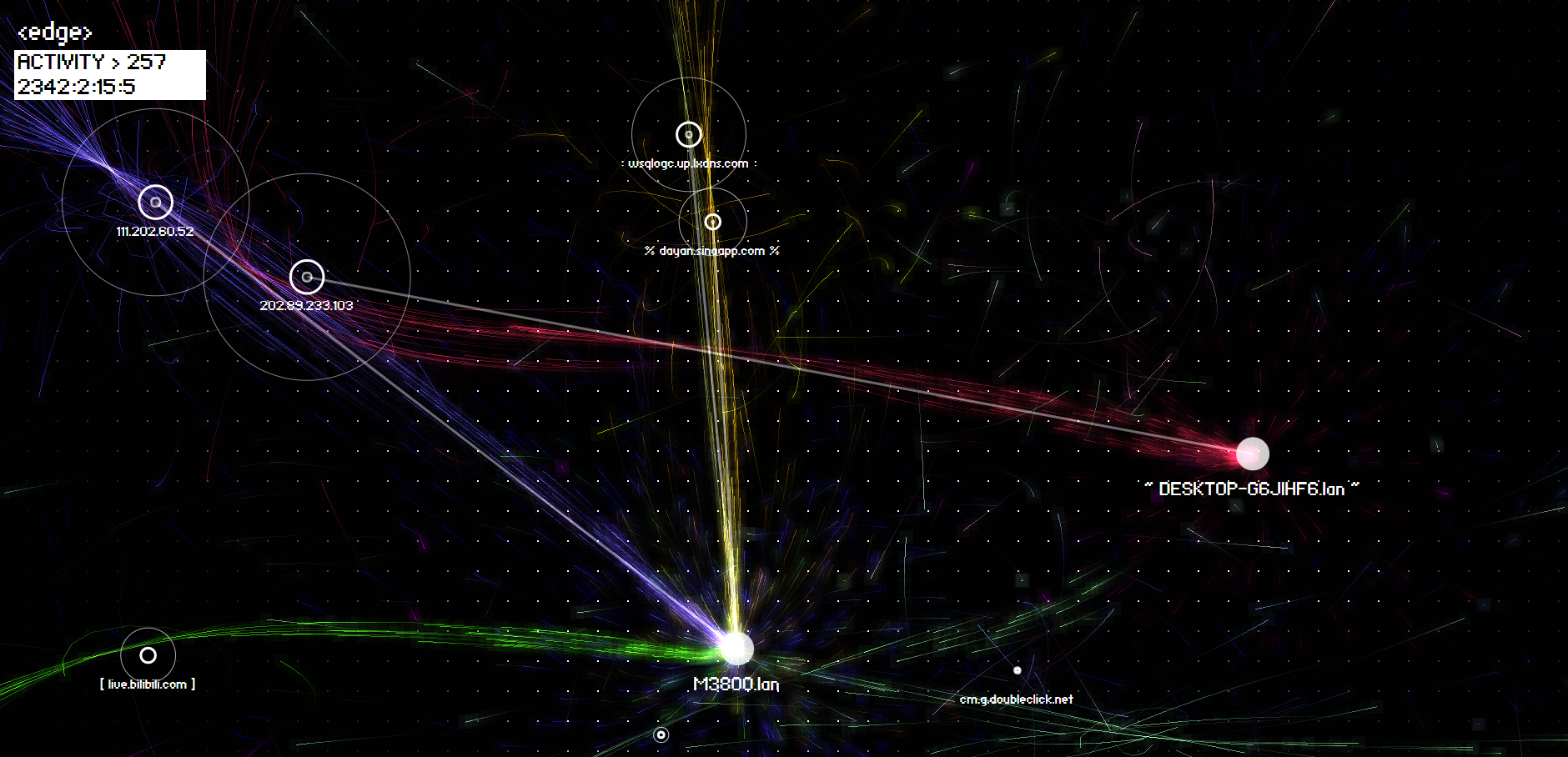A naive - useless but fancy tcpdump visualizer done using WebGL.
Install socat, stdbuf, tcpdump, grep (with regex) with opkg install / make menuconfig.
Copy dump.sh to whereever you wish, chown it with exec (or put it to /etc/init.d if you dare.
Ensure ip of the box is 192.168.1.1
Start sh dump.sh.
Connect to openwrt's LAN network on your node / chrome machine.
Click the 'Emit Fake Packet' on your webpage later on.
run npm install to fetch missing packages,
do node index.js, open chrome (with GPU / WebGL enabled) http://localhost:3000
& enjoy :p
Bugz' guaranteed (TM)