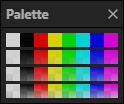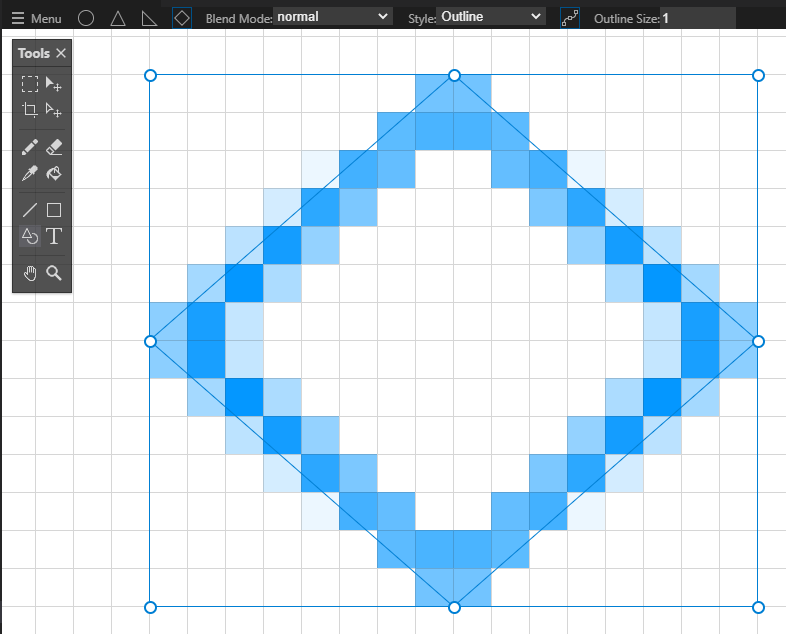0.12.0
Features
Colors window
A new "Colors Window" has been added which contains a large HSV selector:
Details and more sliders can be shown by clicking the > button at the top of the window:
Here are some of the features/changes in the new window:
- Color channels are explained in tooltips when hovered.
- HSV is "supported natively", meaning there should be no loss of precision which could happen when converting between HSV and RGB.
- The
luna.palette.swapColorscommand has been changed toluna.color.swapColors.
Slimmed down palette window
With the introduction of the new Colors Windows, the Palette Window has been slimmed down significantly. It is no longer visible by default but can be toggled by triggering the Toggle Palette Window command.
Shape tool: Diamond
The shape tool can now also draw a diamond:
UX / Polish
- Merge layer down and move layer up/down buttons are now disabled when the action isn't possible.
- Only show commands that require a selection (crop, erase, etc.) from the command palette when there is an active selection.
Documentation
- New getting started pages:
- Colors window
Bug Fixes
- Fixed images not refreshing when a change happened outside the editor (#105).
- Fix case where the image could become locked when switching tools and using the new tool quickly, this was typically only reproducible on slower hardware.
- Prevent context menu from showing on right click unless an the target was an input field.
- Fix an issue where complex history entries could be played in reverse order.
- Added a content security policy back for the web extension since an issue was fixed in VS Code core.
- Fixed issue where layer previews would be generated for already deleted layers.
- Prevent commands crop to selection and expand canvas to selection from creating error history entries when run without a selection.
- Fix touch actions not working after a short period (#112).
- Line tool
- Fix move handles showing up before a line is drawn.
- Eraser and color picker tools
- Fix the pixel outline after zooming the canvas.
- Move selection, move pixels and text tools
- Fix handles sometimes skipping cells when dragged.
- The cell underneath the dragged handle will now always be included in the new rectangle.
- Flipping the range will no longer allow the invalid height or width of 0 pixels.
- Ellipse tool
- A 1x1 ellipse will now be rendered properly.
- Fix non-smooth rendering when outline > 1.