-
Notifications
You must be signed in to change notification settings - Fork 44
CPP: SDCard
Leo Vidarte edited this page Mar 10, 2017
·
1 revision
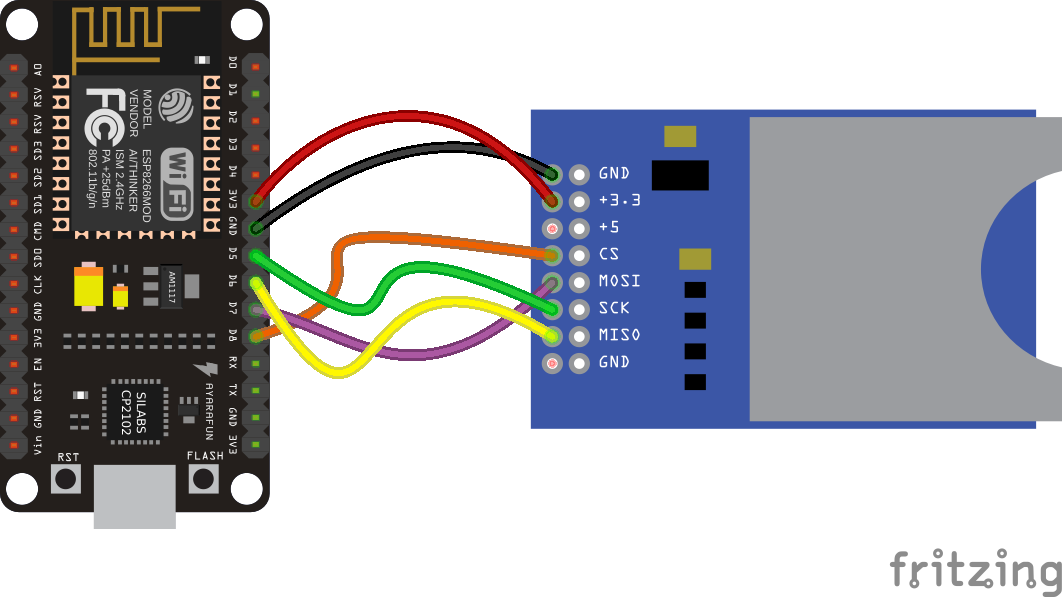
Checkout this PlatformIO project code here.
/*
SD card basic file example
https://www.arduino.cc/en/Reference/SD
This example shows how to create and destroy an SD card file
The circuit:
* SD card attached to SPI bus as follows:
** MOSI - D7 - 13
** MISO - D6 - 12
** CLK - D5 - 14
** CS - D8 - 15
SPI Ref: https://www.arduino.cc/en/Reference/SPI
The ESP8266 has 2 SPI interfaces (called "SPI" and "HSPI" in the source code
and the pin descriptions). The SPI register header file and the source code
suggest that both interfaces have identical register sets, which are just
located at different base addresses.
*/
#include <Arduino.h>
#include <SPI.h>
#include <SD.h>
File myFile;
void setup ()
{
// Open serial communications and wait for port to open:
Serial.begin(115200);
Serial.print("Initializing SD card...");
if (!SD.begin(4))
{
Serial.println("initialization failed!");
return;
}
Serial.println("initialization done.");
// Check if file exists
if (SD.exists("example.txt"))
{
Serial.println("example.txt exists.");
} else {
Serial.println("example.txt doesn't exist.");
}
// Open file for write
myFile = SD.open("example.txt", FILE_WRITE);
myFile.println("hello world");
myFile.close();
// Open file for read
Serial.println("reading example.txt");
myFile = SD.open("example.txt");
if (myFile)
{
while (myFile.available())
{
Serial.write(myFile.read());
}
myFile.close();
}
else
{
Serial.println("error opening example.txt");
}
// Delete file
Serial.println("Removing example.txt...");
SD.remove("example.txt");
if (SD.exists("example.txt")) {
Serial.println("example.txt exists.");
} else {
Serial.println("example.txt doesn't exist.");
}
}
void loop ()
{
}
ESP8266 NodeMCU Workshop - 2017