-
Notifications
You must be signed in to change notification settings - Fork 41
MicroPython: Button
Leo Vidarte edited this page Mar 14, 2017
·
4 revisions
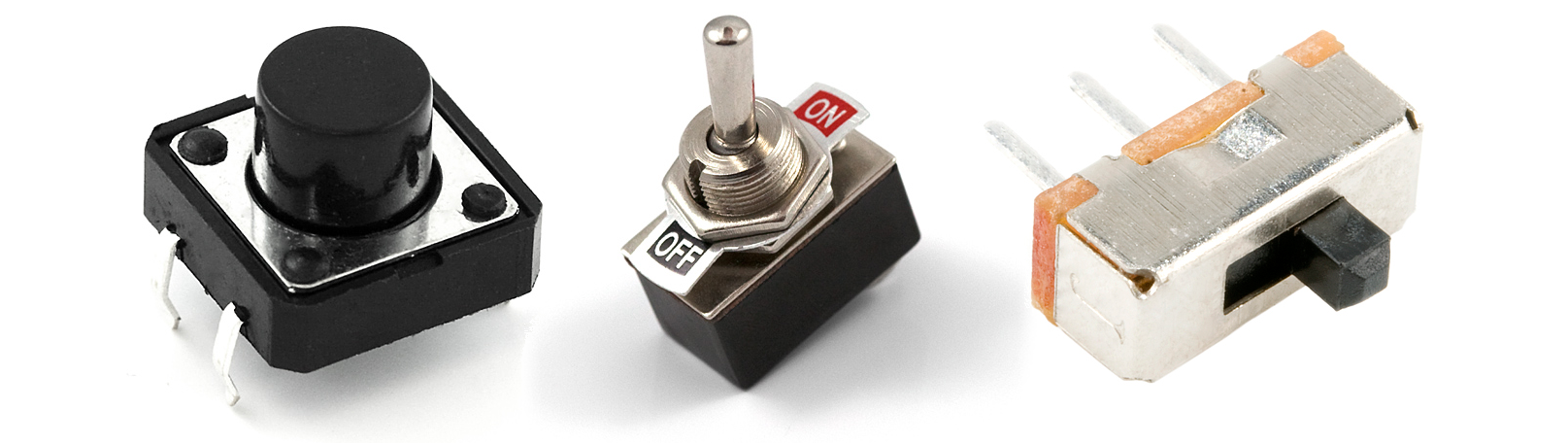
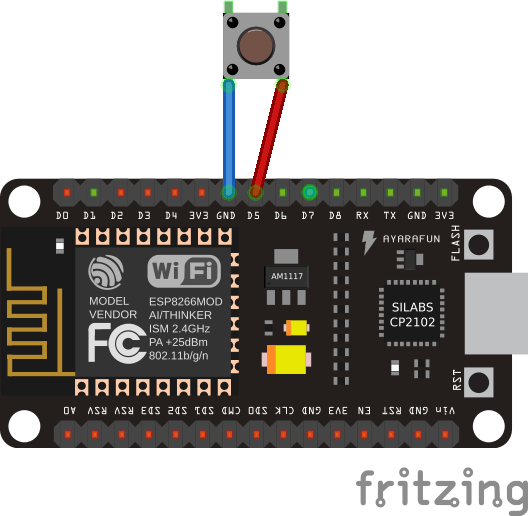
from machine import Pin
from time import sleep
led = Pin(16, Pin.OUT)
button = Pin(14, Pin.IN, Pin.PULL_UP)
while True:
# The value function returns the current level of the pin,
# either 1 for a high logic level or 0 for a low logic level.
# Notice how the button is at a high level (value returns 1) when
# it's not pressed. This is because the pull-up resistor keeps the pin at
# a high level when it's not connected to ground through the button.
# When the button is pressed then the input pin connects to ground
# and reads a low level (value returns 0).
if not button.value():
# Remember that the internal led turn on
# when the pin is LOW
led.low()
else:
led.high()
sleep(.1)
With a pull-up resistor, the input pin will read a high state when the button is not pressed. In other words, a small amount of current is flowing between VCC and the input pin (not to ground), thus the input pin reads close to VCC. When the button is pressed, it connects the input pin directly to ground. The current flows through the resistor to ground, thus the input pin reads a low state.
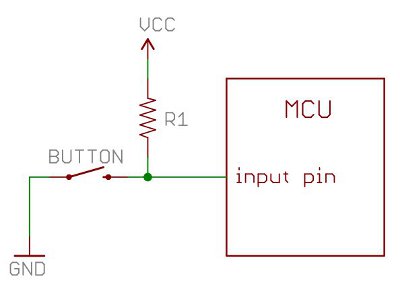
Here is a good explanation about this circuit.
def led_toggle():
led.value(not led.value())
while True:
if not button.value():
led_toggle()
time.sleep(.5)
ESP8266 NodeMCU Workshop - 2017