Logging
By default, local-web-server offers a dynamic web console view. To output traditional web server access logs, use --log.format:
$ ws --log.format combined
serving at http://localhost:8000
::1 - - [16/Nov/2015:11:16:52 +0000] "GET / HTTP/1.1" 200 12290 "-" "Mozilla/5.0 (Macintosh; Intel Mac OS X 10_11_1) AppleWebKit/537.36 (KHTML, like Gecko) Chrome/48.0.2562.0 Safari/537.36"The format value supplied is passed directly to morgan.
To get live statistics in goaccess, first create this config file at ~/.goaccessrc:
time-format %T
date-format %d/%b/%Y
log.format %h %^[%d:%t %^] "%r" %s %b "%R" "%u"
Then, start the server, outputting combined format logs to disk:
$ ws -f combined > web.logIn a separate terminal, point goaccess at web.log and it will display statistics in real time:
$ goaccess -p ~/.goaccessrc -f web.log
local-web-server is compatible with logstalgia.
On MacOSX, install with homebrew:
$ brew install logstalgiaAlternatively, download a release for your system from github.
Then pipe the logstalgia output format directly into logstalgia for real-time visualisation:
$ ws -f logstalgia | logstalgia -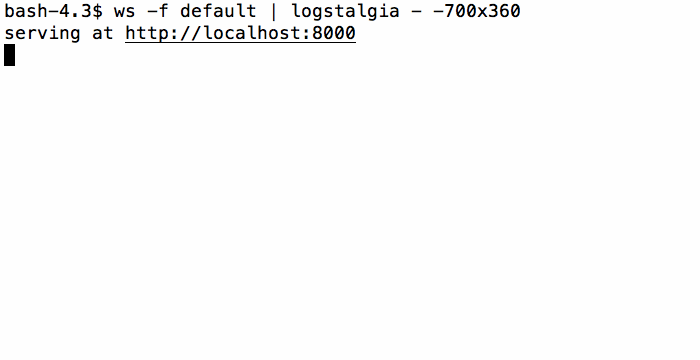
To use with glTail, write your log to disk using the "default" format:
$ ws -f default > web.logThen specify this file in your glTail config:
servers:
dev:
host: localhost
source: local
files: /Users/Lloyd/Documents/MySite/web.log
parser: apache
color: 0.2, 0.2, 1.0, 1.0