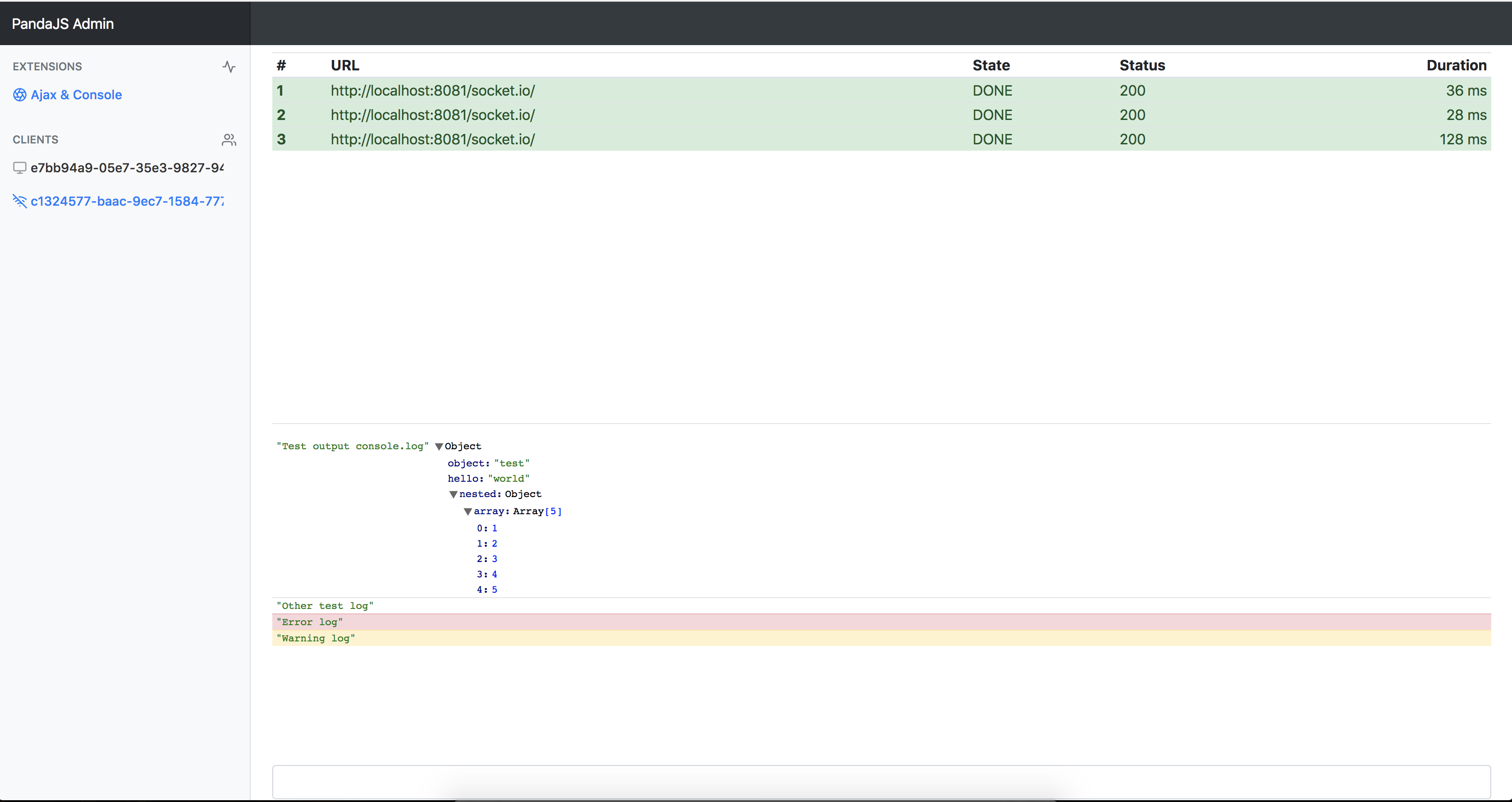Notice: It's still a work in progress.
pandaJS has three components:
- A Server - which acts as a proxy and store for client logs
- Clients - send debug data to the server
- The Admin Interface - where you can view the received data
-
Client
small footprint(only 73kb)extensible via pluginszero configuration setup
-
Server
preserve logs(timeout:5 min) - must be enabled in the clientpreserves disconnected clients(timeout:1 min)
-
Admin Interface
visualizer for the client logsextensible via plugins
- AjaxProxy (javascript)
- Everything that happens from the start of an ajax call to the end is logged
- Extends XMLHttpRequest object
- ConsoleProxy (javascript)
- Each
console.log,info,error,warning,debugis logged - Extends console object
- Each
- CommandExecutor (javascript)
- A plugin that evaulates JS code sent from the Admin interface
- Executes code using eval function
<script src="client/dist/pandajs.min.js"></script>
<script>
PandaJS.Utils.onReady(function(){
new PandaJS.Client("http://localhost:8081");
});
</script>node server/index.js [PORT=8081]cd client/build
node build.js && echo "Exported to ../dist/"PandaJS uses a modified version of Class.js (adds static properties support)
BaseClass.init() // constructorvar Hello = BaseClass.extend({
_static: {
static_property: "value" // usage: Hello.static_property
},
init: function() {
this.text = "Hello";
},
print: function(){
console.log(this.text);
}
});var World = Hello.extend({
init: function(text){
this._super(); // executes the Hello.init() function
// this._super.apply(this, arguments); // execute the Hello.init() function with all arguments received
this.text += " World";
},
// overwrite the print function
print: function(name){
console.log(this.text + ",", name);
// or
// this._super();
// console.log(name);
}
});var PandaRemoteDebugger;
PandaJS.Utils.onReady(function(){
PandaRemoteDebugger = new PandaJS.Client("http://localhost:80181", {
tick: 100, // minimum data flush interval, so we don't spam
autoStart: true, // automatically connect to the server
preserveLogs: false, // server side preserve logs on new session
id: false // client identifier, if false it will auto generated a UUIDv4
});
});PandaRemoteDebugger.setID("custom-id-here"); // id can be set at any time and it will update in the admin interface instantlyPandaRemoteDebugger.enable(); // enables data sending to the server
PandaRemoteDebugger.disables(); // disables data sending to the server
// note that plugins will still fill the in memory buffers with data,
// but they will never flush to the serverExamples: client/libs/plugins folder
PandaJS.Plugins.Session = PandaJS.PluginBase.extend({
enable: function(){
this.pushData({});
}
});/**
* Base class for all the plugins
*/
PandaJS.PluginBase = PandaJS.BaseClass.extend({
init: function(buffer, logger){},
/**
* Executed when the plugin is enabled
* NOTE: atm plugins are enabled on PandaJS.Client init()
**/
enable: function(){},
/**
* Executed when the plugin is disabled
* NOTE: plugin disabling is not yet implemented
**/
disable: function(){},
/**
* Data received from server (from admin interface)
**/
onRecv: function(data){},
/**
* Pushes the data into the local buffer
**/
pushData: function(data){}
});Examples: admin/assets/js/plugins folder
/**
* Base class for all the admin plugins
*/
PandaJS.AdminPluginBase = PandaJS.BaseClass.extend({
data: [],
init: function(client, logger){},
/**
* Data received from client
* @param data
*/
onRecv: function(data){},
/**
* Injecting plugin into main app
* By default it injects the plugin in the extension menu
*/
inject: function(){},
/**
* Name of the plugin, for auto injecting in the extension menu
*/
getName: function(){},
/**
* Feather icon of the plugin, for auto injecting in the extension menu
*/
getIcon: function(){},
/**
* Executed on extension item click / when plugin is enabled
*/
onShow: function(){},
/**
* Executed when leaving this plugin / plugin is disabled
*/
onHide: function(){},
/**
* Executed when the Client has changed
*/
onReset: function(){},
/**
* Executed when a new session has started
*/
onNewSession: function(){}
});pandaJS can actually talk with any client that connects via socket.io and speaks it's language.
1. Connect to socket.io server
2. Send /master/setup {
guid: YOUR_UNIQUE_ID,
preserveLogs: true/false
}
3. Listen on /recv - this is where the data will come through
4. Send data via /master/data with an array of
{
"plugin": "PLUGIN_NAME_HERE",
"data": PLUGIN_DATA_HERE
}
5. That's it!
It's still a work in progress.
- Ajax plugin should show XHR type (GET, POST, etc.) and params
- Server could use more configuration params
- Better plugin management
- Better documentation