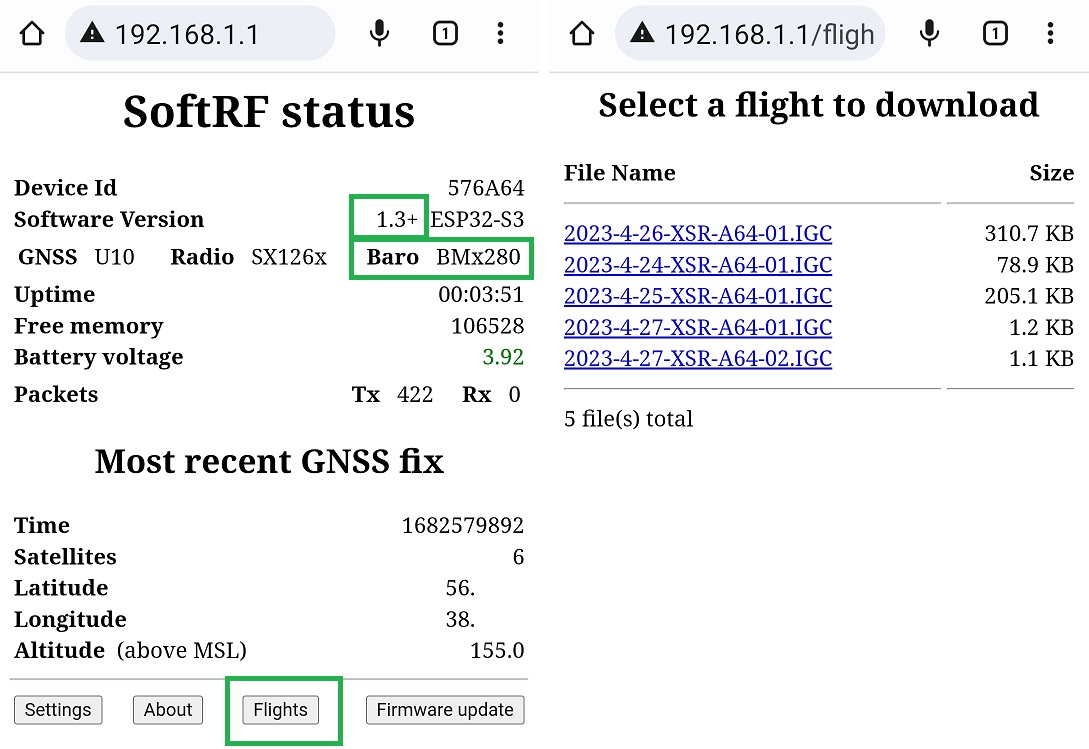1.4
New features
- Three more of the radio protocols that the SoftRF technology is able to operate with:
- Classic APRS @ 144 MHz (VHF) or 430 MHz (UHF) bands
- APRS via LoRa @ 433.775 MHz
- Remote ID
- very first firmware release for SoftRF Ham Edition

- base board: LilyGO® T-TWR Plus


- modes: Normal (default)
- hardware:
- Espressif ESP32-S3 SoC
- GNSS:
built-in Quectel L76K - Sub-1Ghz radio:
built-in NiceRF SA868 - Output:
default: Type-C USB CDC ACM
optional: Wi-Fi UDP or TCP
optional: Bluetooth LE
optional: UART 38400, 8N1 - Display:
built-in: 1.3" I2C OLED - Storage:
optional: micro-SD card - Battery:
optional: 21700 Li-Po
- very first firmware release for SoftRF Midi Edition

- base board: Heltec Wireless Tracker

- modes: Normal (default)
- hardware:
- Espressif ESP32-S3 SoC
- GNSS:
built-in UniCore UC6580 - Sub-1Ghz radio:
built-in Semtech SX1262 - Output:
default: Type-C USB CDC ACM
optional: Wi-Fi UDP or TCP
optional: Bluetooth LE
optional: UART 38400, 8N1 - Display:
built-in: 0.96" 80x160 TFT - Battery:
optional: Li-Po 1000 mAh
- Flight Recorder
 feature for SoftRF Prime Edition Mark III
feature for SoftRF Prime Edition Mark III 
Major improvements
Common
- fix for PFLAA 'Aircraft Type' field format
- update of uCDB library
- add driver for UC6580 GNSS chip
ESP32
- activated reception of all 4 GNSS satellite constellations for Prime Mk.III with Ublox M10
- activation of Beidou satellites receive function for Quectel L76K
- use of 16-bit HM-10 BLE UUIDs
- update of NeoPixelBus library
- ADC calibration safety check
- BLE Adv. improvement
- build with most recent Arduino Core 3.0 ( when necessary )
- made build possible for ESP32-C6 SoC
- support for APRS-via-LoRa (PRoL) radio protocol
- ESP32-S3: basic support for Open Remote ID radio protocol (Wi-Fi transport only)
- Prime Mk.III: a choice to use FlarmNet CDB file by an appropriate JSON setting
nRF52
- activation of Beidou satellites receive function
- use of 16-bit HM-10 BLE UUIDs
- support for APRS-via-LoRa (PRoL) radio protocol
- basic support for Open Remote ID radio protocol (Bluetooth 4 transport only)
- a choice to use FlarmNet CDB file by an appropriate JSON setting
RP2040
- transition on Arduino Core 3.2.2
- update of Pico-PIO-USB library
Please, read commits history for more information.
Known issues
- same that previous Release 1.3 has ;
- it takes approx. 2 seconds to transmit a Classic or LoRa APRS packet into air. Wi-Fi, WebUI, buttons, Bluetooth and other functions may not be accessible at this time interval ;
- Remote ID feature is experimental and currently enabled for ESP32-S3 and nRF52 based SoftRF Editions only. This new feature may or may not work as as expected ;
- Badge may lose OGN aircraft data setting when upgraded from Release 1.3. Use SoftRF on-line UI tool to apply 'GliderNet' setting manually or update firmware up to Release 1.5;
- settings.json file may have no effect when a device is in factory default state. Apply WebUI (or SoftRF Tool app) dummy 'Save & Restart' action once to fix it.
Binary downloads and flashing instructions
WARNING
- This upgrade may reset your SoftRF settings down to factory default values. Please, follow these "backup and restore" procedures prior to executing the update
- ESP32 only: you may try "Web update" method if your current firmware version is rc7-9 or 1.0-1.3, otherwise do:
- follow First-time firmware installation procedure instructions instead, and
- make full flash ERASE prior to firmware write operation, and
- disconnect any of I2C devices from ESP32's GPIO2 pad. See this ticket for details.
- S76G only: follow these instructions to update your Dongle Edition firmware. It is also recommended to reset your SoftRF Dongle settings back to factory default values by following this procedure.
Prime MkII, MkIII, Badge or Dongle owners! I will reject any claims if you, by any reason, will fail to upgrade or fail to recover after un-successful update!
If you are not sure that you can manage the update successfully - think about to stay on 1.3 or to buy a new board with pre-installed 1.4.