-
Notifications
You must be signed in to change notification settings - Fork 208
Firmware update (Web method)
-
Download SoftRF-firmware-XXXXXX.bin file of most recent firmware from this location ;
-
Connect your Tablet/Cellphone to SoftRF Wi-Fi Access Point ;
SSID: SoftRF-XXXXXX
Key: 12345678 -
Open up a browser then proceed to this URL: http://192.168.1.1
-
Backup your settings ;
-
Inspect your current firmware version ID. Touch "Firmware update" button ;
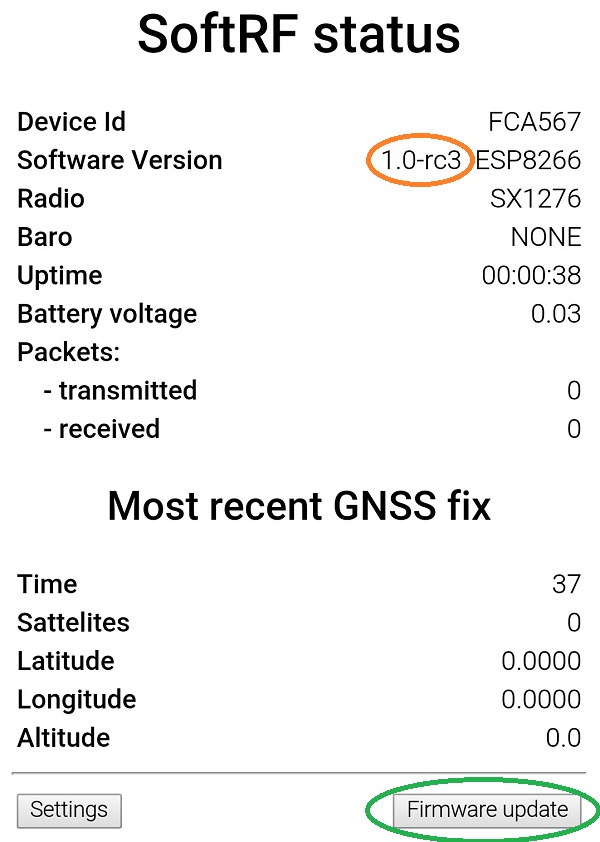
- Touch "Choose file" button then select SoftRF-firmware-XXXXXX.bin file ;
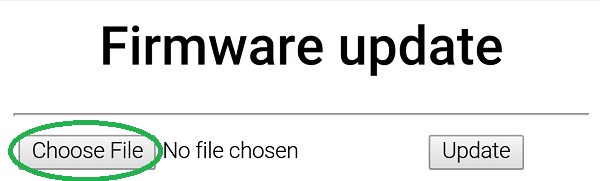
- Touch "Update" button ;
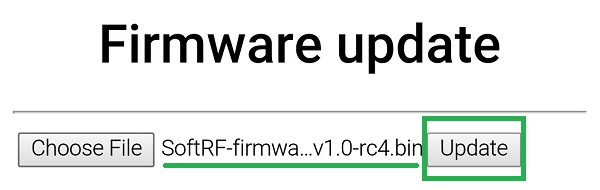
- Wait until progress indicator reaches 100%. Then wait 5-10 seconds more. When update is completed - the SoftRF device does typically reboot automatically ;
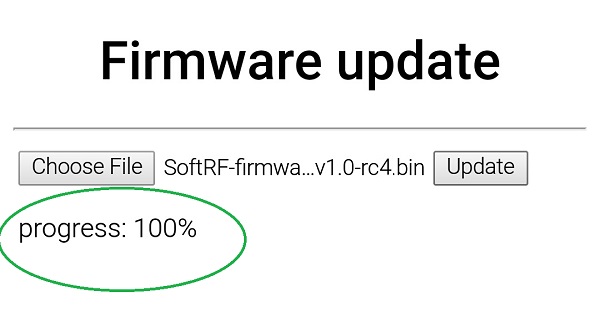
- Re-connect to the SoftRF Wi-Fi Access Point and inspect firmware version ID ;
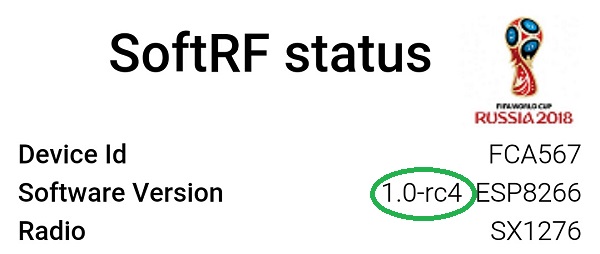
-
Restore your settings if necessary ;
-
If you have not succeed with this firmware update method - proceed to first-time firmware installation procedure.
-
Download SoftRF-firmware-XXXXXX-ESP32.zip file of most recent firmware from this location ;
-
Unzip the firmware file ;
-
Connect your Tablet/Cellphone to SoftRF Wi-Fi Access Point ;
SSID: SoftRF-XXXXXX
Key: 12345678 -
Open up a browser then proceed to this URL: http://192.168.1.1
-
Backup your settings ;
-
Inspect your current firmware version ID. Touch "Firmware update" button ;
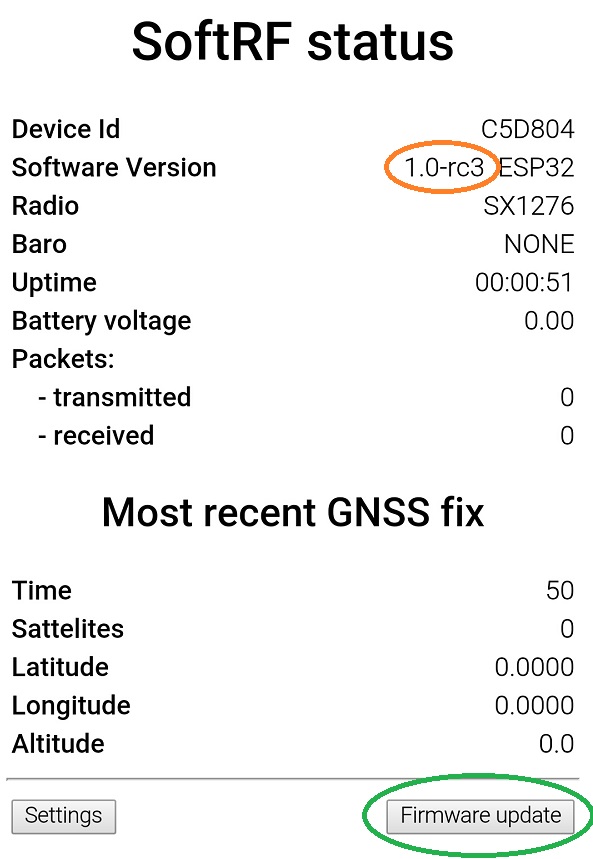
- Touch "Choose file" button then select SoftRF.ino.bin file from unzipped firmware ;
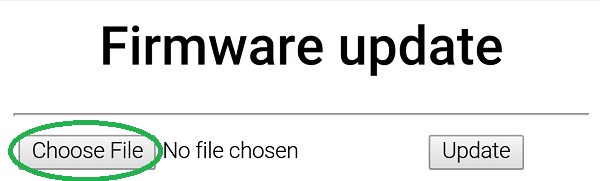
- Touch "Update" button ;
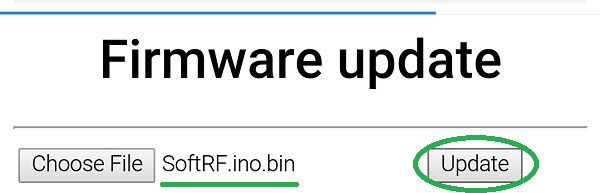
- Wait until progress indicator reaches 100%, then wait more...
ATTENTION! On ESP32 platform the update progress indicator shows file transfer completion only. So be patient and wait 25-30 seconds more, otherwise you will likely get a dead device.
When update is completed - the SoftRF device does typically reboot automatically.
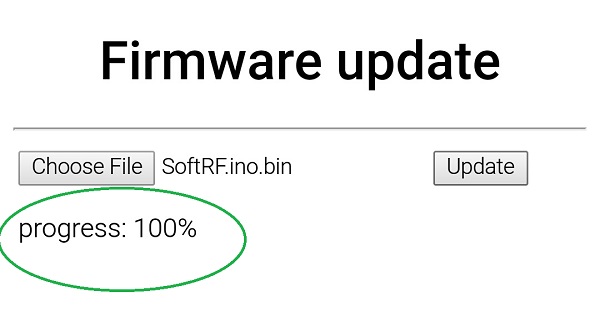
- Re-connect to the SoftRF Wi-Fi Access Point and inspect firmware version ID ;
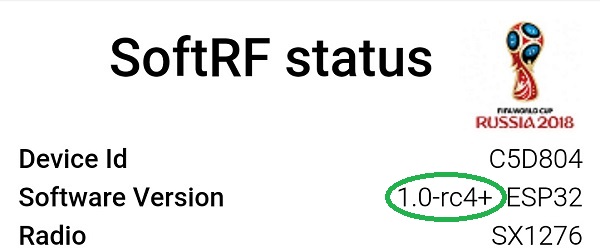
-
Restore your settings if necessary ;
-
If you have not succeed with this firmware update method - proceed to first-time firmware installation procedure.
SoftRF
-
Standalone

- UAV
- LoRa module
-
Prime MkIII

-
Badge

-
Prime MkII

-
Dongle

-
Ham

- ES
- Octave
- Uni
-
Midi

- Mini
- Lego
- Balkan
-
Academy

- Raspberry
- Bracelet
- Retro
SkyView
Flight Recorder
Adapters
Firmware
Tools
Protocols