-
Notifications
You must be signed in to change notification settings - Fork 209
SkyView Pico

- Display notes
- Disclaimer
- Bill of materials
- Alternative hardware option
- Quick start
- Firmware
- Settings
- Buttons
- USB storage
- Wiring
- Battery life
- Links
SkyView Pico shows traffic information provided by a FLARM NMEA or Garmin GDL90 data source device.
It is best suited to operate as a companion device for SoftRF hardware and it helps to visualize nearby traffic in a user friendly manner.

Data input is accepted over:
- Serial interface
- Bluetooth SPP
- Bluetooth LE
- USB interface
SkyView Pico has a lot of similarities with SkyView EZ. However, there are certain limitations of the Raspberry Pico W hardware:
- spare internal flash memory size is limited to 1 Mbyte - it can store either voice alert files or an aircrafts database file but not both ;
- no NMEA/GDL90 data input over Wi-Fi 1
1 - unlike ESP32, the Pico W's Wi-Fi can do either AP or STA mode, but not both at the same time
The SkyView Pico is considered as a "quick build kit" that requires very basic skills from a builder to assemble a complete unit.
This SkyView's variant is based on third-party's hardware:
- Waveshare Pico e-Paper 2.7

- and Raspberry Pi Foundation Pico W(H).

Just plug the Pico W product into the pin header of the Waveshare e-Paper and you are all set:

Waveshare Pico e-Paper 2.7 product has two major versions:
- V1 uses Dalian's GDEW027W3 2.7" inch display
- V2 uses Dalian's GDEY027T91 2.7" inch display
ATTENTION: even though both versions are able to operate with the SkyView firmware ( effective from Release 0.13 ) , be aware that the new GDEY027T91 display has issues with UV resistance capabilities. Be ready to facilitate an anti-UV film or glass filter when you are going to use this display outdoor against direct sunlight.
In general a lot of Chinese DIY electronics manufacturers are known to behave this way:
- sometimes they may not apply necessary Q.C. before releasing of a product from factory ;
- they may arbitrary change schematics and electronic components from one batch to the next one ;
- they may terminate manufacturing of a board just few month after initial production.
Because of that, author of SkyView:
- will reject any hardware related claims associated with Waveshare Pico e-Paper 2.7. Ask for support from seller or manufacturer ;
- reserves the right to suspend or terminate support of Waveshare Pico in the firmware at any time.
For the time being ( May '23 ) there were no critical hardware issues reported for current version of the Waveshare Pico board. However things my change over the time...
If you have issues with bringing up your new Waveshare Pico or just not happy with the board - be prepared to execute your Purchase Protection plan.
| Number | Part | Qty | Picture | Source |
|---|---|---|---|---|
| 1 | Raspberry Pico W(H) | 1 |  |
AliExpress 1 2 3 Other |
| 2 | Waveshare Pico e-Paper 2.7 2 | 1 |  |
AliExpress |
2 - 2.7-inch 2-color (black and white) version of the Waveshare Pico is the only one supported by SkyView's firmware.
| Number | Part | Qty | Picture | Source |
|---|---|---|---|---|
| 3 | Waveshare Pico UPS B | 1 |  |
AliExpress |
One may consider to use a Banana Pi BPI-PicoW-S3 product as a substitute for genuine Raspberry Pico W one.
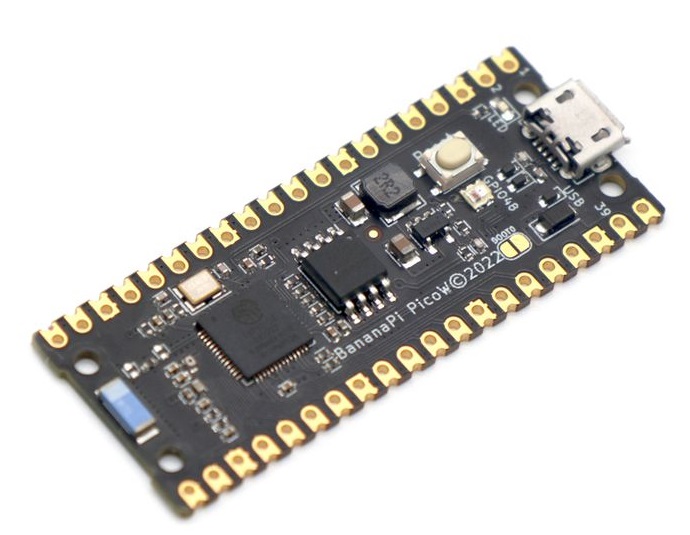
Banana PicoW-S3 has the same size and is pin-to-pin compatible with genuine Raspberry Pico W.

Unlike the Raspberry product, the Banana one -
- is based on a high performance Espressif ESP32-S3 SoC ;
- has more spare built-in flash memory space (approx. 3.5 Mbytes) to store both (voice alerts) WAV sample files and aircraft database files at the same time ;
- is able to operate data over Wi-Fi UDP connection just like SkyView EZ does.
| Number | Part | Qty | Picture | Source |
|---|---|---|---|---|
| 4 | Banana PI BPI-PicoW-S3 | 1 |  |
AliExpress 1 2 |
Use these instructions to start operating with your delivered SkyView Pico device.
This is an example of a good looking WebUI status page:

Firmware binaries for the SkyView Pico can be downloaded from these locations:
Please, read Release Notes ![]() to keep track of every new update.
to keep track of every new update.
Description of Web UI settings is located here.
Buttons assignment depends on the Screen rotation setting.

MODE
Short press and release - change view mode or wake up from sleep
Long press ( >2 sec. ) and release - soft power off (enter into sleep)
UP
Radar view - zoom out
Text view - previous aircraft info
DOWN
Radar view - zoom in
Text view - next aircraft info
Use these instructions on how to write an appropriate data into SkyView Pico's internal flash memory space by means of a USB connection.
This is an example of a good looking database storage:

Both Raspberry and Banana boards are able to operate with 3.3 Volt digital logic levels only.
A builder is responsible to supply an appropriate serial data signal to meet this constraint.

The audio output signal of both Raspberry (PWM) and Banana (PDM) boards varies from 0 to 3.3 Volt.
A builder is responsible to provide an appropriate circuits for:
- DC decoupling
- attenuation
- low-pass filtering
- amplification
prior to delivery of the signal to a loudspeaker.

This feature is currently applicable for Raspberry Pico W variant only.

Approximate current consumption from 3.7 Volt battery:
| Board | Raspberry Pico W |
Banana BPI-PicoW-S3 |
|---|---|---|
| Display | Waveshare Pico e-Paper 2.7 V2 |
Waveshare Pico e-Paper 2.7 V2 |
| Active Wi-Fi ON BLE ON |
70 mA |
120 mA |
| Active Wi-Fi OFF BLE ON |
40 mA |
120 mA |
| Active Wi-Fi OFF BLE OFF |
30 mA |
60 mA |
| Sleep | 1.1 mA |
TBD |
Operating time from a full charge depends on your actual battery capacity.
- Raspberry Pico W
- Waveshare Pico e-Paper 2.7 product info
- Waveshare Pico e-Paper 2.7 wiki and schematic
- Banana PI BPI-PicoW-S3 schematic
SoftRF
-
Standalone

- UAV
- LoRa module
-
Prime MkIII

-
Badge

-
Prime MkII

-
Dongle

-
Ham

- ES
- Octave
- Uni
-
Midi

- Mini
- Lego
- Balkan
-
Academy

- Raspberry
- Bracelet
- Retro
SkyView
Flight Recorder
Adapters
Firmware
Tools
Protocols