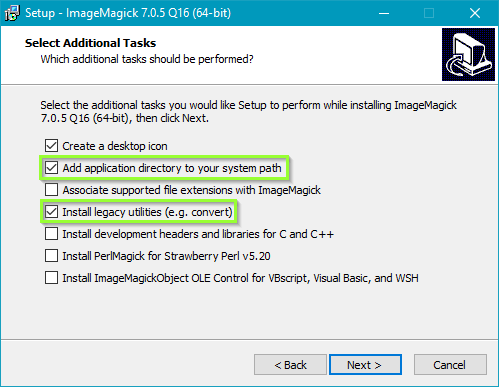-
Notifications
You must be signed in to change notification settings - Fork 163
ImageMagick installation
Thomas D edited this page Aug 23, 2020
·
9 revisions
Linux (Debian, Ubuntu, Kali and distributions providing a native package)
-
apt-get update && apt-get install imagemagick(replaceapt-getby your distribution package manager)
-
Get the latest ImageMagick program. The current version was 7.0.9 at the time of writing this tutorial.
https://imagemagick.org/script/download.php -
Download it on your system (choose 32 or 64bits) and put it wherever you want, let's say
/opt
$ cd /opt && mkdir imagemagick && cd imagemagick
$ wget https://imagemagick.org/download/binaries/magick
$ chmod +x ./magick -
Make a symlink to the magick binary in your
/usr/local/bindirectory
$ ln -s /opt/imagemagick/magick /usr/local/bin/convert -
Execute the binary with the
-voption to check that everything works$ convert -version Version: ImageMagick 7.0.9-13 Q16 x86_64 2020-01-01 https://imagemagick.org Copyright: © 1999-2020 ImageMagick Studio LLC License: https://imagemagick.org/script/license.php Features: Cipher DPC Delegates (built-in): bzlib djvu fontconfig freetype gvc jbig jng jpeg lcms lqr lzma openexr png raqm tiff wmf x xml zlib
Follow that tutorial (archived here), just be sure to check Add application directory to your system path and Install legacy utilities