Themes

Magarena lets you change its look-and-feel using themes. Below you can find a selection of popular themes to download - please note the Felt theme is already included by default. There are also loads of excellent user created themes available in the Themes forum. Please see Customizing Magarena on how to create your own theme.
To install a single theme copy the zip file into the <install>/Magarena/themes folder. There is no need to extract the archive. The theme will then be available the next time you start Magarena from the Settings -> Preferences -> Theme tab. If the zip file contains multiple themes as is often the case in the forum then you should extract these archives first.
If you would prefer your own background then you can override the theme image by dragging and dropping an image file directly into Magarena. You can switch this custom background on or off independently of the theme via the Settings -> Preferences -> Theme -> Custom background option. For loads of amazing backdrops check out Wallpaper Abyss - it even has options to crop/stretch images to suit your resolution.
Please click on the theme name to download the zip file.
Art Cabin
By
Complete Control

Felt (included in the game)
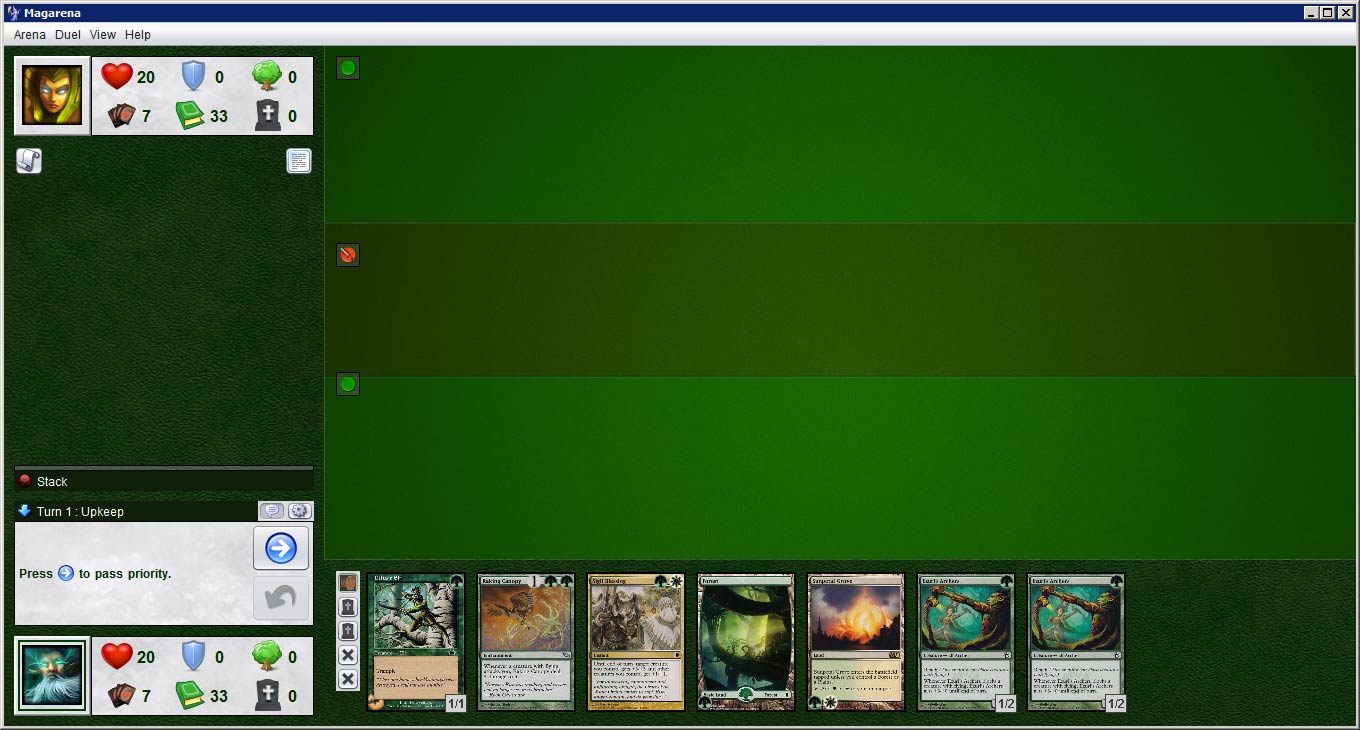
Blackswamp

Bluemarble
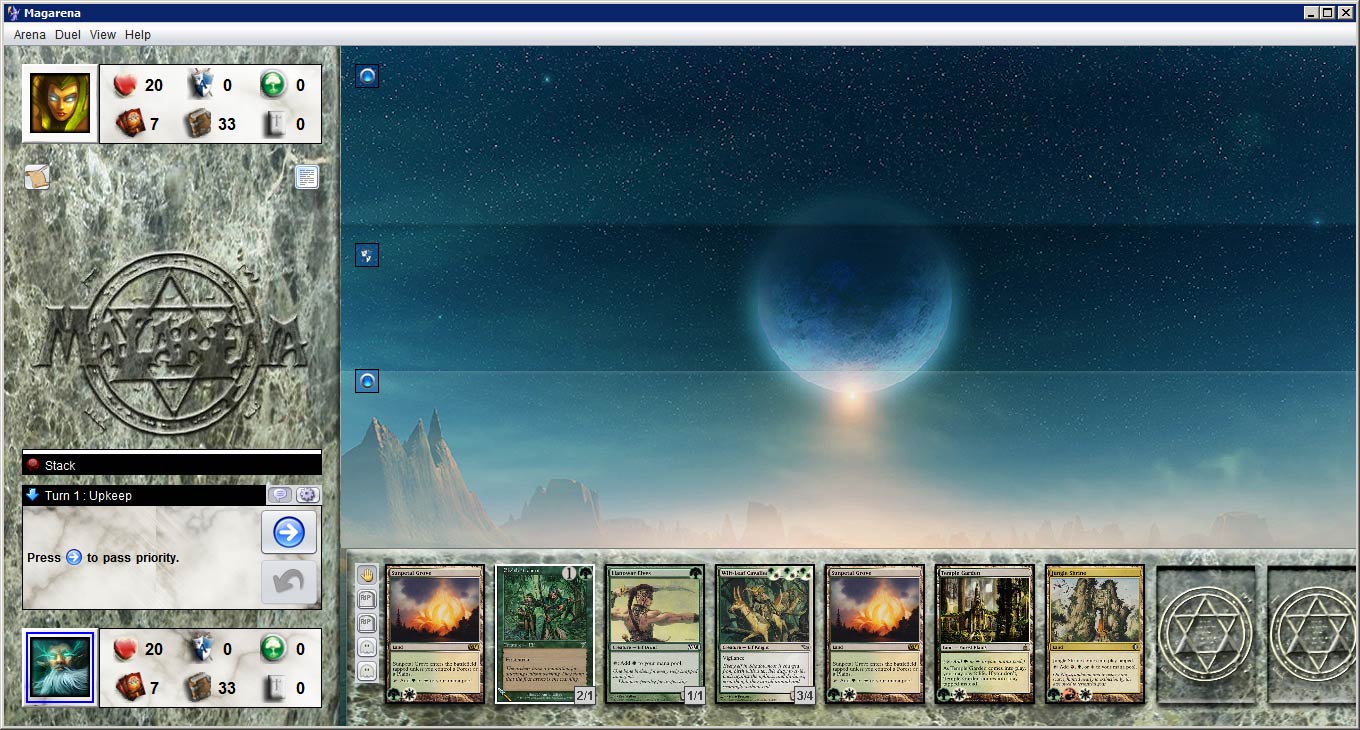
Darkbattle
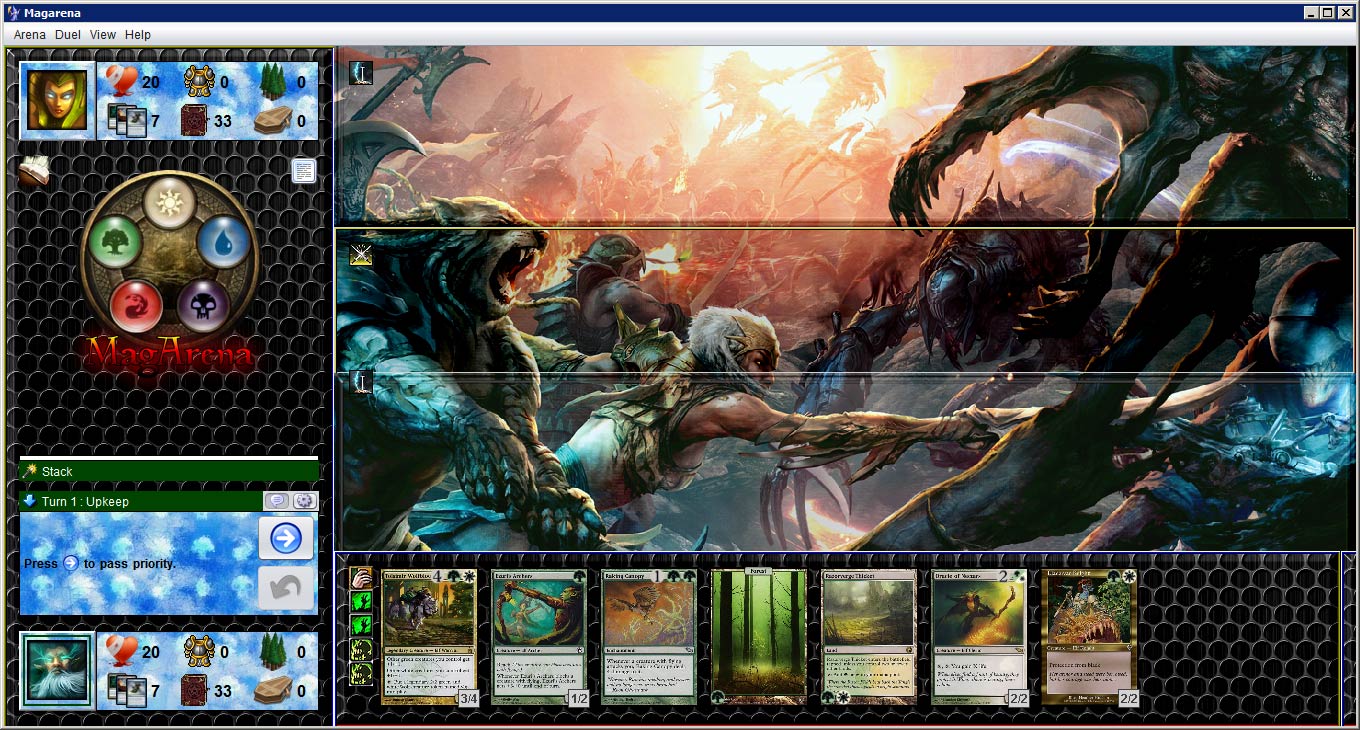
Gothic

Greenforest
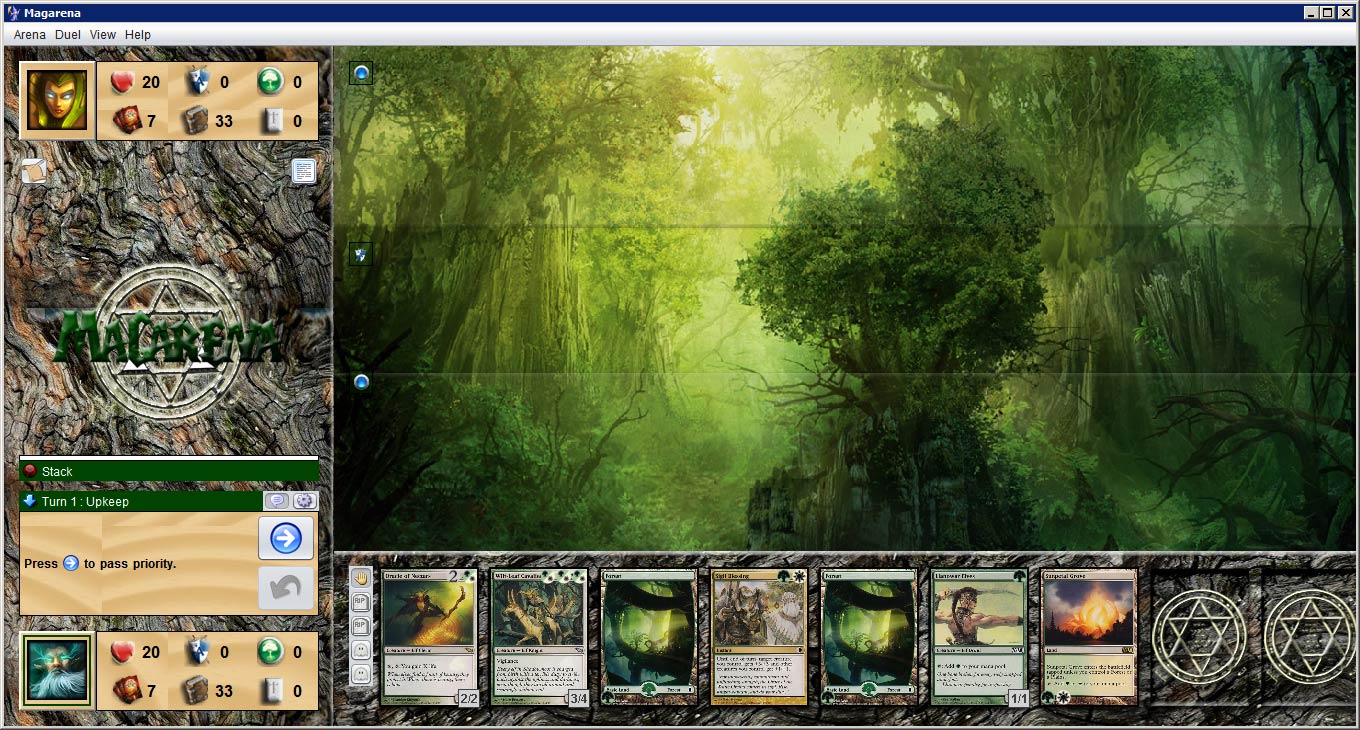
Moon
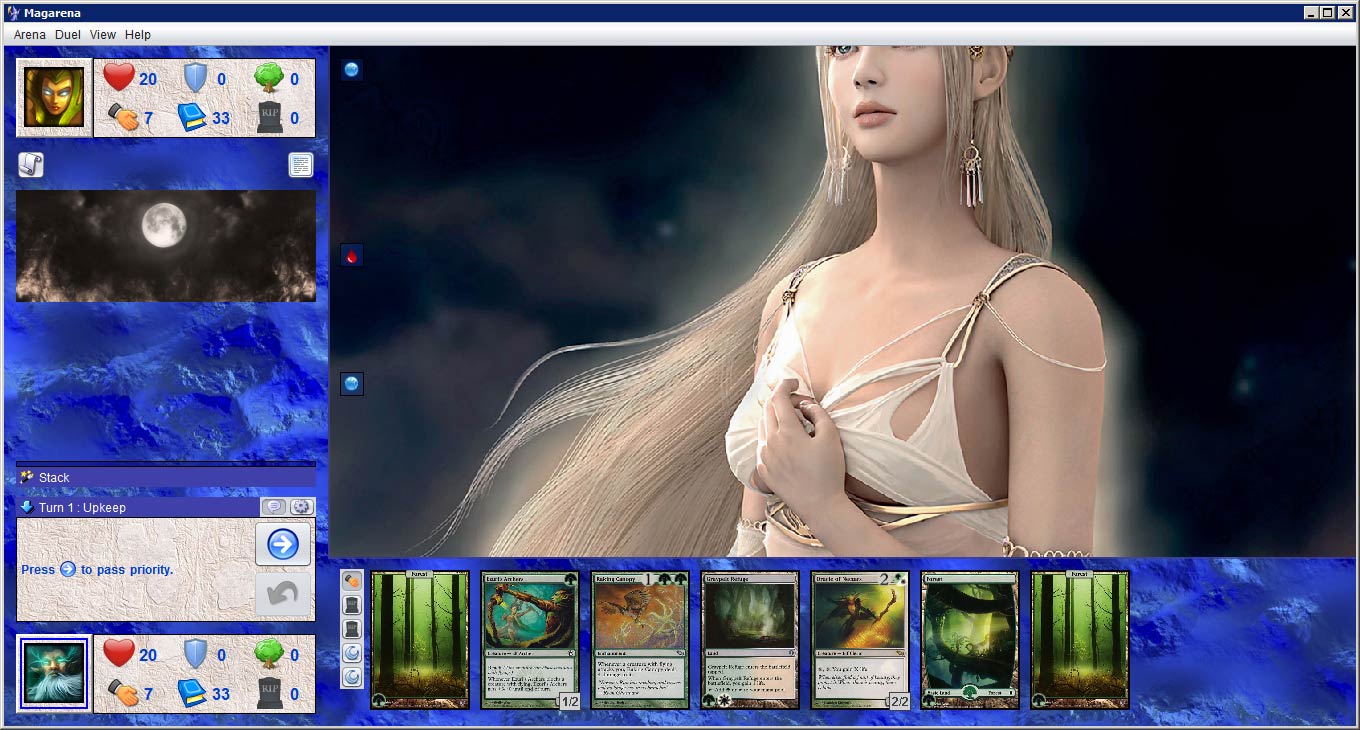
Mystic

Nature

Redfire

Whiteangel
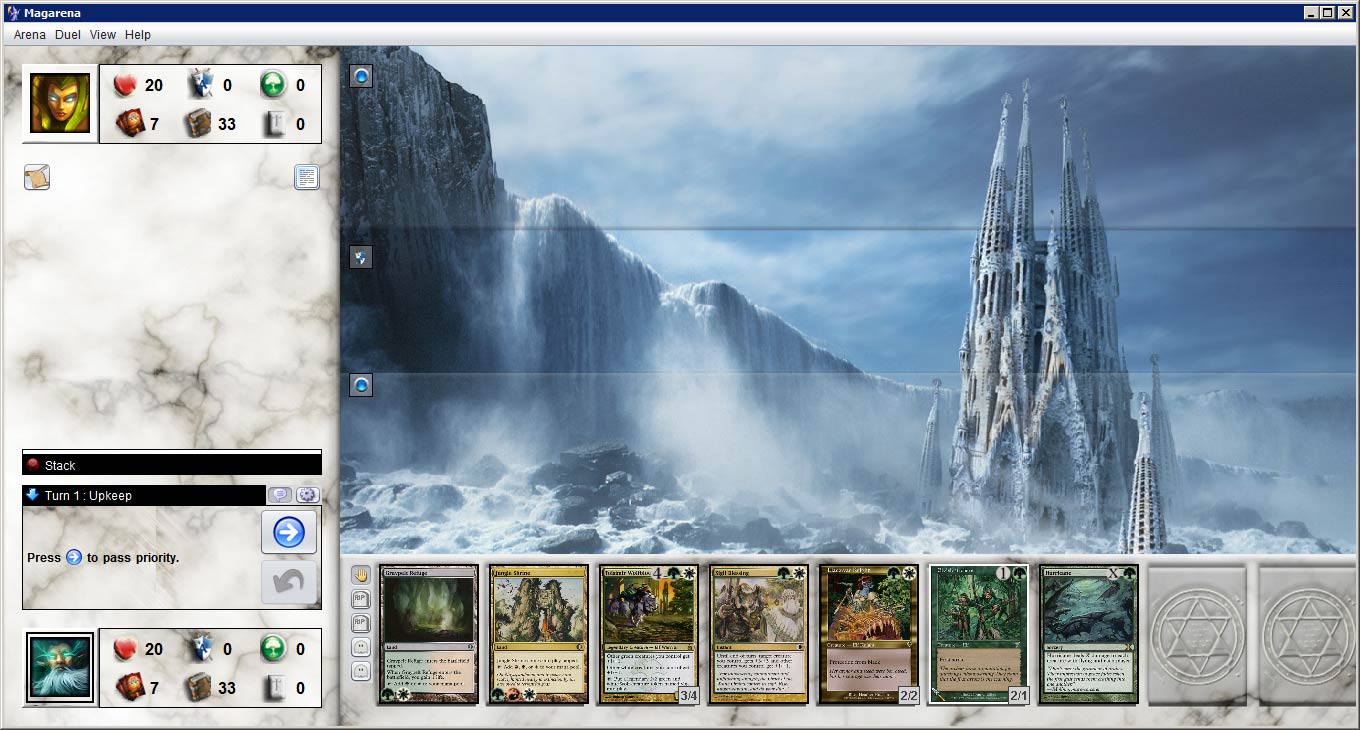
Home
Getting Started
Upgrading
Command-line arguments
Feedback / Bug Reporting
Contributing
Keyboard shortcuts
Supported deck formats
Themes
Customizing Magarena
Translating Magarena
User Interface
Main Menu Screen
New duel
Deck view
Deck Editor
Mulligan screen
Game screen
Card Explorer
Card Script Viewer
Download images
Preferences
- Basic Structure
- Mana Property
- List of Costs
- List of Abilities
- List of Effects
- List of Conditions
- Table of Timings
- Groovy File Setup
- Groovy Basics
- Groovy Triggers
- Groovy Activations
- Groovy Events and Actions
- Groovy Statics