New issue
Have a question about this project? Sign up for a free GitHub account to open an issue and contact its maintainers and the community.
By clicking “Sign up for GitHub”, you agree to our terms of service and privacy statement. We’ll occasionally send you account related emails.
Already on GitHub? Sign in to your account
Incorrect behaviour of export/import logic for product with datetime attribute #25700
Comments
|
Hi @avgust1111. Thank you for your report.
Please make sure that the issue is reproducible on the vanilla Magento instance following Steps to reproduce. To deploy vanilla Magento instance on our environment, please, add a comment to the issue:
For more details, please, review the Magento Contributor Assistant documentation. @avgust1111 do you confirm that you were able to reproduce the issue on vanilla Magento instance following steps to reproduce?
|
|
@magento give me 2.3-develop instance |
|
Hi @avgust1111. Thank you for your request. I'm working on Magento 2.3-develop instance for you |
|
Hi @avgust1111, here is your Magento instance. |
|
It's impossible to reproduce the issue within the provided Magento instance: running cron job is required for fetching export results (CSV file). Seems like specified M2 instance doesn't have running cron job |
|
Hi @engcom-Echo. Thank you for working on this issue.
|
|
Hello, @engcom-Echo ! Please, check, which county is used in the "Country options" section in the "General" tab? I've reproduced the same issue on the 2.3.3 installation with native sample data, all the dates in the CSV export file have the incorrect format, please, look: |
|
Hello, @engcom-Echo ! Thank you for the update. Thank you! |
|
✅ Confirmed by @engcom-Echo Issue Available: @engcom-Echo, You will be automatically unassigned. Contributors/Maintainers can claim this issue to continue. To reclaim and continue work, reassign the ticket to yourself. |
|
Hi @sanjay-wagento. Thank you for working on this issue.
|
|
#MM20IN |
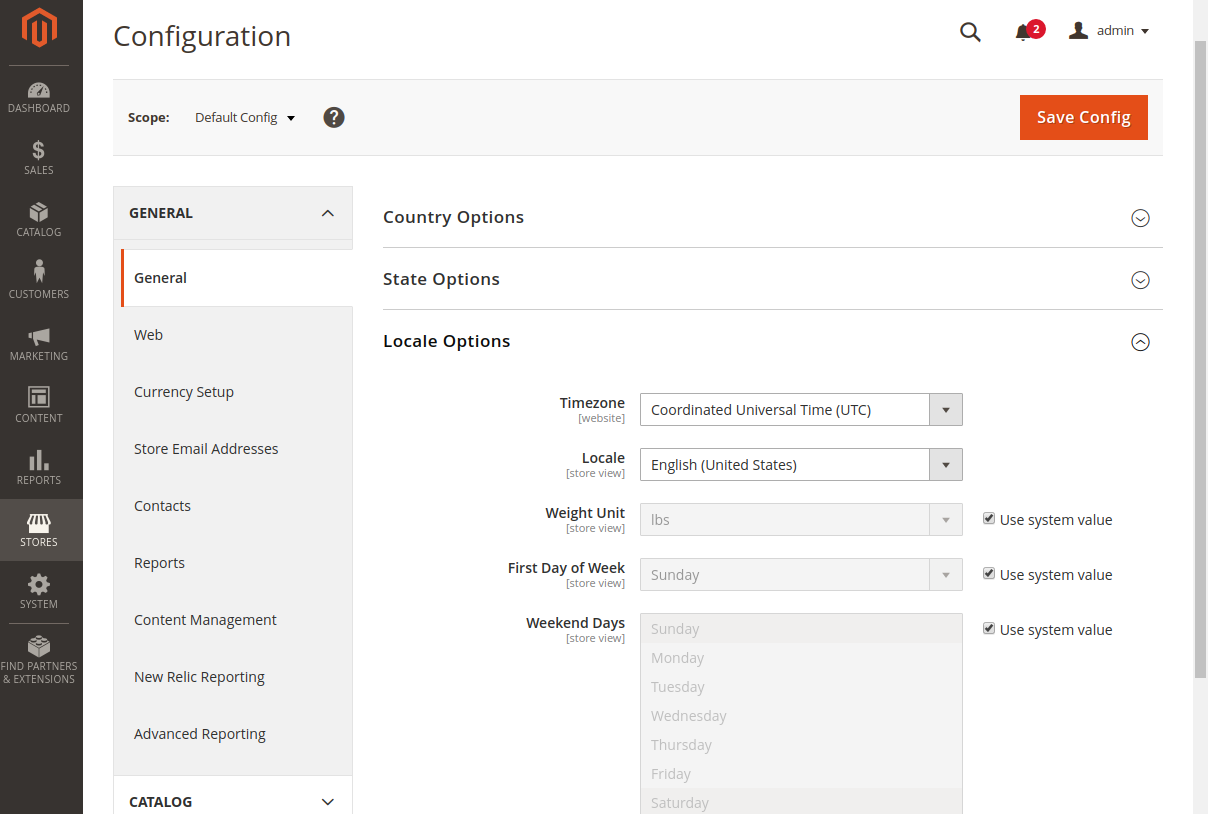





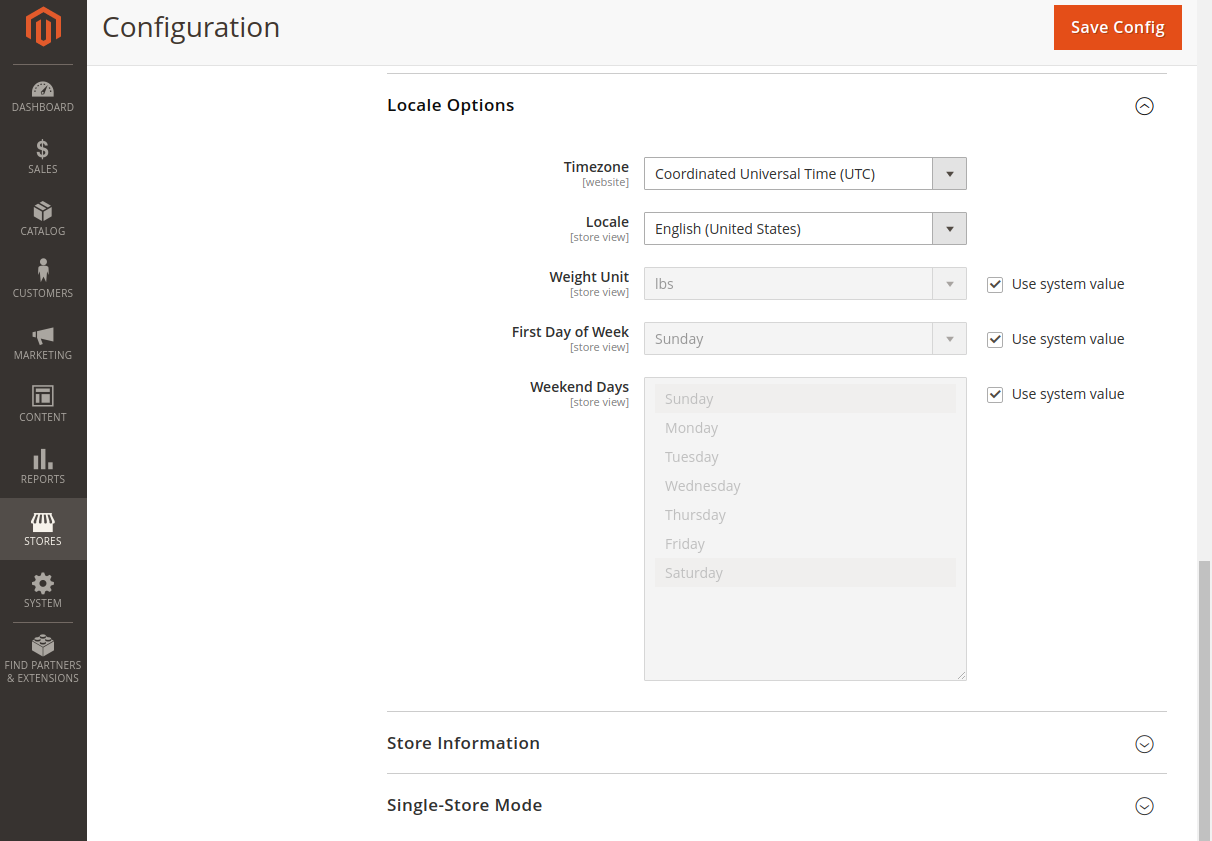

Preconditions (*)
Scenario 1
Steps to reproduce
Expected result (*)
Value of 'test_date_attribute' attribute in the product creation page is formatted according to the current locale
Actual result (*)
The format of the attribute value 'test_date_attribute' on the product creation page does not match the current locale
Scenario 2
Steps to reproduce
Expected result (*)
Exported data is validated correctly, the "Import" button is shown
Actual result (*)
Format of the value of 'test_date_attribute' attribute in the product creation page, do not correspond to the current locale. Exported data validation is failed

Additional information
After manual modifying of the date format to the US one inside CSV file, validation works correctly, import operation works fine
The text was updated successfully, but these errors were encountered: