-
Notifications
You must be signed in to change notification settings - Fork 9.3k
New issue
Have a question about this project? Sign up for a free GitHub account to open an issue and contact its maintainers and the community.
By clicking “Sign up for GitHub”, you agree to our terms of service and privacy statement. We’ll occasionally send you account related emails.
Already on GitHub? Sign in to your account
Inventory Indexer | Configurable product is Out of Stock but should be In Stock #36421
Comments
|
Hi @Dren7755. Thank you for your report.
Make sure that the issue is reproducible on the vanilla Magento instance following Steps to reproduce. To deploy vanilla Magento instance on our environment, Add a comment to the issue:
For more details, review the Magento Contributor Assistant documentation. Add a comment to assign the issue: To learn more about issue processing workflow, refer to the Code Contributions.
🕙 You can find the schedule on the Magento Community Calendar page. 📞 The triage of issues happens in the queue order. If you want to speed up the delivery of your contribution, join the Community Contributions Triage session to discuss the appropriate ticket. ✏️ Feel free to post questions/proposals/feedback related to the Community Contributions Triage process to the corresponding Slack Channel |
|
Hi @engcom-November. Thank you for working on this issue.
|
|
@magento give me 2.4-develop instance |
|
Hi @alikhani97. Thank you for your request. I'm working on Magento instance for you. |
|
Hi @alikhani97, here is your Magento Instance: https://6bcc75bcd640ca2f1bc6ebe5429e16c2.instances.magento-community.engineering |
|
@magento give me 2.4-develop instance |
|
Hi @engcom-November. Thank you for your request. I'm working on Magento instance for you. |
|
Hi @engcom-November, here is your Magento Instance: https://6bcc75bcd640ca2f1bc6ebe5429e16c2.instances.magento-community.engineering |
|
We have had similar in that we are experiencing issues since upgrading from 2.4.4 to 2.4.5-p1 but we don't have to update it via API for it to fail - we are just updating it via the backend. When a configurable product's "simple product" variation goes out of stock, it is being set to out of stock on the frontend but when we add stock to the simple product again, the frontend still doesn't think it is in stock. Side note regarding odd behaviour: I was in the middle of creating my own issue for this when I noticed others are having issues with stock related updates. |
|
Hi @VladyslavSikailo ,
On updating the stock for main website (default store) - Product is still out of stock and not displayed on front end default store. Hence confirming this issue. |
|
✅ Jira issue https://jira.corp.adobe.com/browse/AC-7023 is successfully created for this GitHub issue. |
|
✅ Confirmed by @engcom-November. Thank you for verifying the issue. |
|
I have the same problem here with magento version 2.4.4 with php 8.1. Here I also have the problem that was commented above, when the product is sold and has zero saleable quantity it keeps appearing in the frontend as if it was in stock... Really are 2 extremely serious bugs because they disturb sales and generate numerous complaints daily. If anyone has an alternative solution I would be very grateful! |
|
@engcom-November Can you please send us a PR or commit link for this? |
|
Hello, As I can see this issue got fixed in the scope of the internal Jira ticket AC-7023 by the internal team Based on the Jira ticket, the target version is 2.4.7-beta2. Thanks |
|
Hey @engcom-Bravo , As the community has no access to magento-commerce repo, could you please share the patch with the fix? |
|
Could you please check these commits : https://github.com/search?q=repo%3Amagento%2Finventory+AC-7023&type=commits Thanks. |
|
Hey @engcom-Bravo We have created the patch using the mentioned commits and applied it to our project. Unfortunatelly it does not work for us. Thanks |

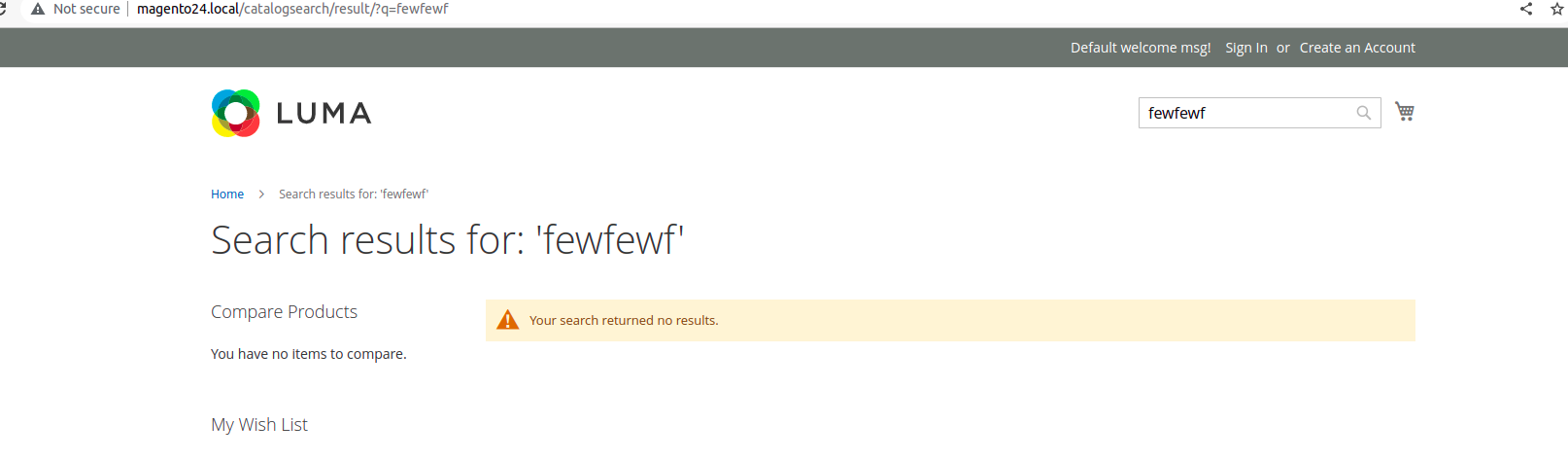
Preconditions and environment
magento/product-enterprise-edition:2.4.4Steps to reproduce
website1andwebsite2source1stock1, and assign created source to created stock and towebsite2source1, set 11111 qty, in_stock = trueYou can find
configurable_stock_item_idincataloginventory_stock_itemtable, search byproduct_id10. Go to admin and see that Configurable is In Stock now
11. Go to PDP and see that Configurable still Out of Stock on main website
Expected result
Configurable product should become In Stock on Frontend for both the websites
Actual result
Configurable product still Out of Stock on Frontend for main website. There is no issue for 2nd store
Additional information
It works when we update Configurable Stock using Admin.
It happens because it triggers Source item saving for Children products, and the Inventory module has a plugin to reindex data in
inventory_stock_Ntablesee
\Magento\InventoryIndexer\Plugin\InventoryApi\ReindexAfterSourceItemsSavePlugin::afterExecuteBut when we run this request from API - the plugin is not triggered.
Release note
No response
Triage and priority
The text was updated successfully, but these errors were encountered: