-
Notifications
You must be signed in to change notification settings - Fork 679
New issue
Have a question about this project? Sign up for a free GitHub account to open an issue and contact its maintainers and the community.
By clicking “Sign up for GitHub”, you agree to our terms of service and privacy statement. We’ll occasionally send you account related emails.
Already on GitHub? Sign in to your account
[bug]: Cannot find field "newsletter_enabled" on type StoreConfig, while building the pwa-studio #3565
Comments
|
Hi @JDhere. Thank you for your report. Add a comment to assign the issue:
|
|
@magento I am working on this |
|
Hi @JDhere! 👋 |
|
@magento I am also facing this issue |
|
in magento root : |
|
Thank you! |
|
When i was installing Below are the environment details |
|
ok , and you need help with ? says it all . |
|
Thanks |
|
Magento 2.4.4 |
|
Running |
|
Also Magento_QuoteGraphQlPwa seems to have been removed and merged into core magento/magento2-pwa@96c5f5f |
Describe the bug
I have installed all the dependencies for the installation and have cloned the repo and gave
yarn install.I change the base url in the .env to my ip.
MAGENTO_BACKEND_URL=http://192.168.x.xx/Then I ran the
yarn buildcommandThen this error is coming:
I have also installed the metapackages from here
Still no use the same error comes...
And also I tried with the default backend url MAGENTO_BACKEND_URL=https://master-7rqtwti-mfwmkrjfqvbjk.us-4.magentosite.cloud/ and it this https://magento-venia-concept-xxxx.local.pwadev:8474/
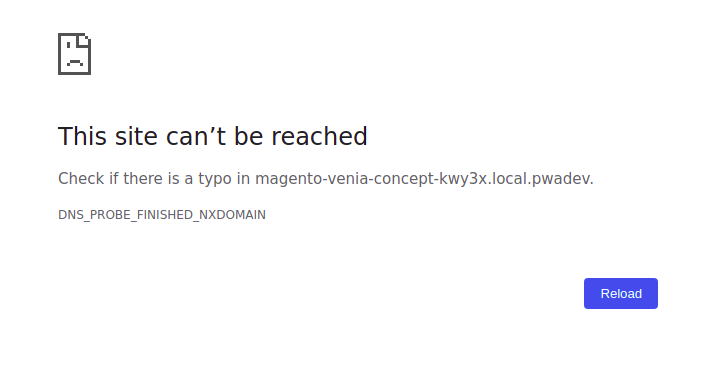
But that page showed this error:
To reproduce
Steps to reproduce the behavior:
Expected behavior
It should have installed the theme and have shown on the frontend.
Screenshots
Possible solutions
No idea
Please complete the following device information:
Please let us know what packages this bug is in regards to:
venia-conceptvenia-uipwa-buildpackperegrinepwa-devdocsupward-jsupward-speccreate-pwaThe text was updated successfully, but these errors were encountered: