APK download: https://dl.marloth.tech/wjPk1h
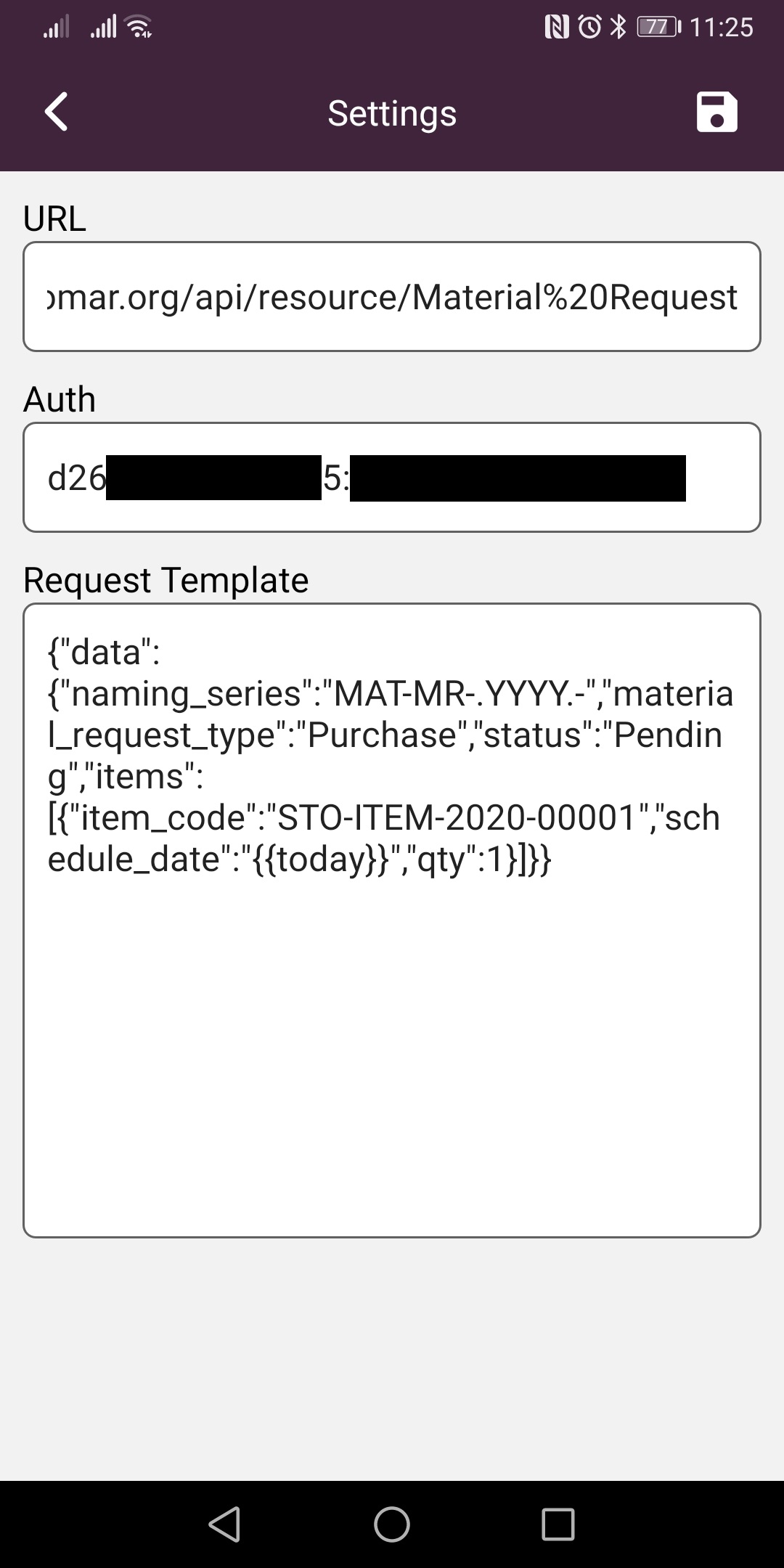 |
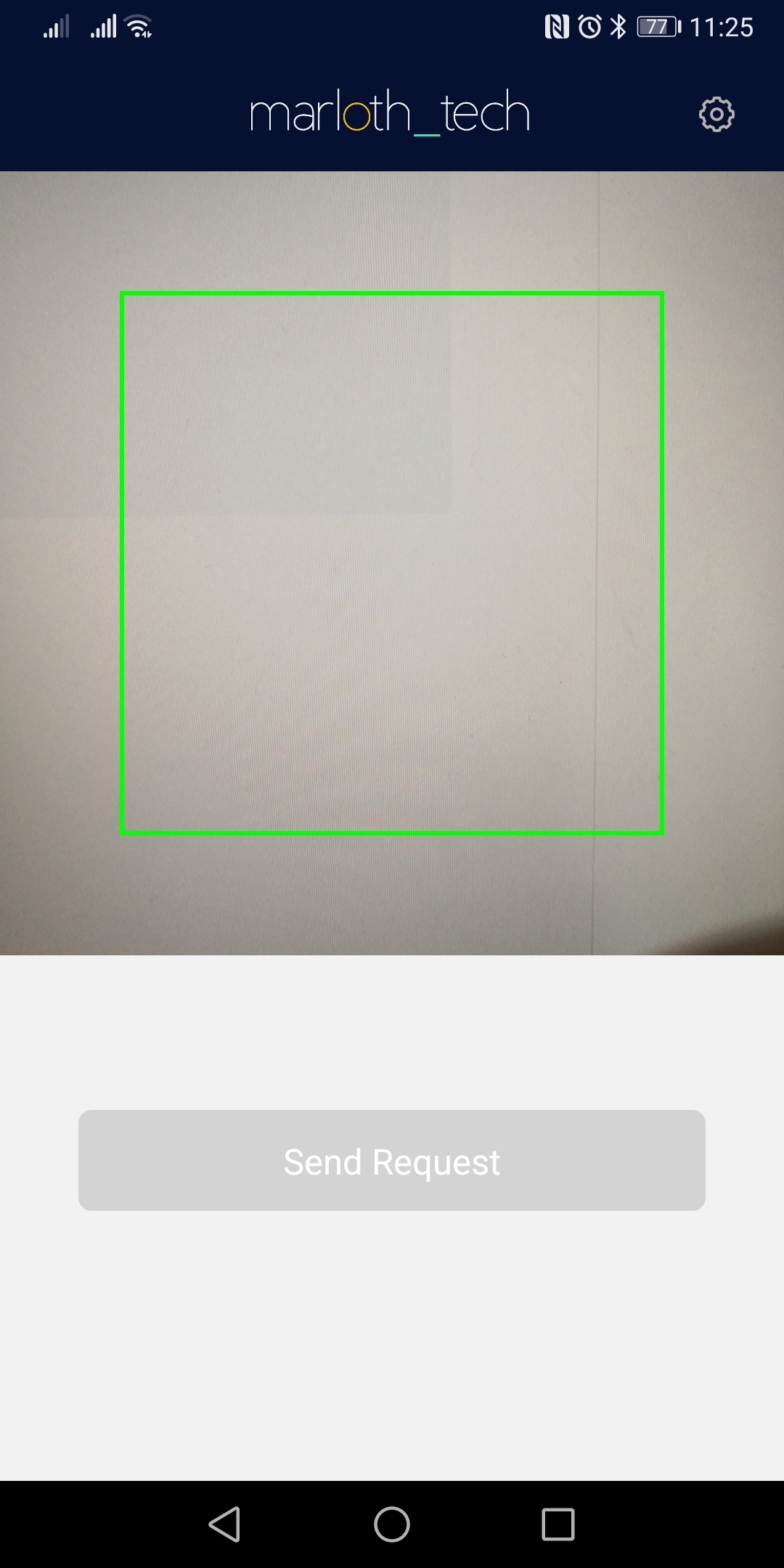 |
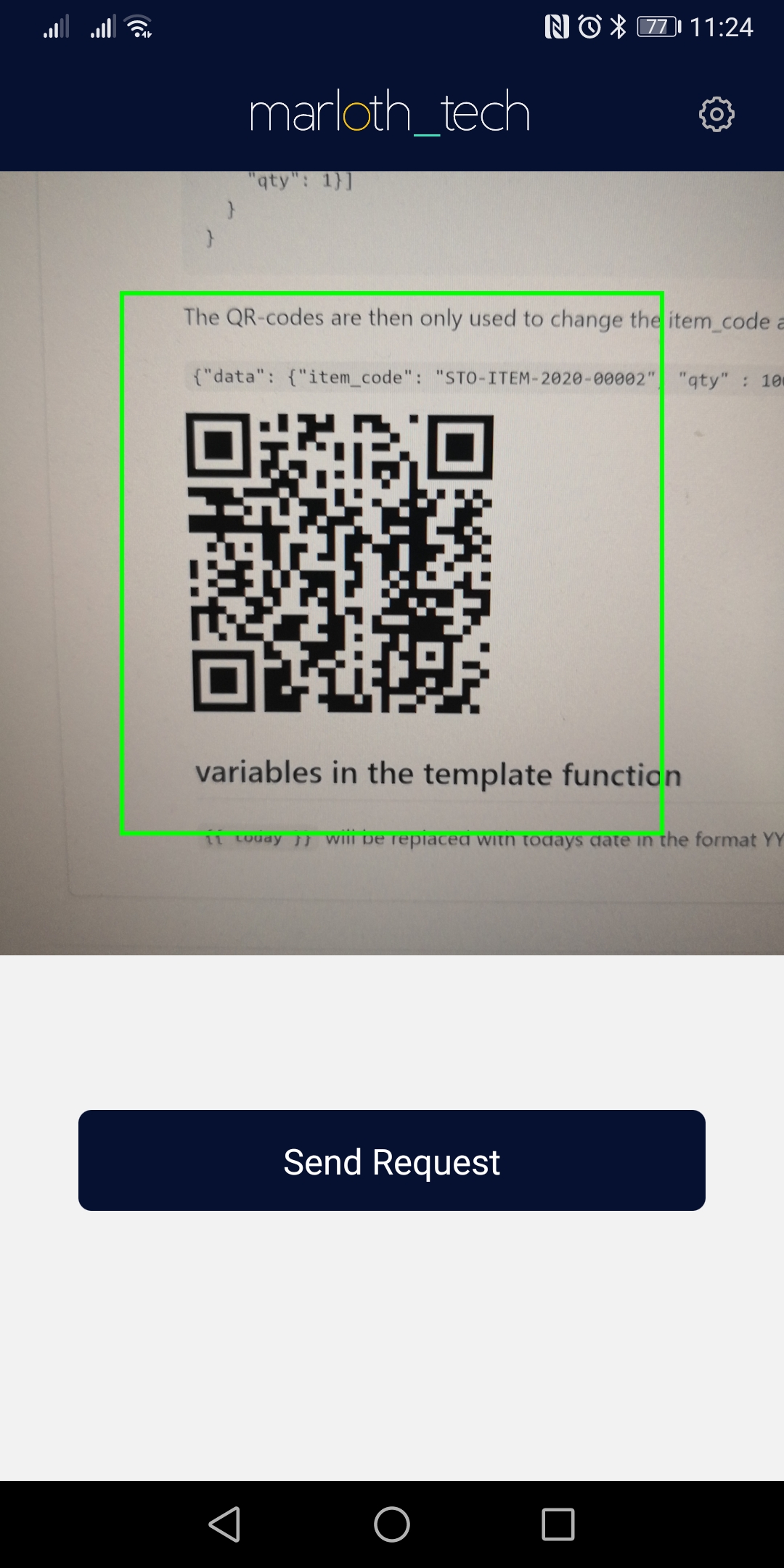 |
|---|
This APP is used to interact with APIs via a physical QR-Code.
The url and authentication for the request are saved in the app. You also have to enter a json-template, of what you expect the request to look like.
The QR-Code is then only used to change values from that template.
e.g. to create a material request in ERPnext you would enter:
url: https://<yourerpnext.com>/api/resource/Material%20Request
token: xxxxxxxxxxx:yyyyyyyyyyyyyy
{
"data": {
"naming_series": "MAT-MR-.YYYY.-",
"material_request_type": "Purchase",
"status": "Pending",
"items":[{
"item_code": "STO-ITEM-2020-00001",
"schedule_date": "2020-12-10",
"qty": 1}]
}
}
The QR-codes are then only used to change the item_code and quantity. They might look like:
{"data": {"item_code": "STO-ITEM-2020-00002", "qty" : 100}}
{{ today }}
will be replaced with todays date in the format YYYY-MM-DD